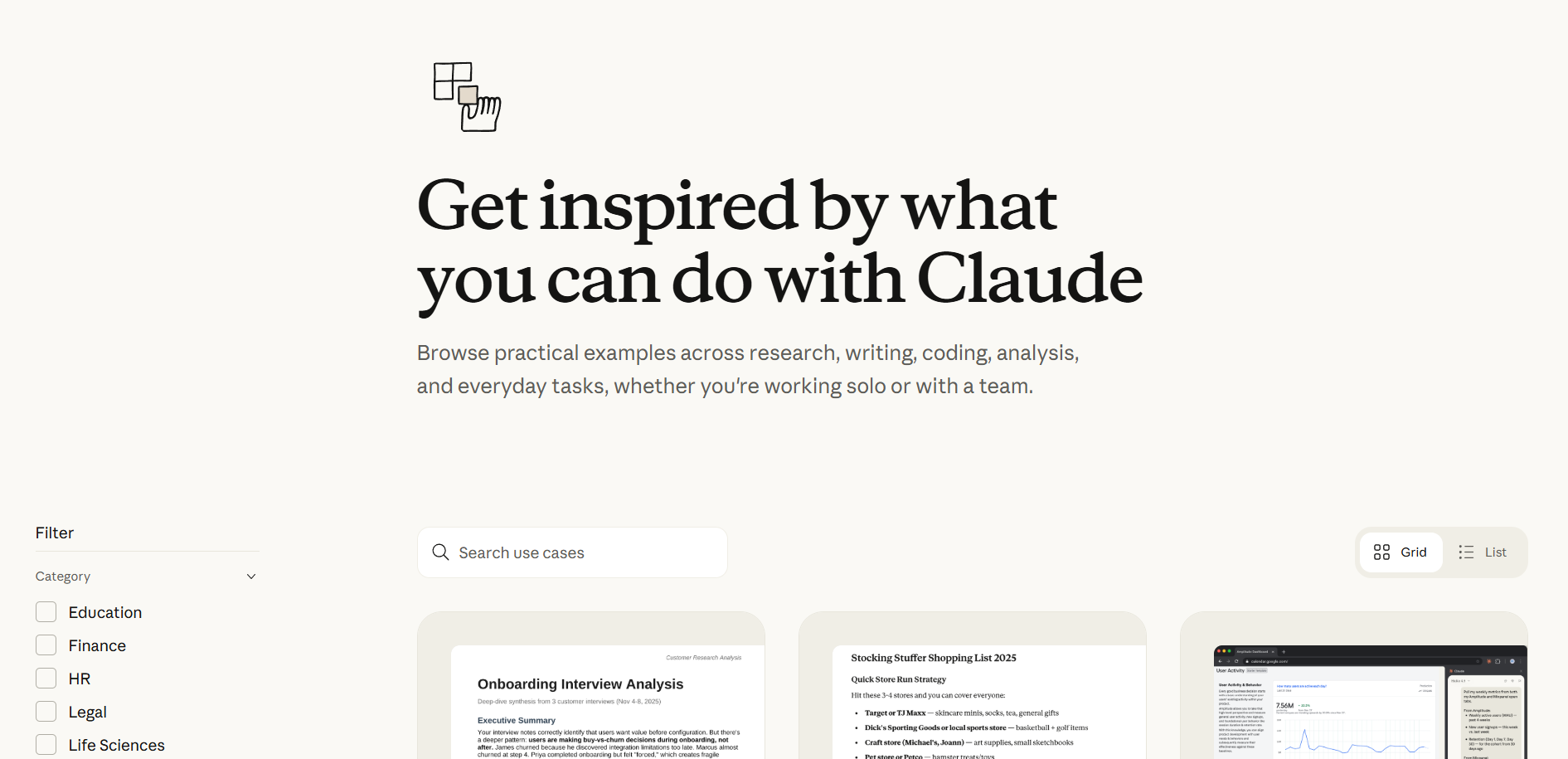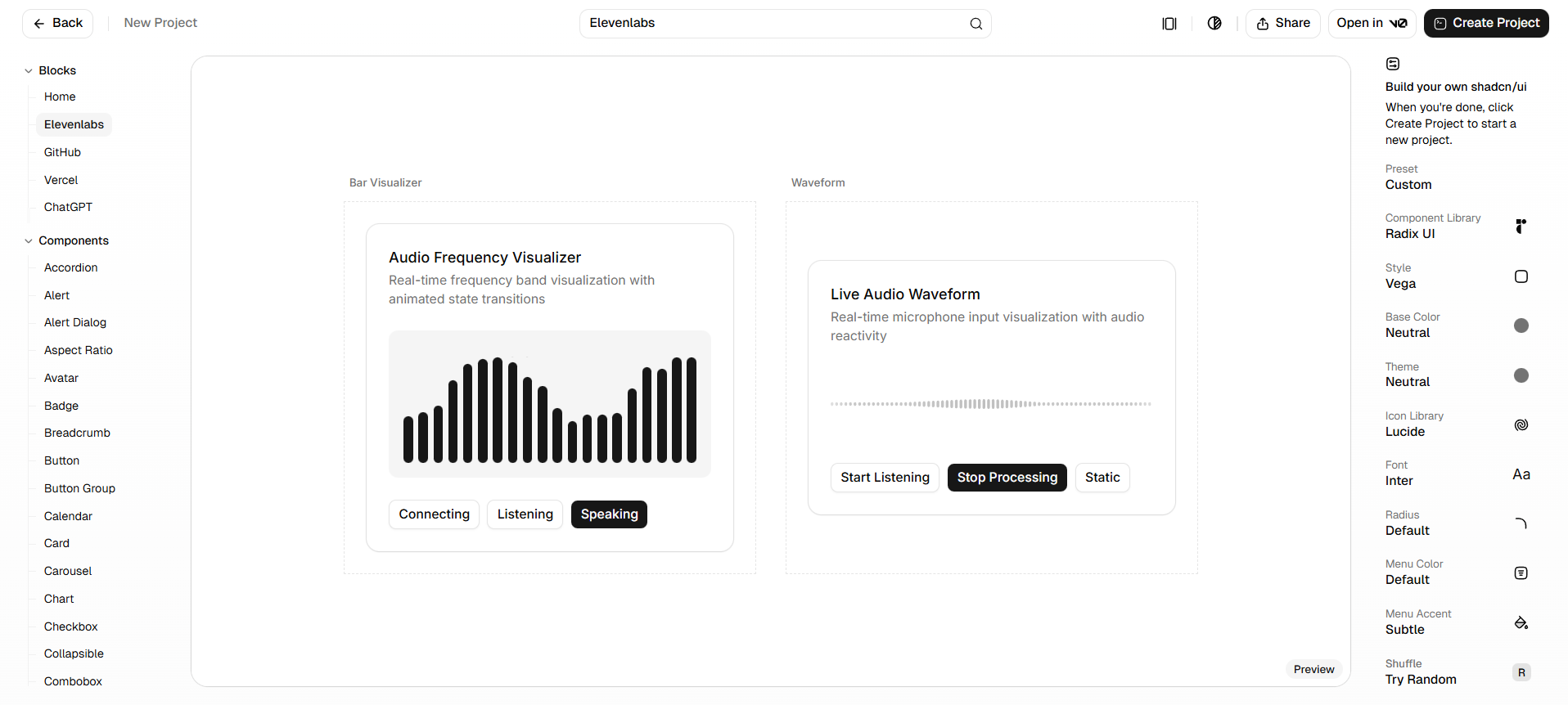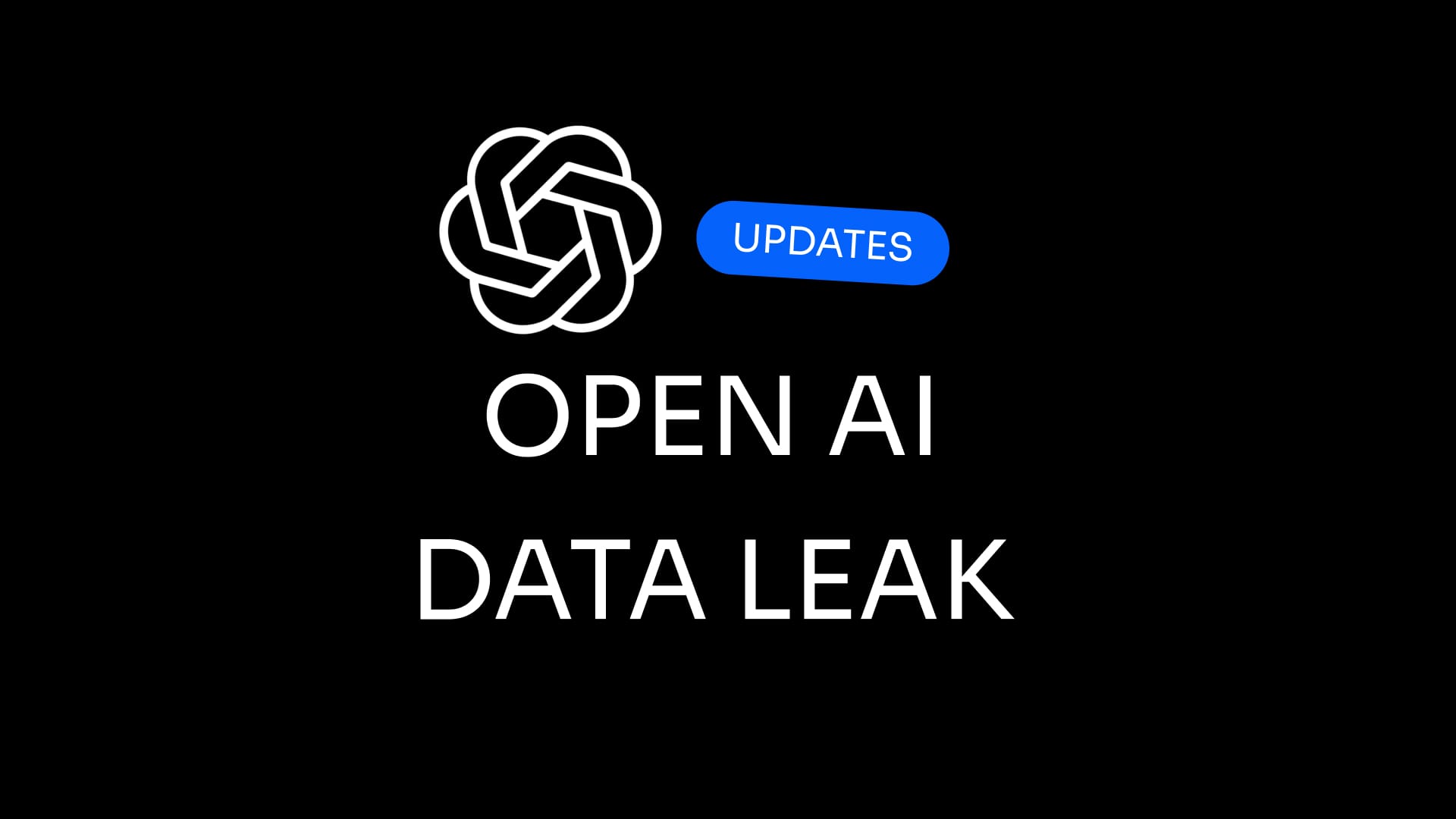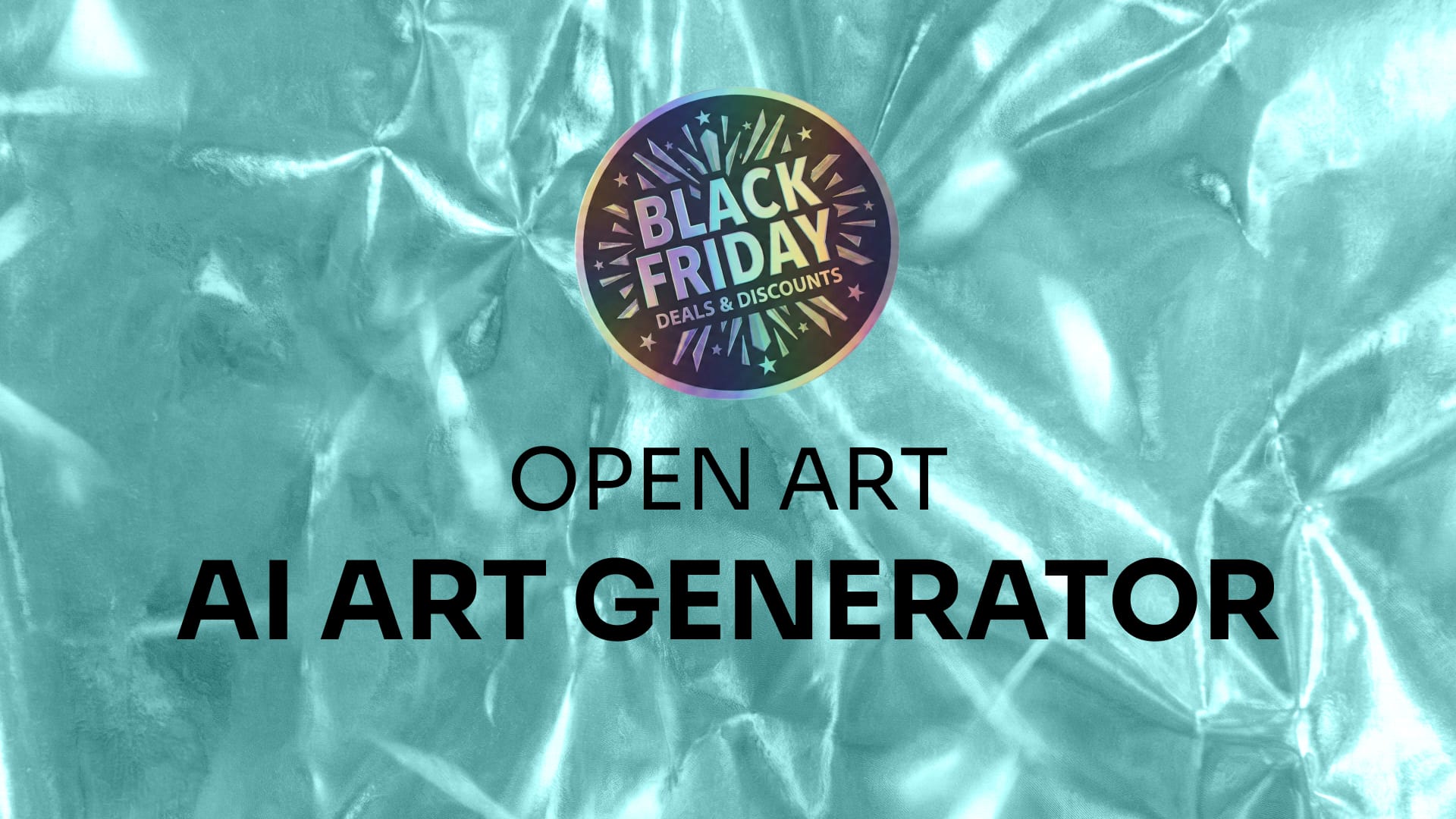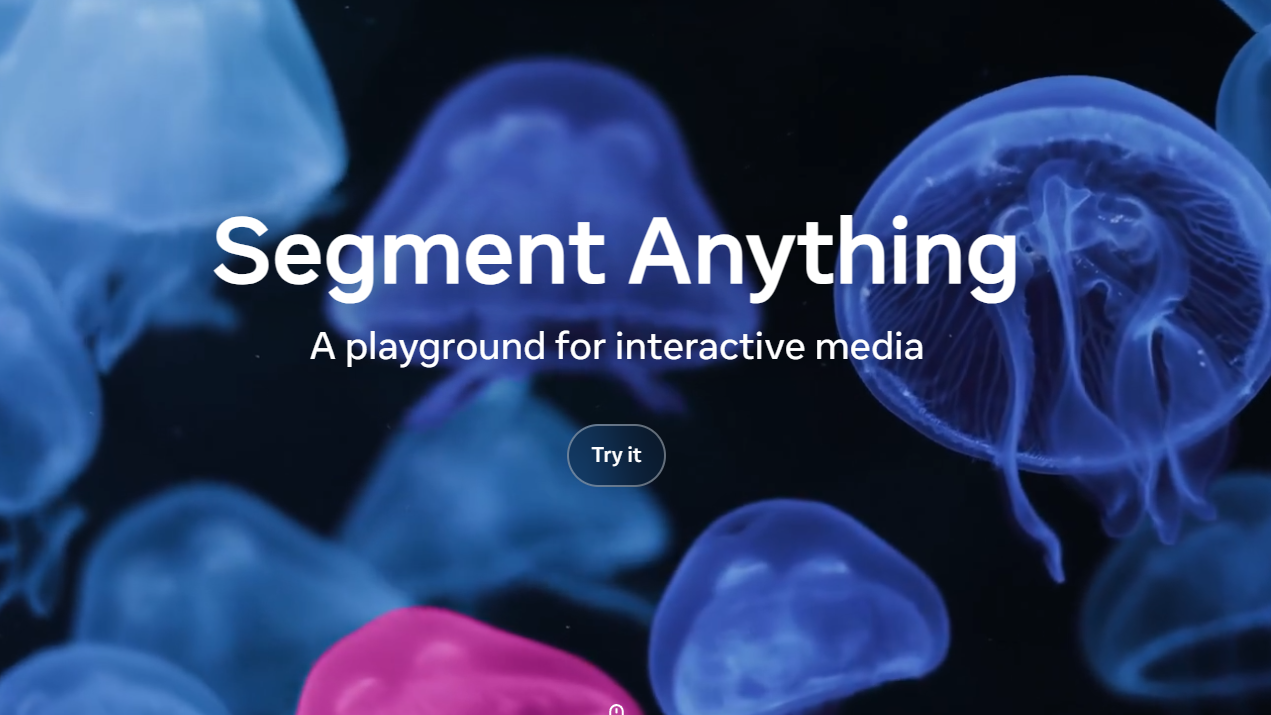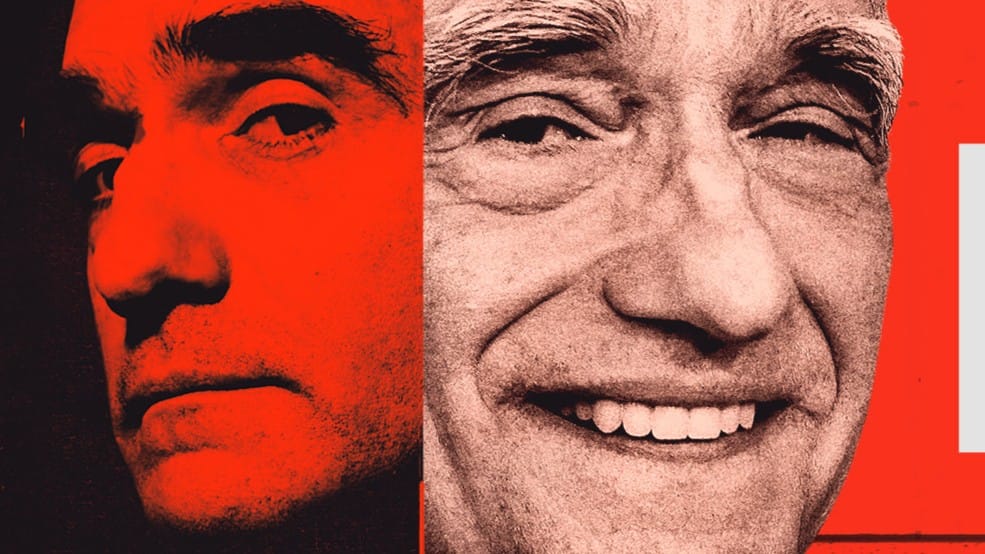Canva has unveiled a completely reimagined Affinity creative suite that combines professional photo editing, vector design, and page layout tools into a single application—and it's now available to everyone at no cost. The announcement, made on October 29, 2025, marks the biggest transformation since Canva acquired the Affinity brand from Serif in March 2024 for approximately $380 million.
The new unified Affinity app consolidates what were previously three separate professional applications—Designer, Photo, and Publisher—into one streamlined interface with a universal file format. This represents a significant departure from Affinity's traditional one-time purchase model, where individual apps cost $70 each.
Major Platform Integration
The redesigned Affinity integrates directly with Canva's ecosystem, allowing professional designers to create assets in Affinity and seamlessly transfer them to Canva for collaboration and distribution. Canva Premium subscribers gain access to AI-powered editing tools within Affinity, including Generative Fill, Expand & Edit, and Remove Background features through the new Canva AI Studio.
"Visual communication is now ubiquitous in the workplace and investing in strategies that enhance our B2B offerings is core to the future of our business," said Cliff Obrecht, Canva's co-founder and COO, when the acquisition was first announced. The integration fulfills that vision by bridging professional design tools with Canva's collaborative platform used by over 250 million monthly users.
Technical Capabilities and Performance
The new Affinity operates on a rebuilt, high-performance engine designed to handle complex professional workflows. According to the company, the application supports detailed editing at 10,000,000% zoom levels and can manage projects containing thousands of layers. Users can customize workspaces and user interfaces to match their specific workflows, with the ability to save and share custom studio setups.
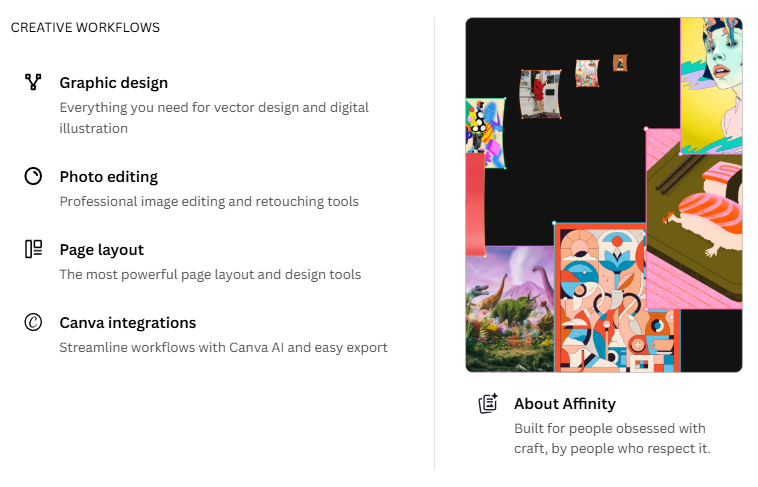
The unified app maintains all the core functionality that made Affinity popular among creative professionals, including nondestructive editing capabilities and support for industry-standard file formats like PSD, AI, PDF, SVG, TIFF, and IDML. Real-time processing ensures immediate feedback for all adjustments and edits.
Market Impact and Industry Response
The move positions Canva as a direct competitor to Adobe's Creative Cloud subscription model, which costs approximately $600 annually. By making Affinity completely free, Canva eliminates one of the primary barriers preventing creative professionals from accessing high-end design tools.
"We've worked tirelessly to challenge the status quo, delivering professional-grade creative software that is both accessible and affordable," said Ashley Hewson, CEO of Affinity. The company has addressed long-standing industry complaints about rising software costs and subscription fatigue by offering the unified suite without recurring fees.
Creative Operating System Launch
The Affinity relaunch is part of Canva's broader introduction of its "Creative Operating System," which the company describes as its biggest product evolution to date. This comprehensive platform integrates visual creation tools, AI capabilities, and collaboration features into a single ecosystem designed to serve everyone from individual creators to enterprise teams.
Availability and Migration
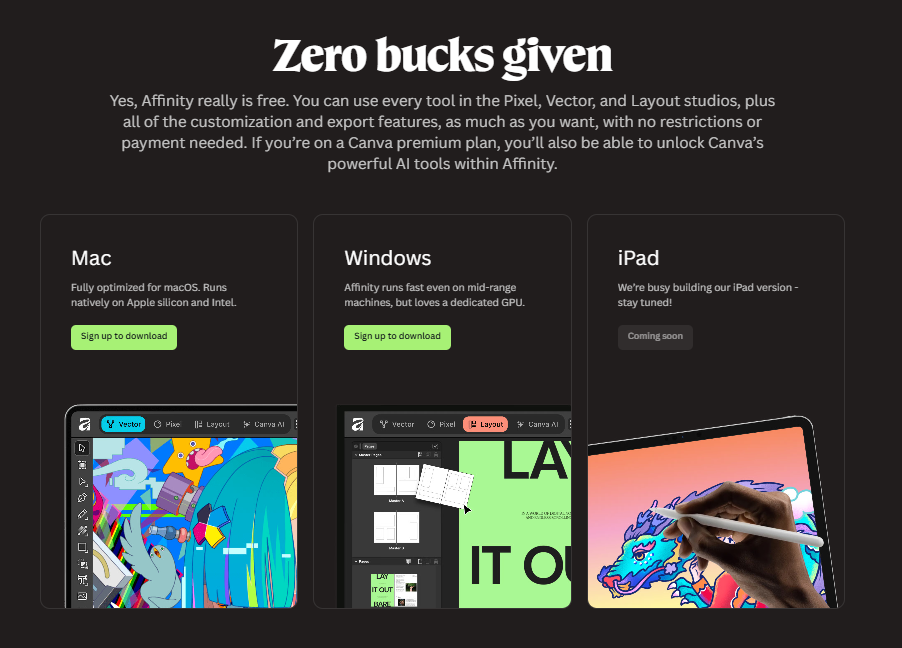
The new Affinity is immediately available for Mac and Windows, with iPad support planned for 2026. Existing Affinity customers can continue using their previous versions, though the V2 applications were removed from sale in preparation for this transition. New users need a free Canva account to download and access the unified application.
The transformation represents Canva's most significant step toward challenging Adobe's dominance in professional creative software, potentially reshaping how designers, photographers, and publishers approach their workflows by removing cost barriers while maintaining professional-grade capabilities.

Learning how to design in affinity
Affinity offers a comprehensive range of learning resources to help users at every skill level master its professional design, photo editing, and publishing apps. Beginners can start with official quickstart guides that overview the user interface and essential features.
Video tutorials, including detailed step-by-step courses available on Affinity’s website and YouTube channels, address everything from basic tool use to advanced techniques. The platform also provides keyboard shortcut cheat sheets, online help documents, and active community forums for support. For inspiration and continuous learning, Affinity Spotlight shares creative articles and tutorials from both the company and professional users. These resources make transitioning to and learning Affinity manageable and rewarding for newcomers and experienced designers alike.
- Affinity Learn Hub — Official comprehensive learning center with tutorials for all Affinity apps
- Affinity Photo Desktop Tutorials — Step-by-step guides and videos for Affinity Photo
- Affinity Publisher Desktop Tutorials — Resources to master Affinity Publisher’s features and workflows
- Affinity Designer Beginner Guide (YouTube) — Complete beginner’s video course for Affinity Designer
- Affinity Revolution YouTube Channel — Regular tutorials, tips, and walkthroughs from the Affinity community
Before migrating to Affinity know this
1. Can Affinity open Adobe files?
Affinity can open most Adobe file formats for editing.
- Affinity Photo: Opens PSD (Photoshop) files with most layers, masks, and adjustments maintained.
- Affinity Designer: Can open AI (Illustrator) files if they contain an embedded PDF stream. For best results, export your Illustrator document as PDF or SVG, then open it in Affinity.
- Affinity Publisher: Does not open INDD (InDesign) files directly, but can import IDML files exported from InDesign, preserving layout and text.
- PDF files: All Affinity apps support PDF import, retaining vectors and layers but not interactive or scripting features.
Always keep an original copy of your Adobe files before migrating, and expect some complex features or effects may not transfer perfectly.
2. Can Affinity export back to Adobe file formats?
- Affinity can export to PSD for compatibility with Photoshop, and to standard formats like PDF, SVG, and EPS for Illustrator and InDesign workflows.
- Affinity apps do not export directly to native Adobe file formats like AI or INDD.
3. What happens to complex features when converting Adobe files?
- Some advanced Adobe features (smart objects, certain filters, scripting, interactivity, non-standard effects) may not convert.
- Simplify or rasterize complex layers in Adobe apps before exporting for smoother migration.
4. Do Affinity apps offer all the tools found in Adobe Creative Cloud?
- Affinity Photo, Designer, and Publisher cover core creative needs (editing, illustration, publishing), but do not include native video editing or animation (no equivalents to Premiere Pro or After Effects).
- Affinity apps are highly capable for most photography, design, and publishing tasks.
5. Is there a cloud storage solution like Adobe Creative Cloud?
- Affinity does not provide an integrated cloud storage system.
- Files are locally stored; users can manually use third-party cloud services (Google Drive, Dropbox, etc.) for backups and sharing.
6. Can I customize my workspace and shortcuts to ease the learning curve?
- Affinity apps allow workspace and tool customization, including keyboard shortcuts.
- This makes it easier for migrating users to mirror their familiar Adobe layouts and workflows.
7. How do I migrate large projects from InDesign to Affinity Publisher?
- Export your project as IDML from InDesign, then import the IDML file into Affinity Publisher.
- Some automation, scripts, or interactive elements may not carry over and may require manual recreation.
8. What hardware can I run Affinity on?
- Affinity is available for Windows, macOS (including Apple Silicon), and iPad (with mobile-specific interface).
- Apps are known for good performance on less powerful devices compared to Adobe.
9. Do Affinity apps receive ongoing updates?
- Affinity provides regular updates, though major additions are less frequent than Adobe.
- With the new free model (since October 2025), all users receive core updates, with extra AI-powered features available to Canva Premium subscribers.
10. Will I lose access to my existing Adobe projects after switching?
- Your Adobe files remain accessible via Affinity apps (with varying levels of feature preservation) or any standard-supporting graphic suite.
- Remember: Affinity files are not backward-compatible with Adobe software.
Sources
- Switching from Adobe - Affinity Forum
- Adobe to Affinity Guide - Reddit
- How to Handle Adobe Files with Affinity - University Mainz
- Importing Adobe Documents - Affinity Publisher Help
- What Adobe Does That Affinity Can’t - Reddit
- Switch from Photoshop to Affinity - XDA Developers
- Affinity vs Adobe - Textilice
- I Have a Lot of Questions About Affinity - Reddit
- Transitioning from Affinity Designer to Adobe Illustrator - Adobe Community
- Why I Switched from Adobe to Affinity - Ilmkhal
- Affinity vs Adobe: Which Software is Right for You? - JumpDP
- Plans for PSD, AI, INDD Saving Options - Affinity Forum
- How to Switch from Illustrator to Affinity Designer - YouTube
- Affinity Designer Official Site
- Import InDesign into Affinity Publisher with IDML - Markzware
- Affinity General FAQs - Serif Support