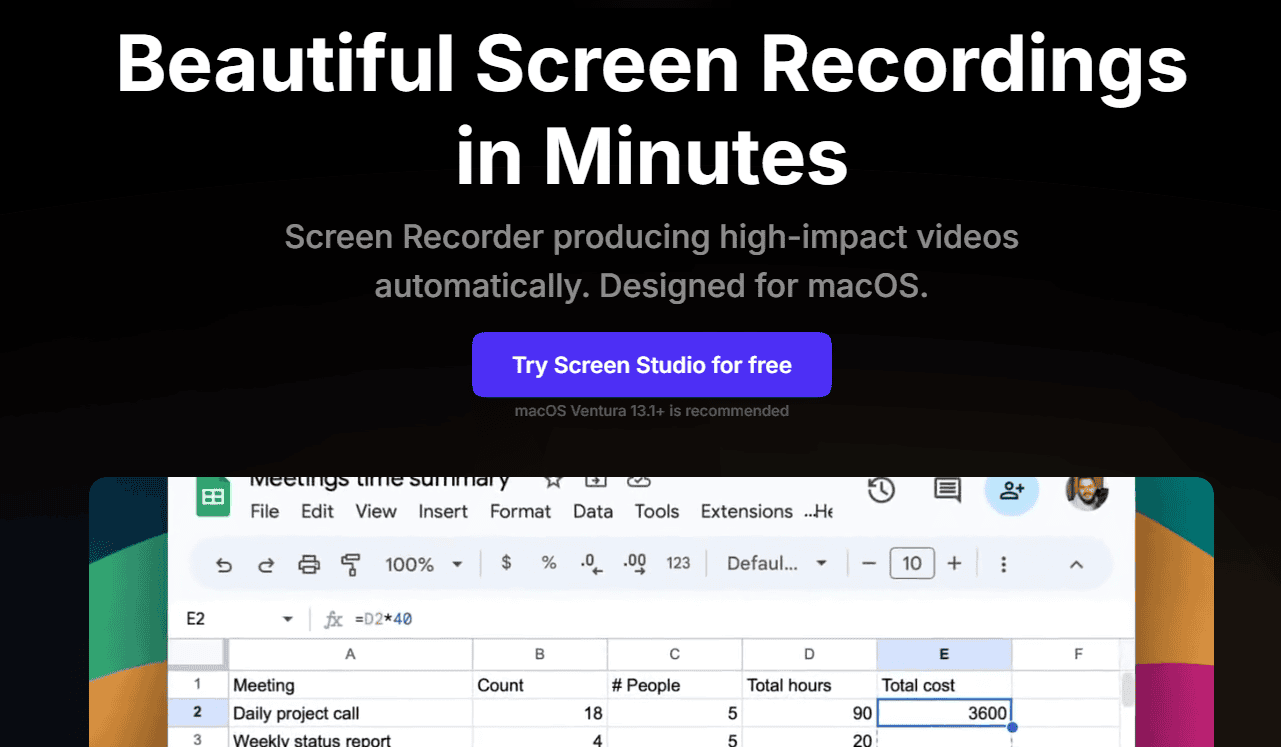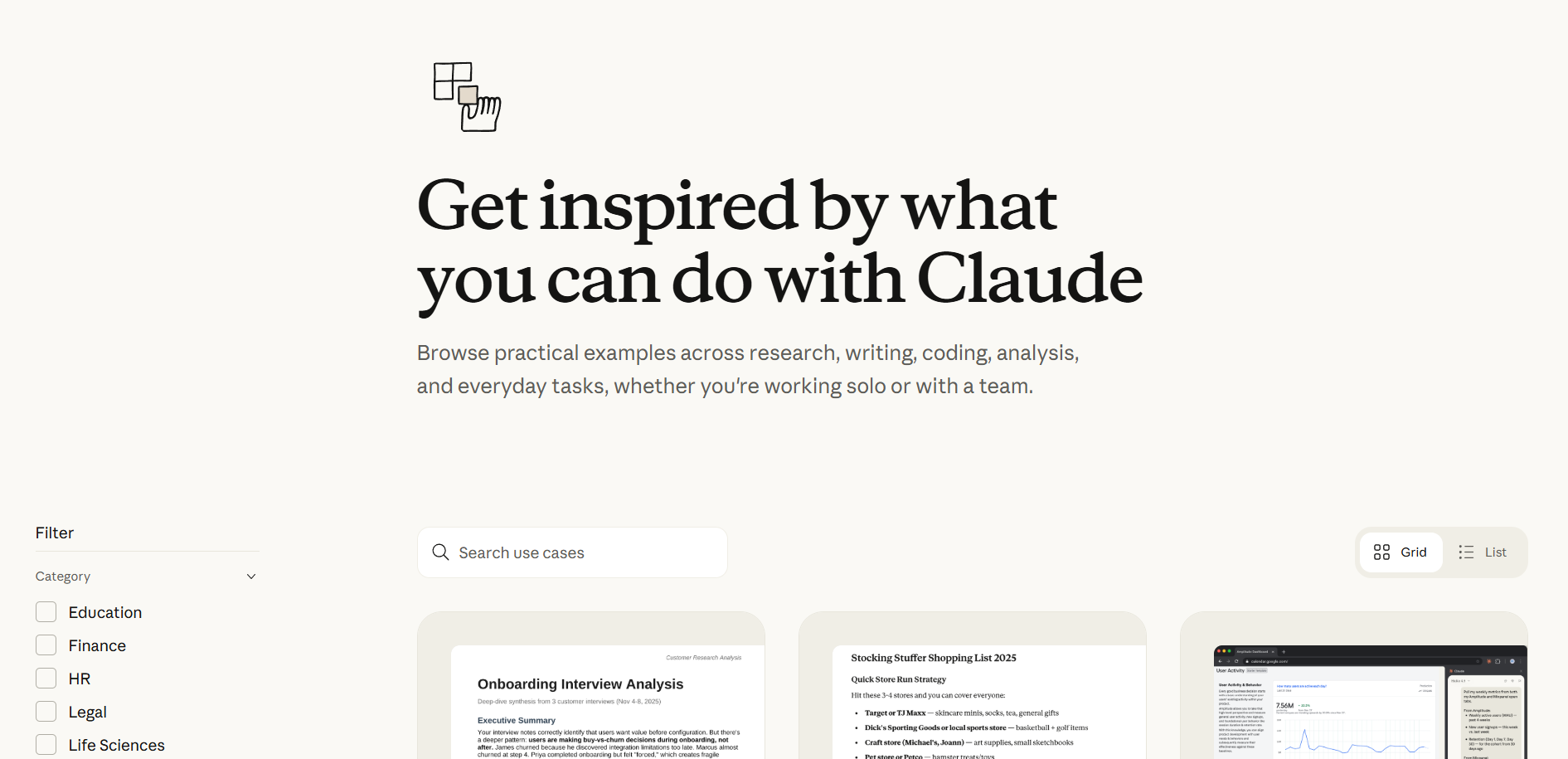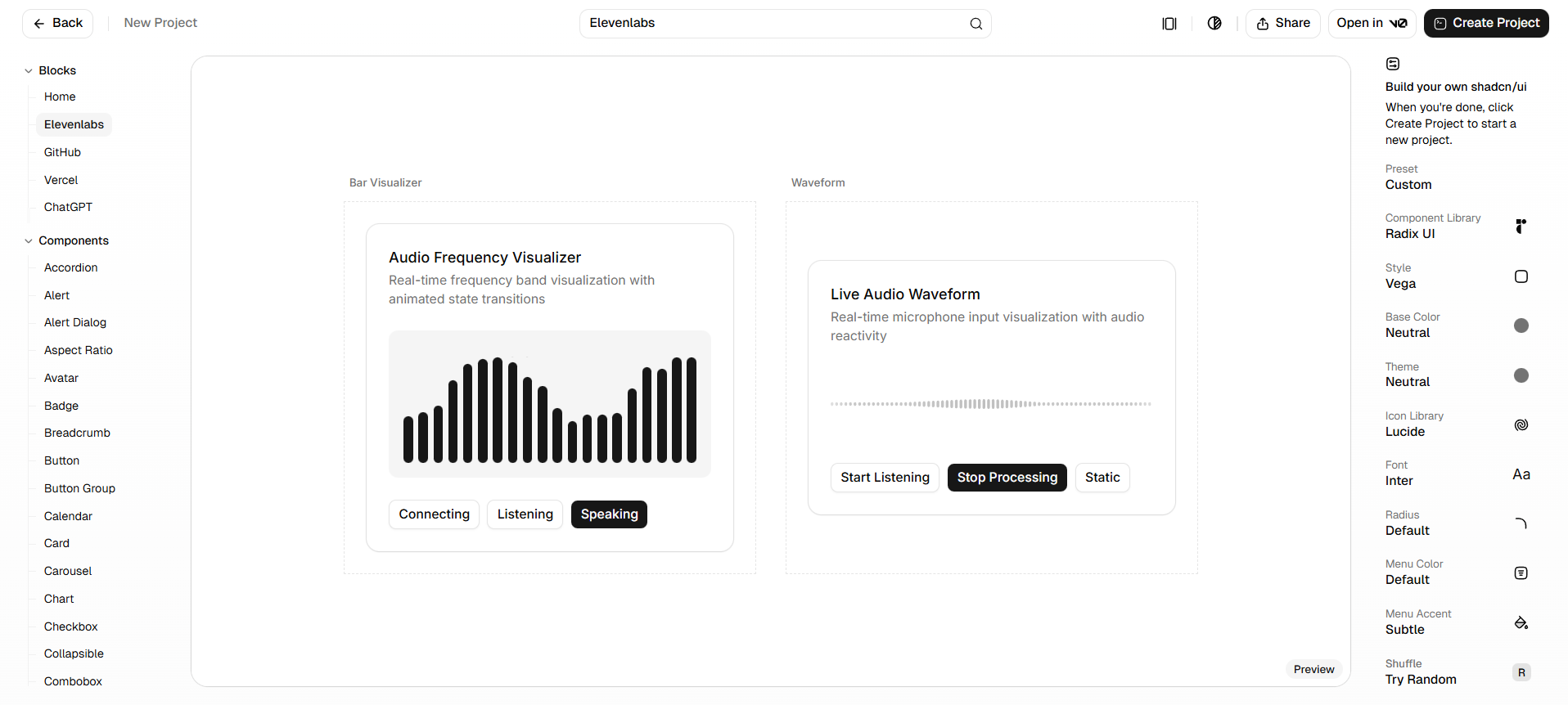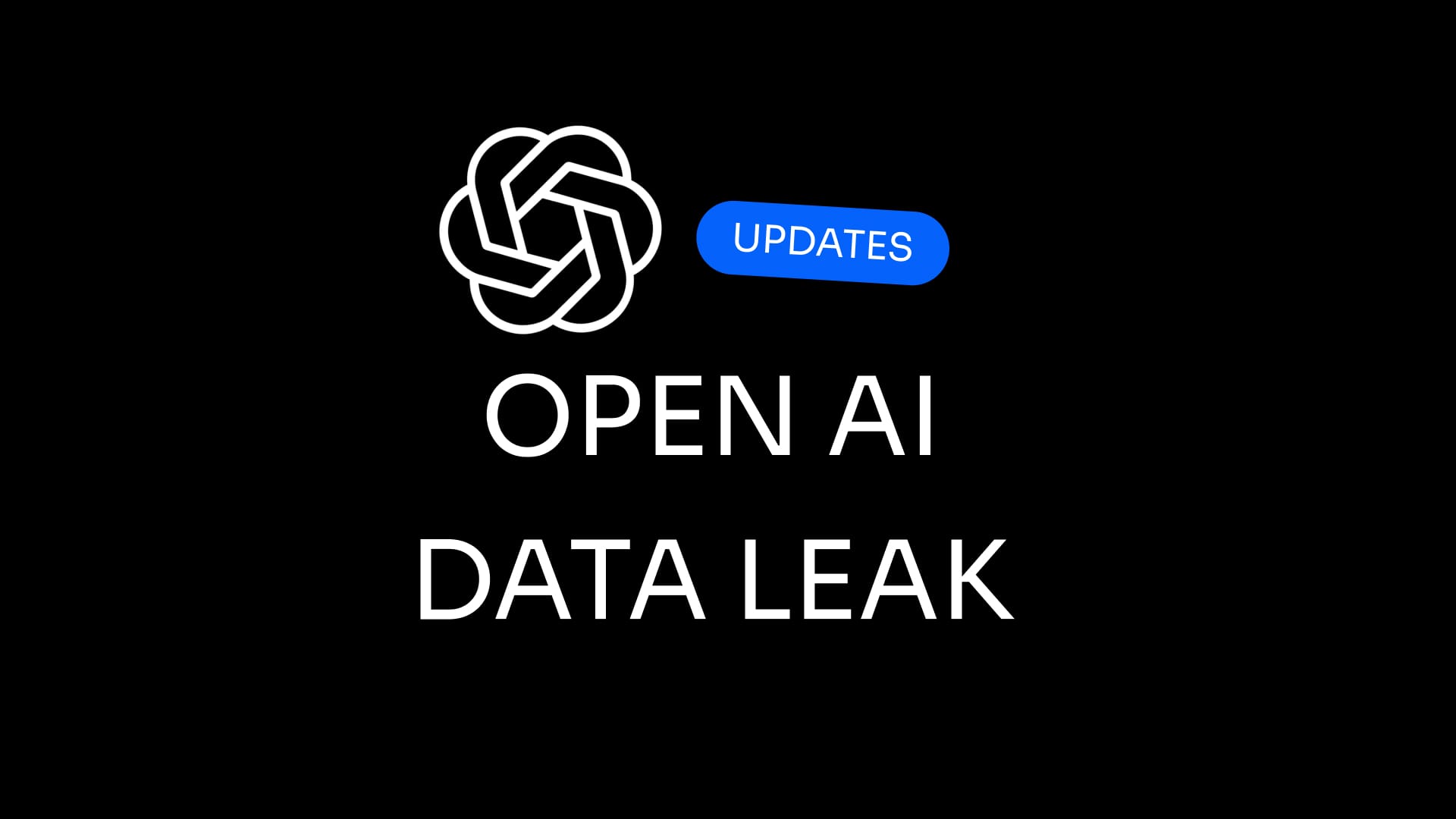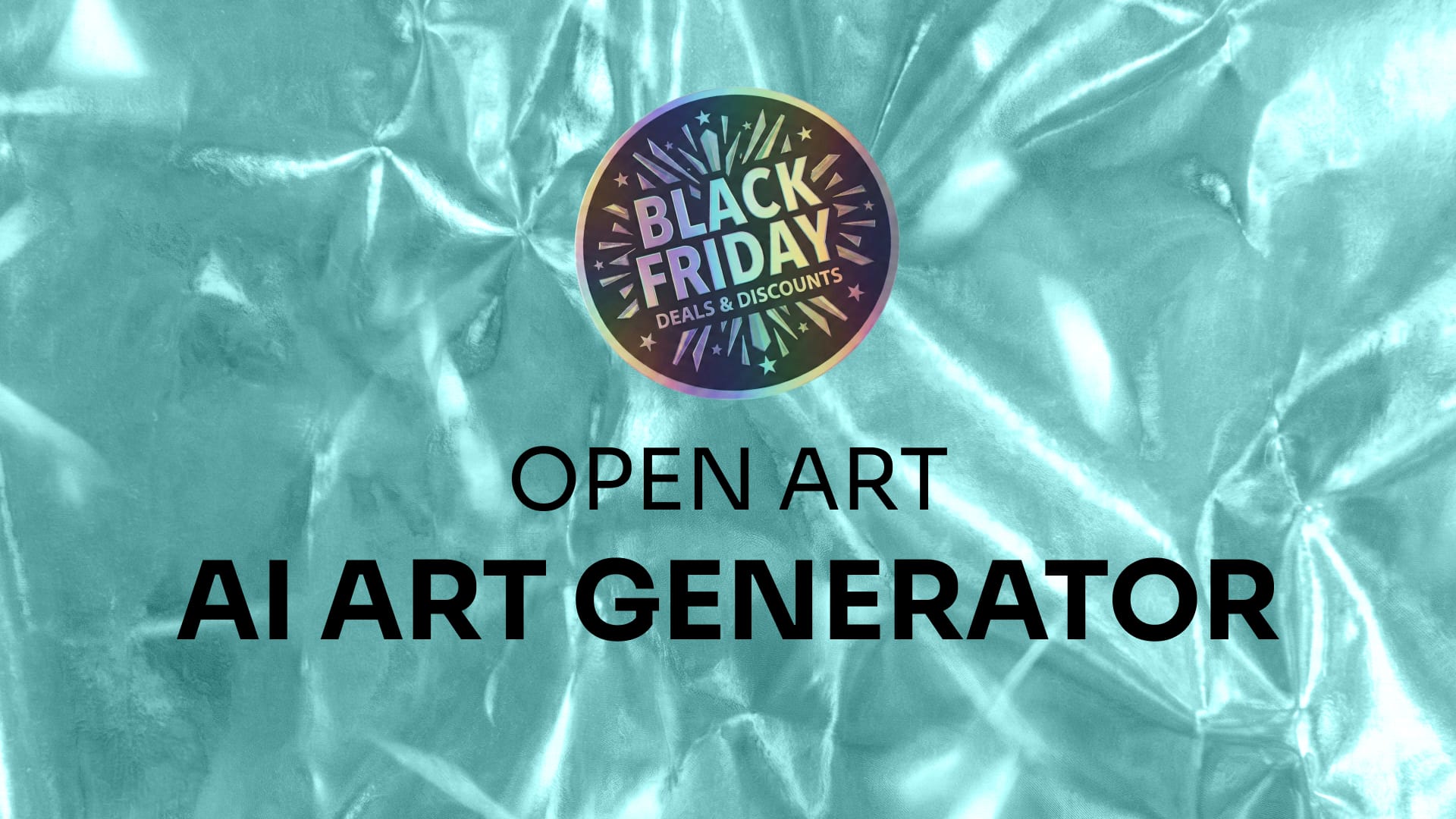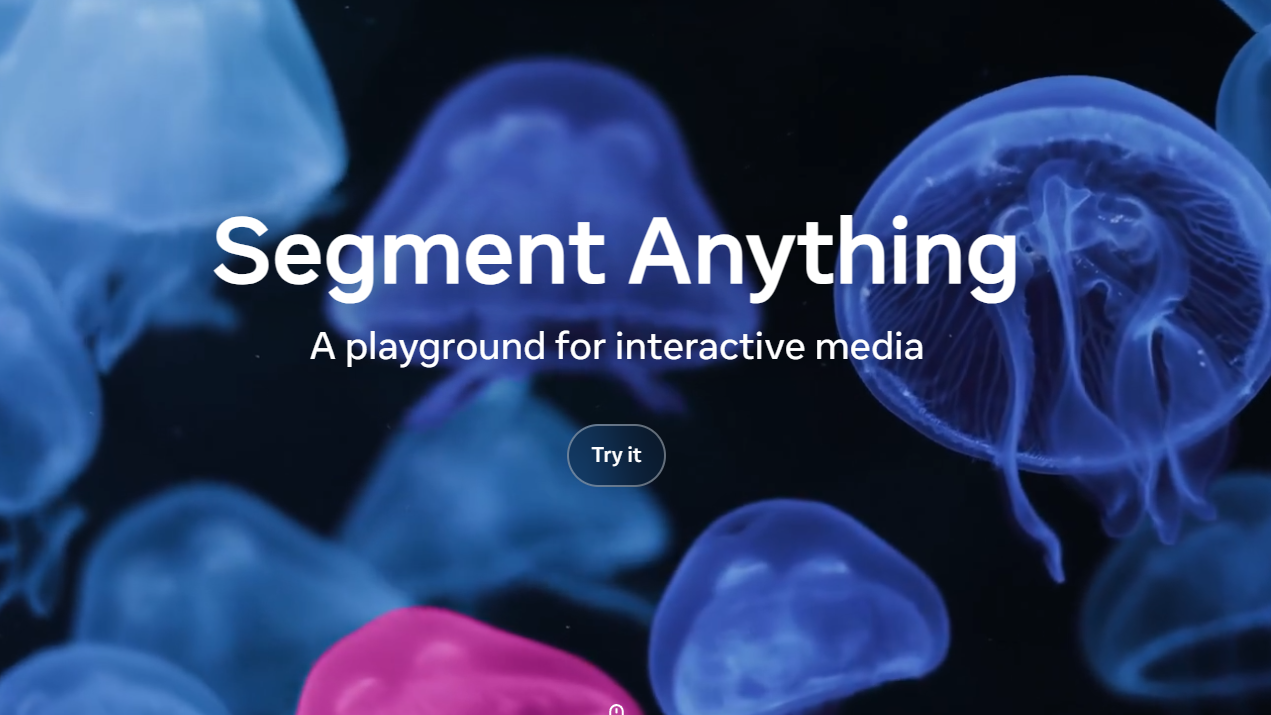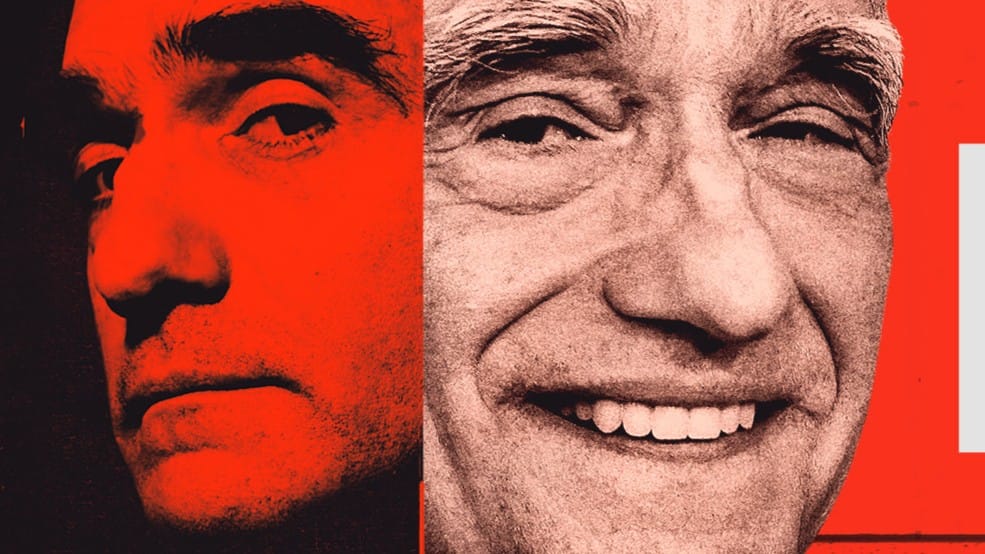Screen recording has become an essential tool for content creators, educators, and businesses alike. Among the various software options available, Screen Studio stands out for its user-friendly interface and advanced editing capabilities. This article delves into the features of Screen Studio, compares it with other popular screen recording and video editing applications, and highlights its advantages.
Overview of Screen Studio
Screen Studio is a professional screen recording software designed specifically for macOS users. It allows users to create high-quality videos for tutorials, presentations, and social media posts with ease. The software is particularly noted for its automatic editing features, making it suitable for both beginners and experienced users.
Key Features of Screen Studio
Screen Studio offers a range of features that enhance the screen recording experience:
- Automatic Zoom: The software automatically zooms in on the cursor during recordings, making it easier for viewers to follow along, especially on smaller screens.
- Smooth Cursor Movement: It transforms shaky cursor movements into smooth glides, enhancing video quality.
- Export in vertical mode:If you're looking to share your video on social media, Screen Studio will automatically optimize all zoom levels for the best viewing experience.
- Webcam and Microphone Recording: Users can easily record from their webcam and microphone simultaneously, allowing for dynamic presentations.
- High-Quality Exports: Videos can be exported in various formats optimized for social media platforms.
Read more: https://designzig.com/screen-recording-made-easy-the-best-tool-for-beginners/