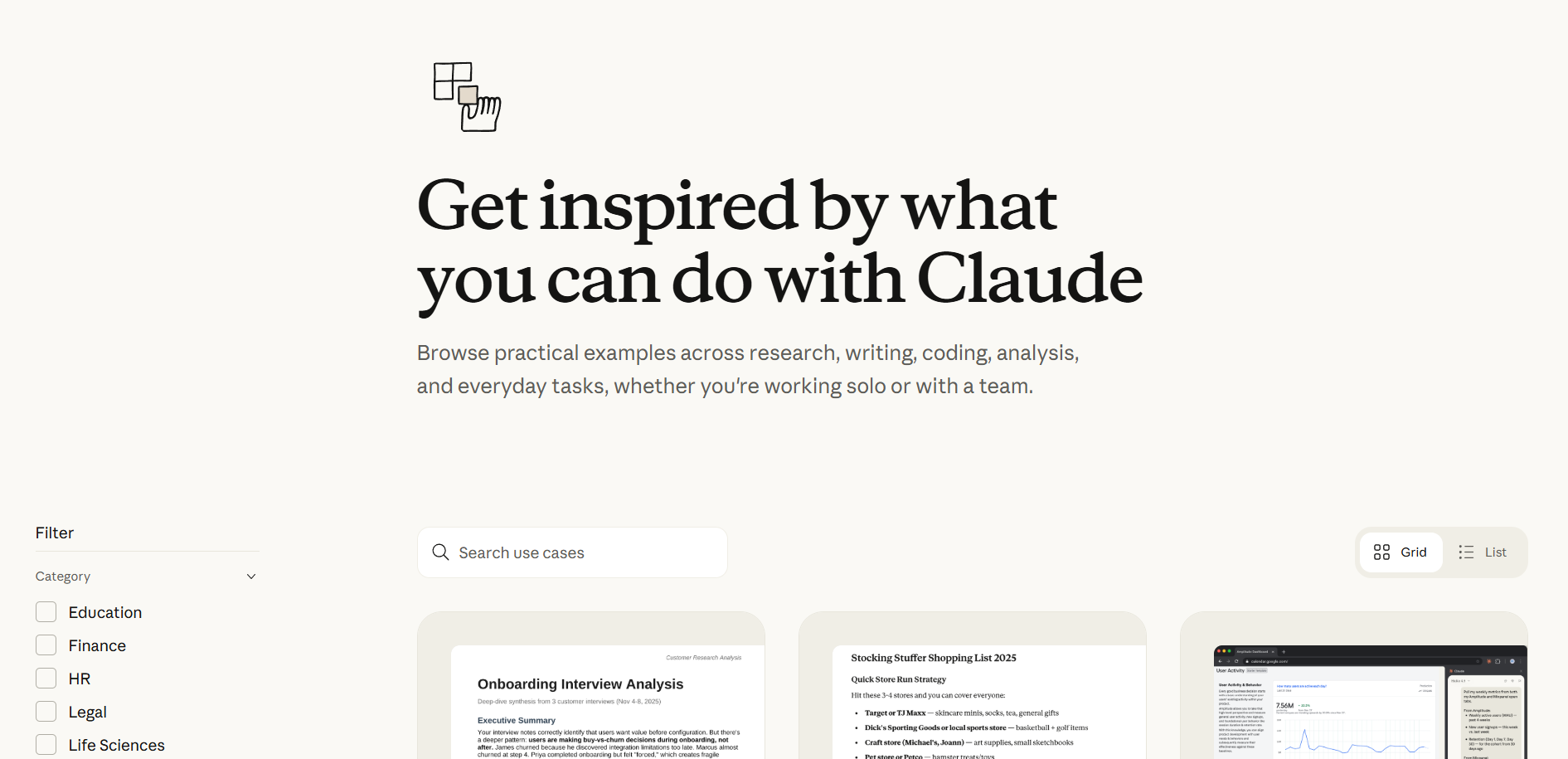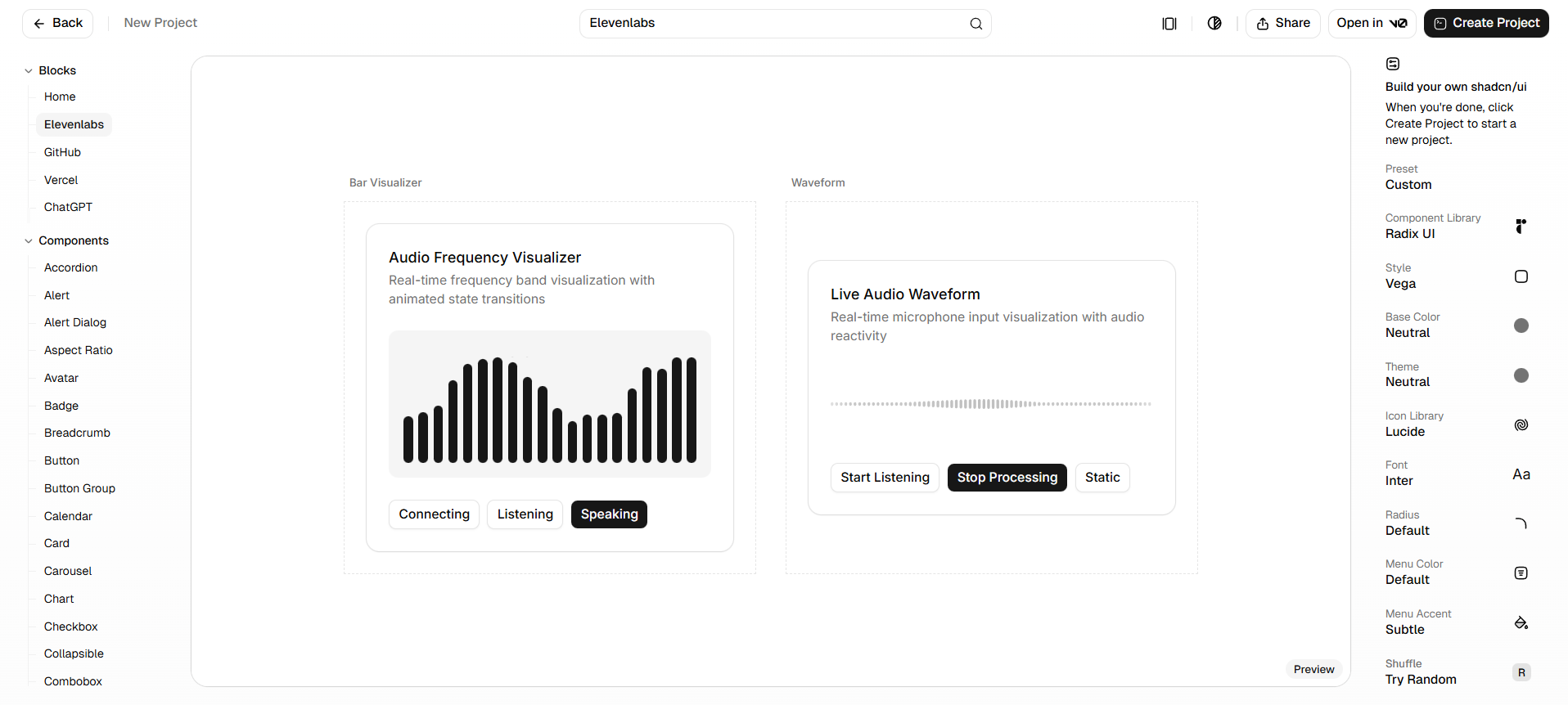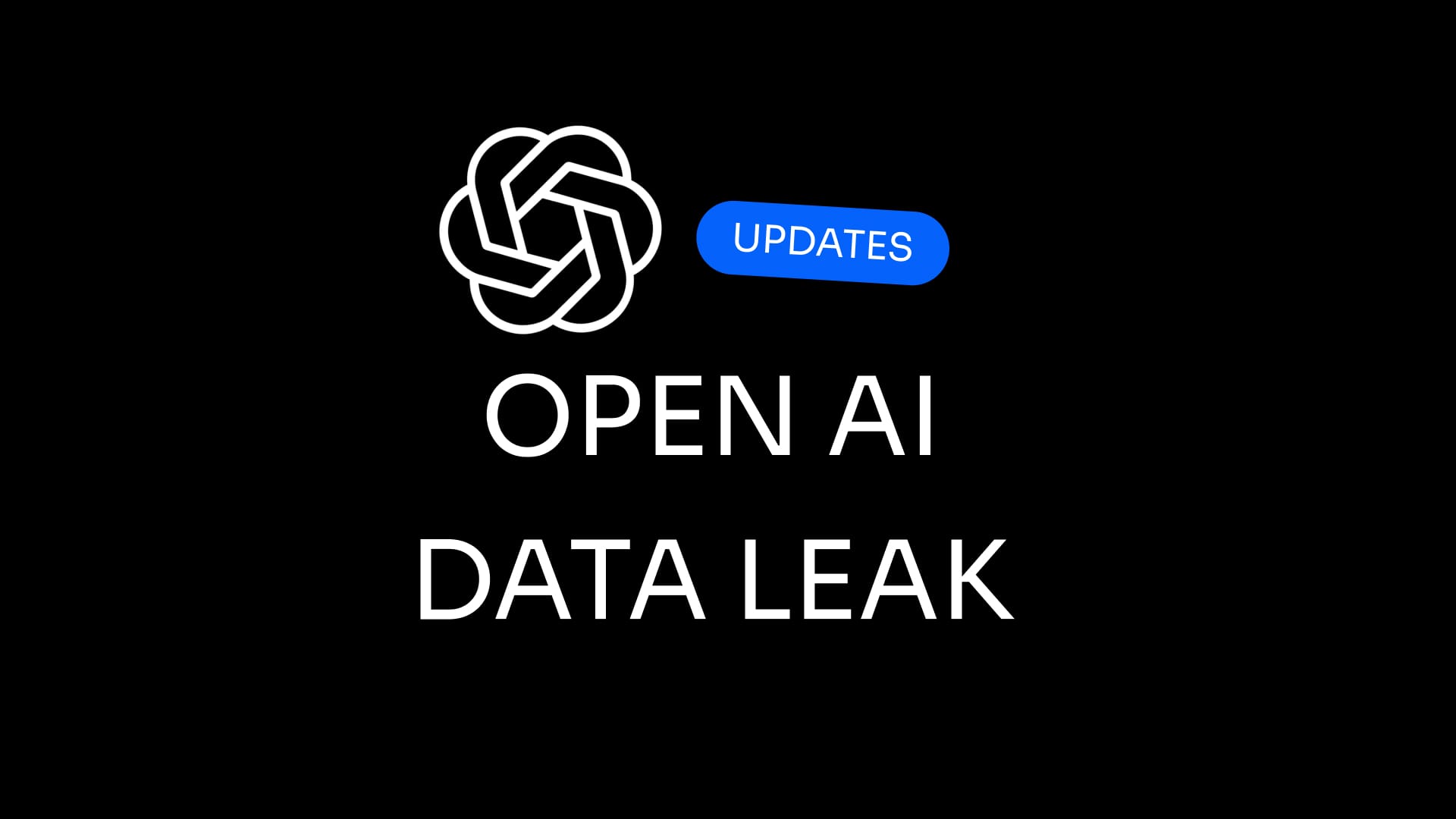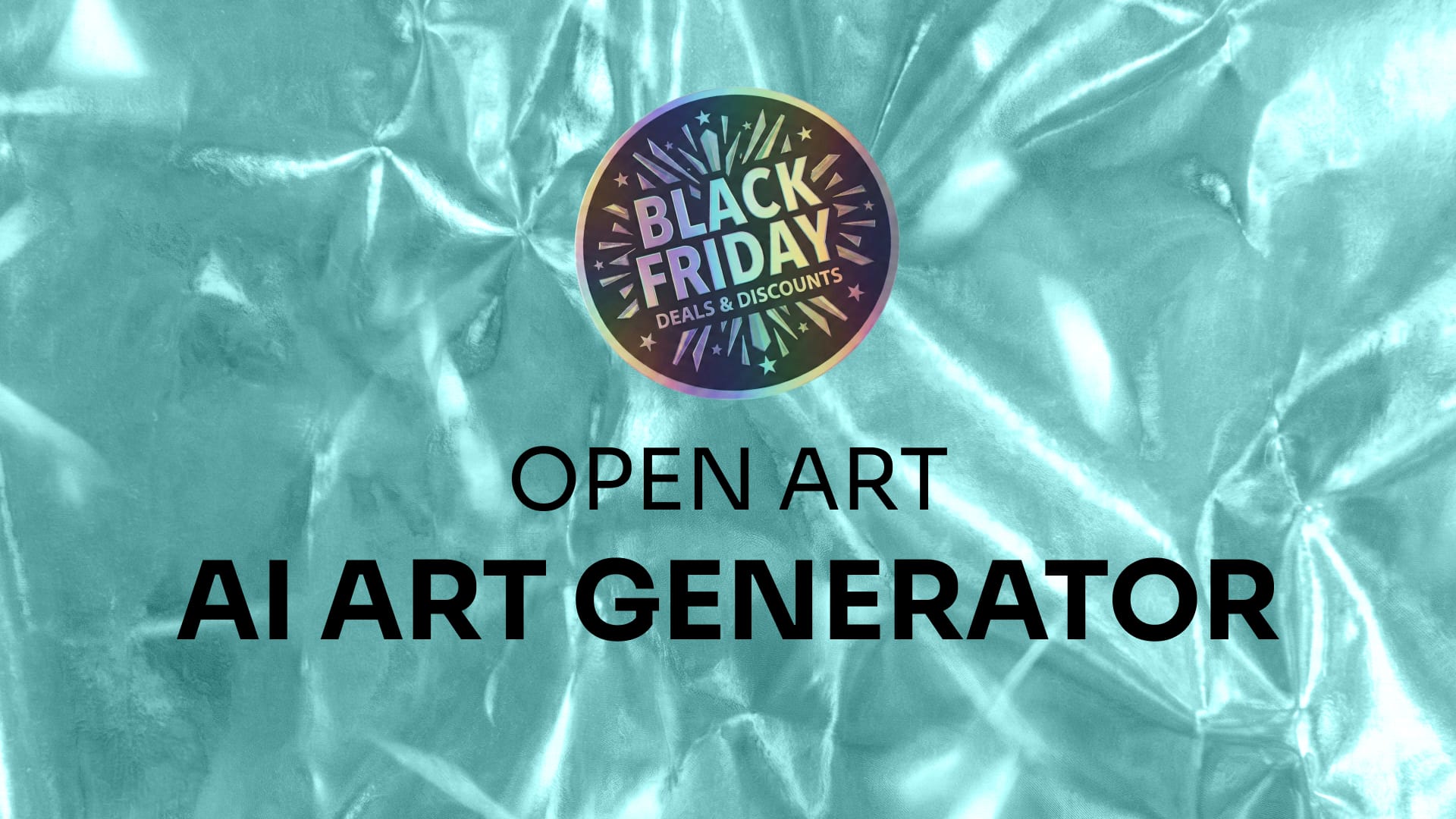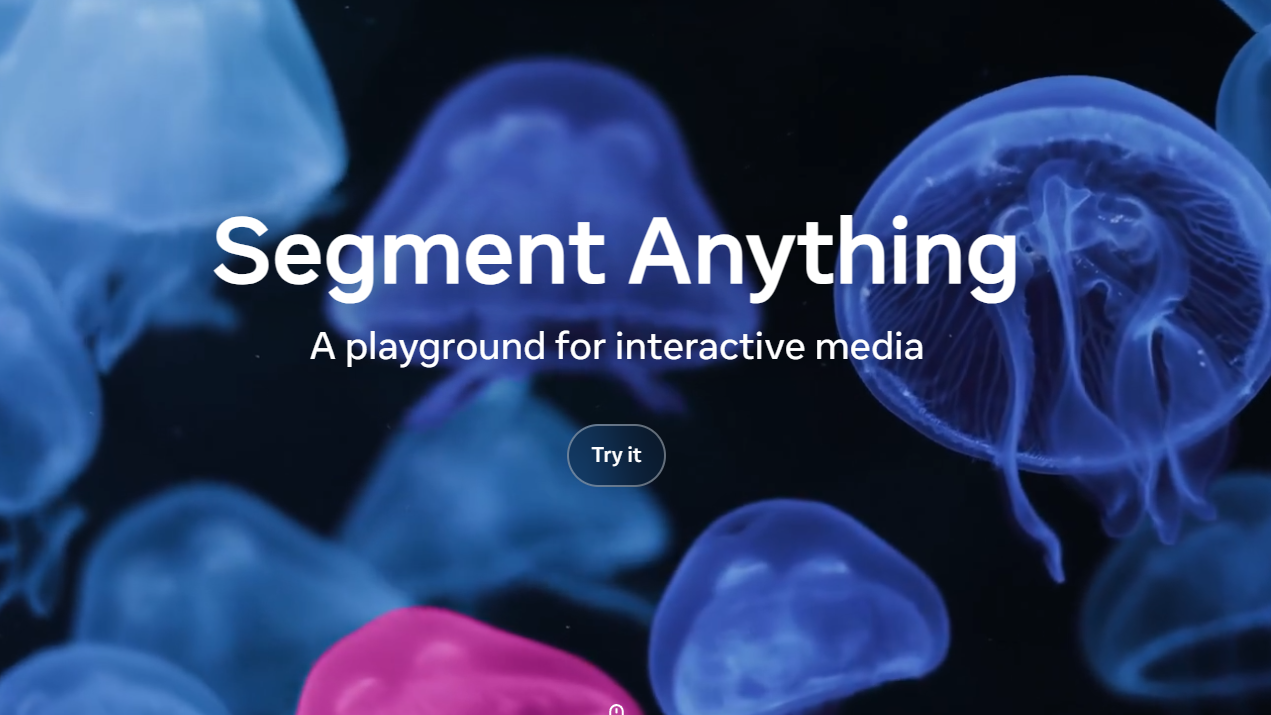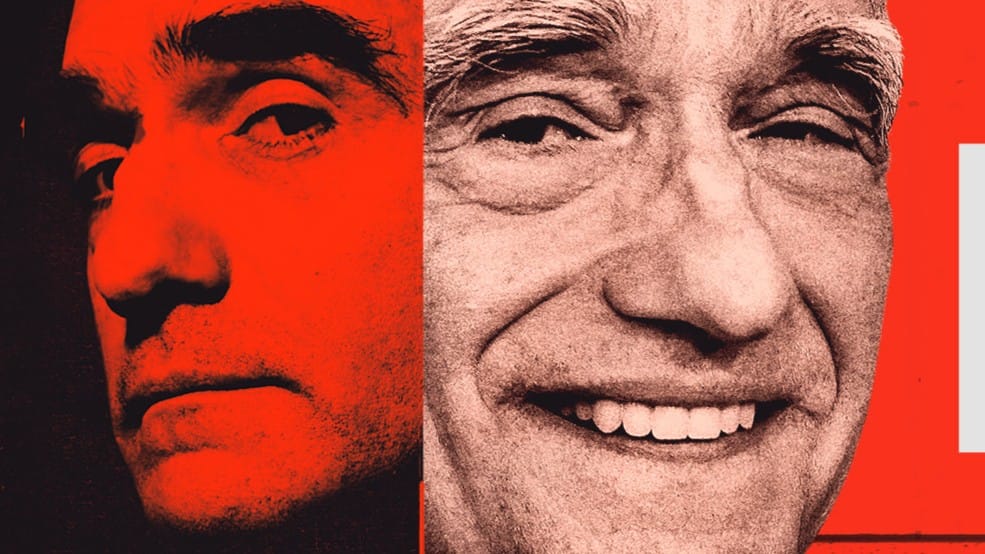Imagine brainstorming an app idea in chat, and—boom—you instantly have a working, shareable app without touching a line of code. That’s now reality thanks to Anthropic’s Claude “Artifacts,” unveiled on June 25, 2025. This no-code revolution empowers creators, educators, developers—and you—to prototype and launch AI-powered tools directly in the Claude interface.
What Are Artifacts?
Artifacts are essentially interactive apps that emerge from your conversation with Claude. Previously limited to static outputs like code snippets or docs, now they can include embedded AI logic via Claude’s own API—no external infrastructure required
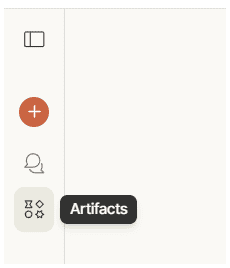
Key Features:
- Zero coding needed: Describe your app in chat, and Claude writes, hosts, and debugs the code
- No deployment fuss: Instant sharing via link; no need for servers, API keys, or billing setups
- Cost-smart sharing: App users log in with their own Claude account; their usage is billed to them, not you
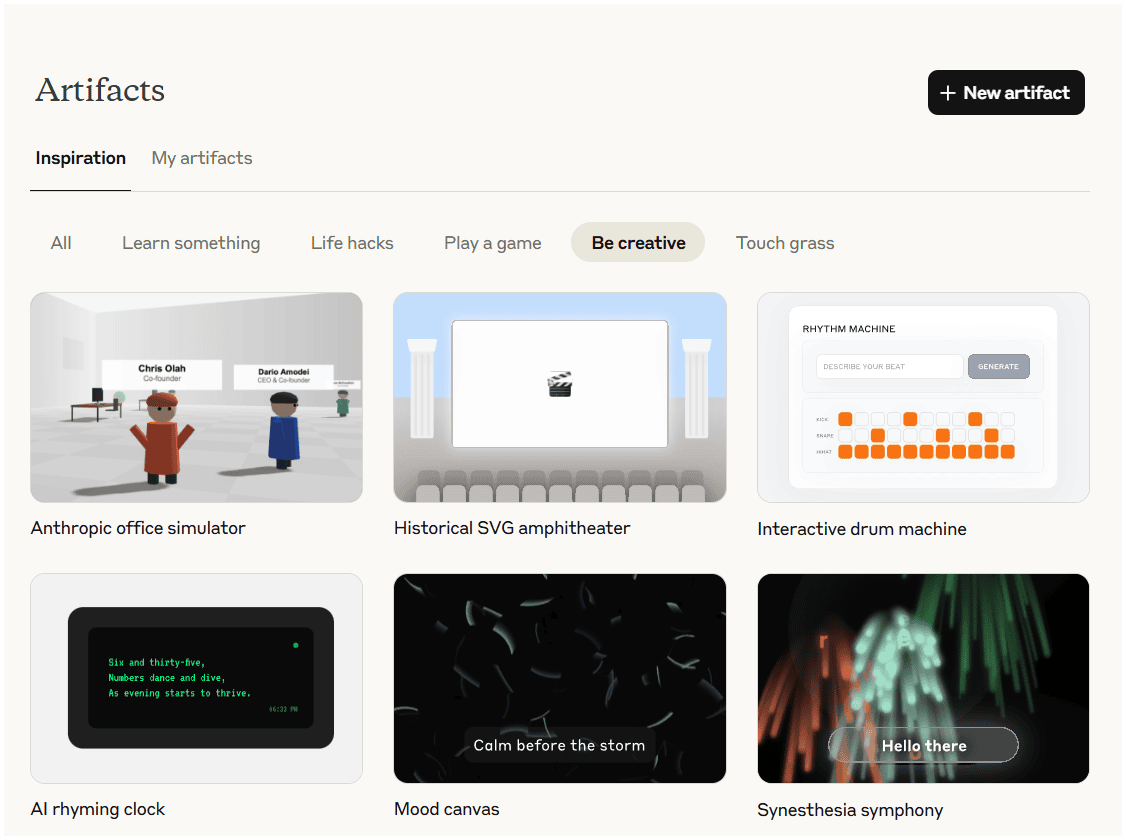
How It Works
- Enable beta: Toggle "Create AI‑powered artifacts" in settings.
- Describe your app: Ask Claude to “Build me a flashcard app” instead of static cards
- Claude crafts code + UI: Using React interface and its own API for smarts.
- Iterate via chat: Add features, refine UI, debug—all conversationally
- Share with a link: Users interact; their Claude usage covers costs
Real-World Use Cases
Anthropic reports users are already creating engaging apps—from educational tools with adaptive tutoring to games with NPCs that remember you. Other examples include CSV analyzers, multi-agent workflows, writing assistants, and more
- Learning tools: Tutors adjusting to learners’ pace.
- Interactive games: With memory-driven behavior and branching logic.
- Data dashboards: Upload CSVs, ask follow-ups in plain language.
- Agent workflows: Automating sequences of AI steps.
Why It Matters
- Democratizes AI development: Removes technical barriers, so anyone can build and share.
- Practical economics: Cost borne by end-users, making free sharing viable (anthropic.com, anthropic.com, lifewire.com).
- Rapid iteration: Chat-based dev lets creators move with human speed.
- Platform potential: Claude steps beyond assistant, becoming a creative AI IDE and hosting platform.
Beta available to Free, Pro, and Max users with no hidden tiers (anthropic.com).
Step-by-Step Guide
| Step | Action | Purpose |
|---|---|---|
| 1 | Enable AI artifacts in settings | Unlock interactive mode |
| 2 | Prompt Claude to build the app | Set your vision |
| 3 | Iterate via chat | Refine features & UI |
| 4 | Preview and debug live | Test functionality |
| 5 | Share via link | Deploy to users without cost burdening |
Limitations & Roadmap
- No external API integration or persistent storage (yet)
- Focused on text‑completion API.
- Expect improvements: richer UI components, database support, third-party tool access.
Anthropic’s interactive artifacts transform Claude into a no-code AI app studio. It simplifies development, cuts costs, and unleashes creativity across disciplines. Whether you’re a teacher, entrepreneur, hobbyist, or developer, dive in:
- Enable the new feature in Claude now.
- Brainstorm an idea—think flashcards, data tools, or games.
- Collaborate with Claude to build it.
- Share with friends—world is your sandbox.
For UX/UI Designers democratized coding is a superpower
1. Supercharged Rapid Prototyping ⚡
– Quickly generate interactive React components—forms, dashboards, SVG visuals—in under 30 seconds directly within Claude. No boilerplate or setup needed. What you sketch in Figma? Claude brings it to life instantly.
2. Iterative Visual Design, Conversationally
– Want bigger buttons, new color palettes, or font tweaks? Just ask. Claude updates the UI in real-time inside the artifact window—no need to switch tools or editors.
3. Data-Driven Design Prototypes
– Upload CSVs and ask for charts, filters, dashboards in chat. Claude instantly creates interactive visualizations you can tweak and test, all within the same conversation.
4. Merge Prompt & UI Logic Seamlessly
– Design both the visual interface and AI behavior together. See how UI components interact with prompts and logic in real-time. It closes the gap between design vision and functional prototype.
5. Smooth Dev Handoff—No Environment Required
– Build polished, shareable prototypes that engineers can inspect and use. Skip local environment setup; export code straight from artifacts—perfect for streamlined collaboration.