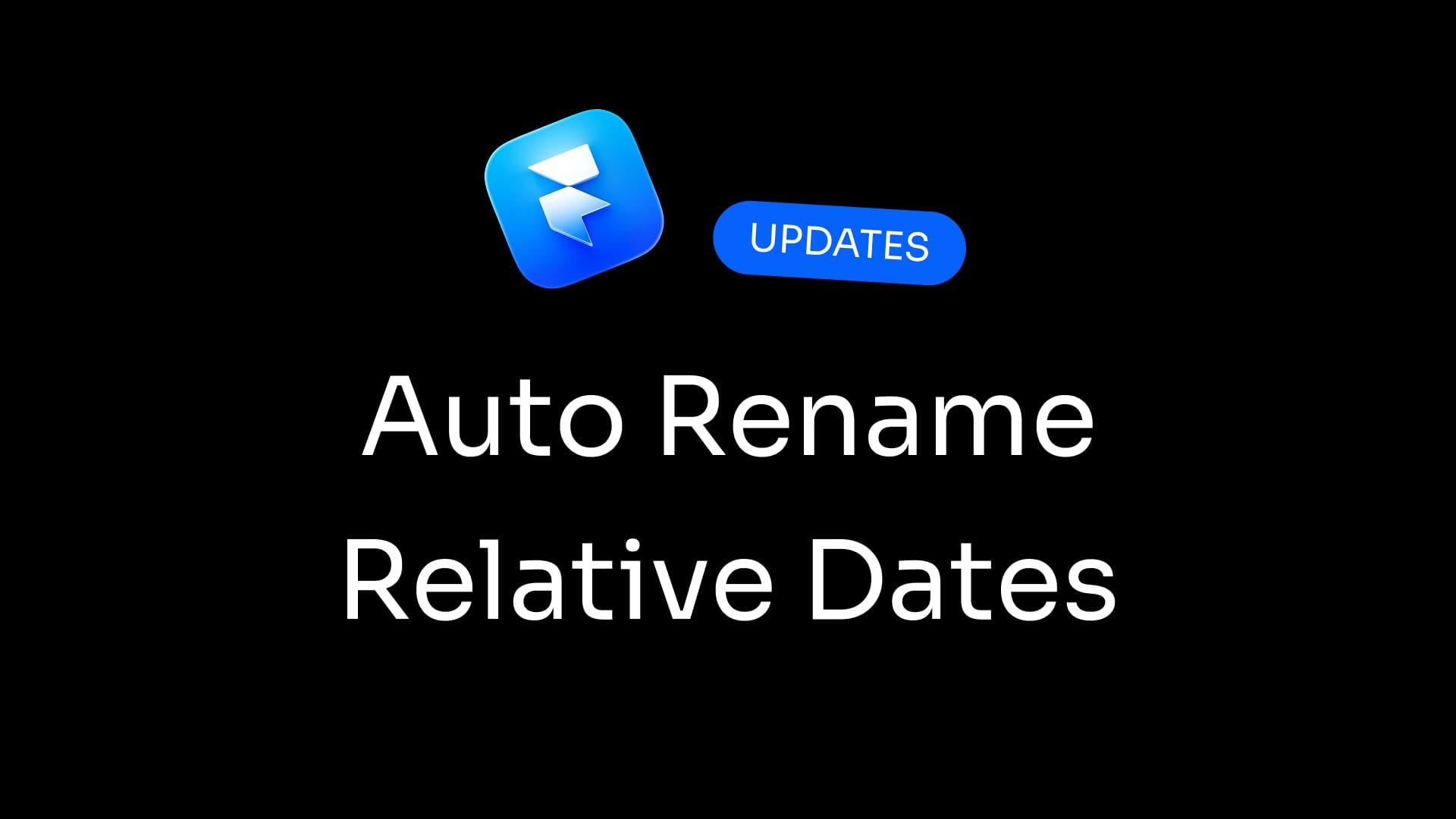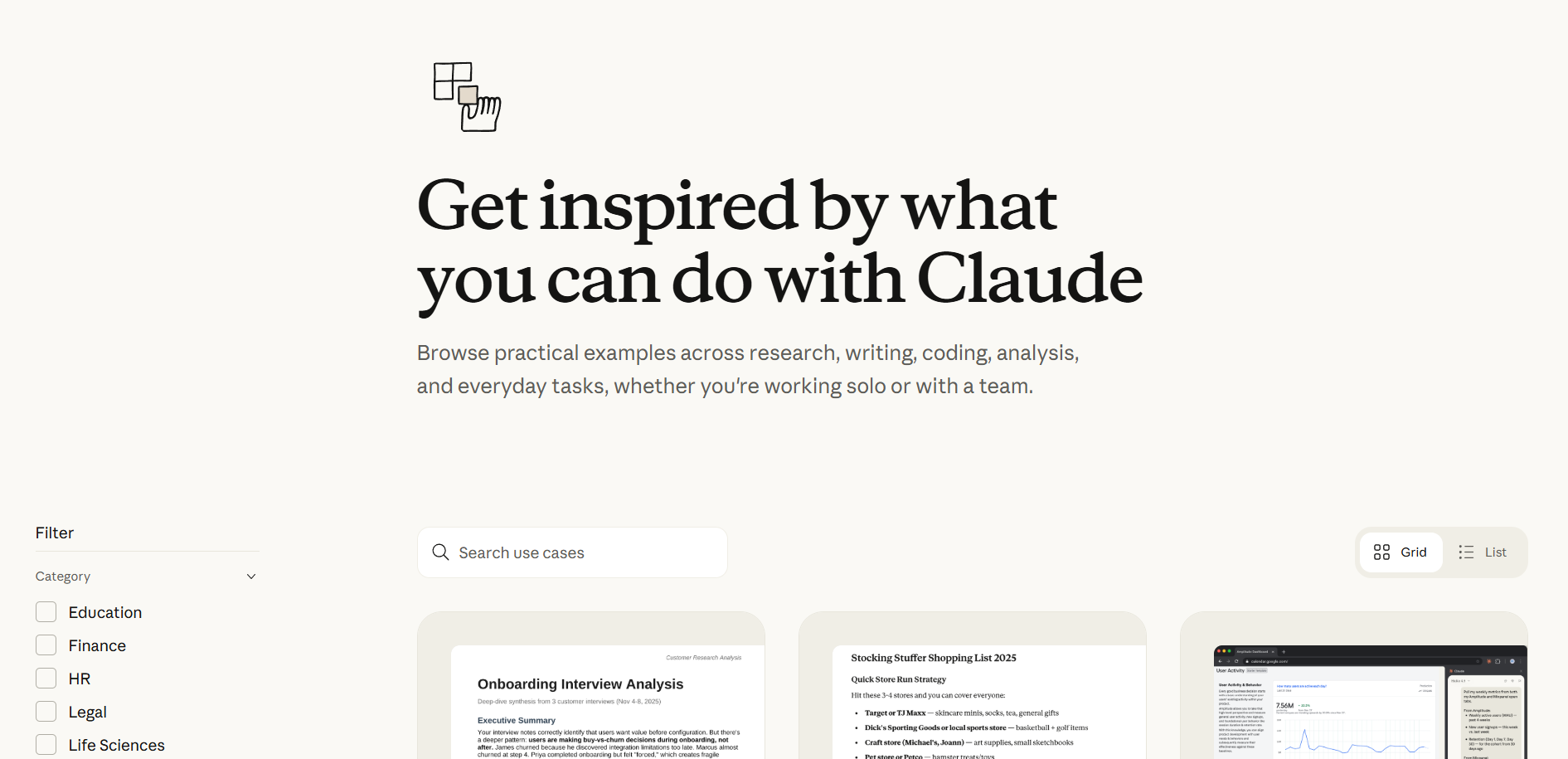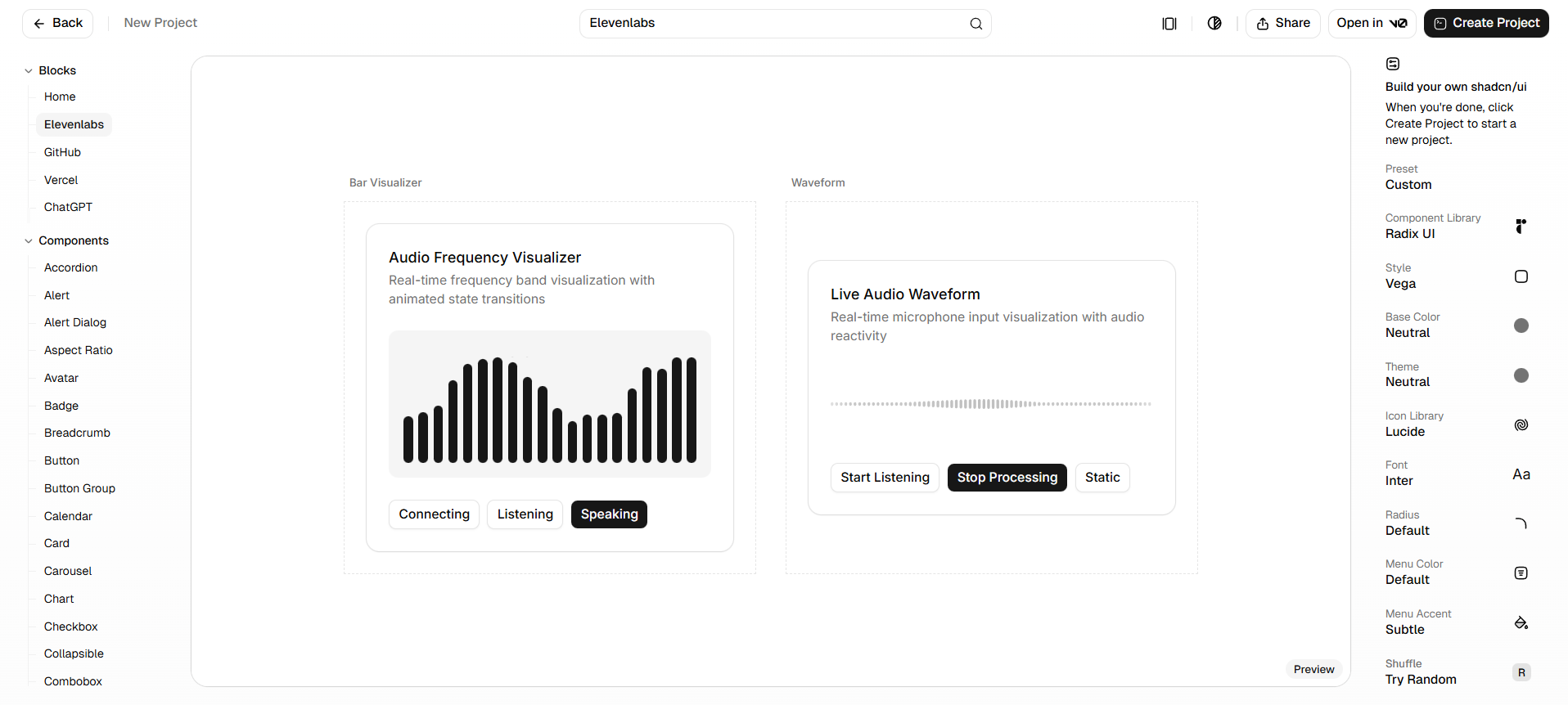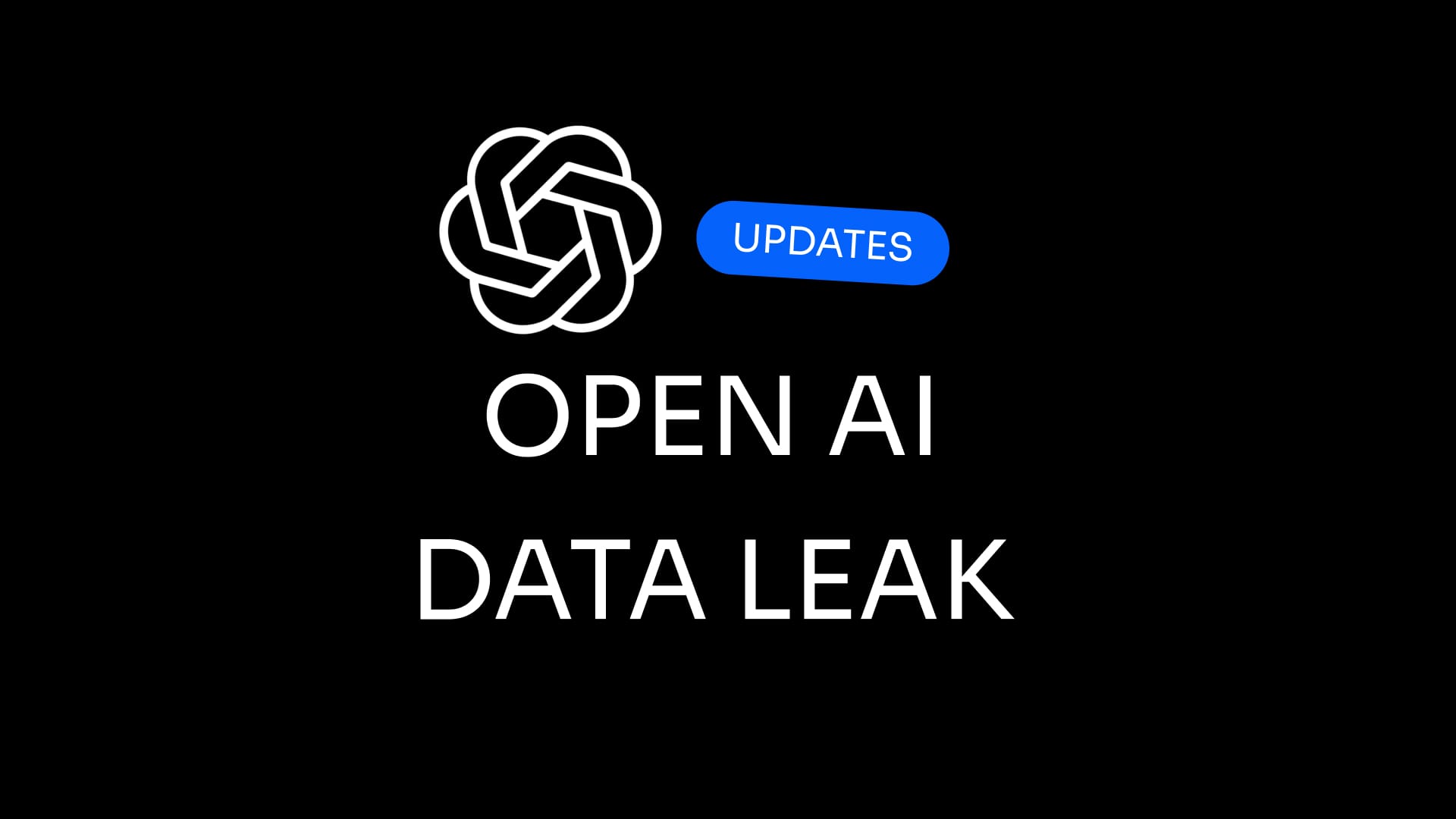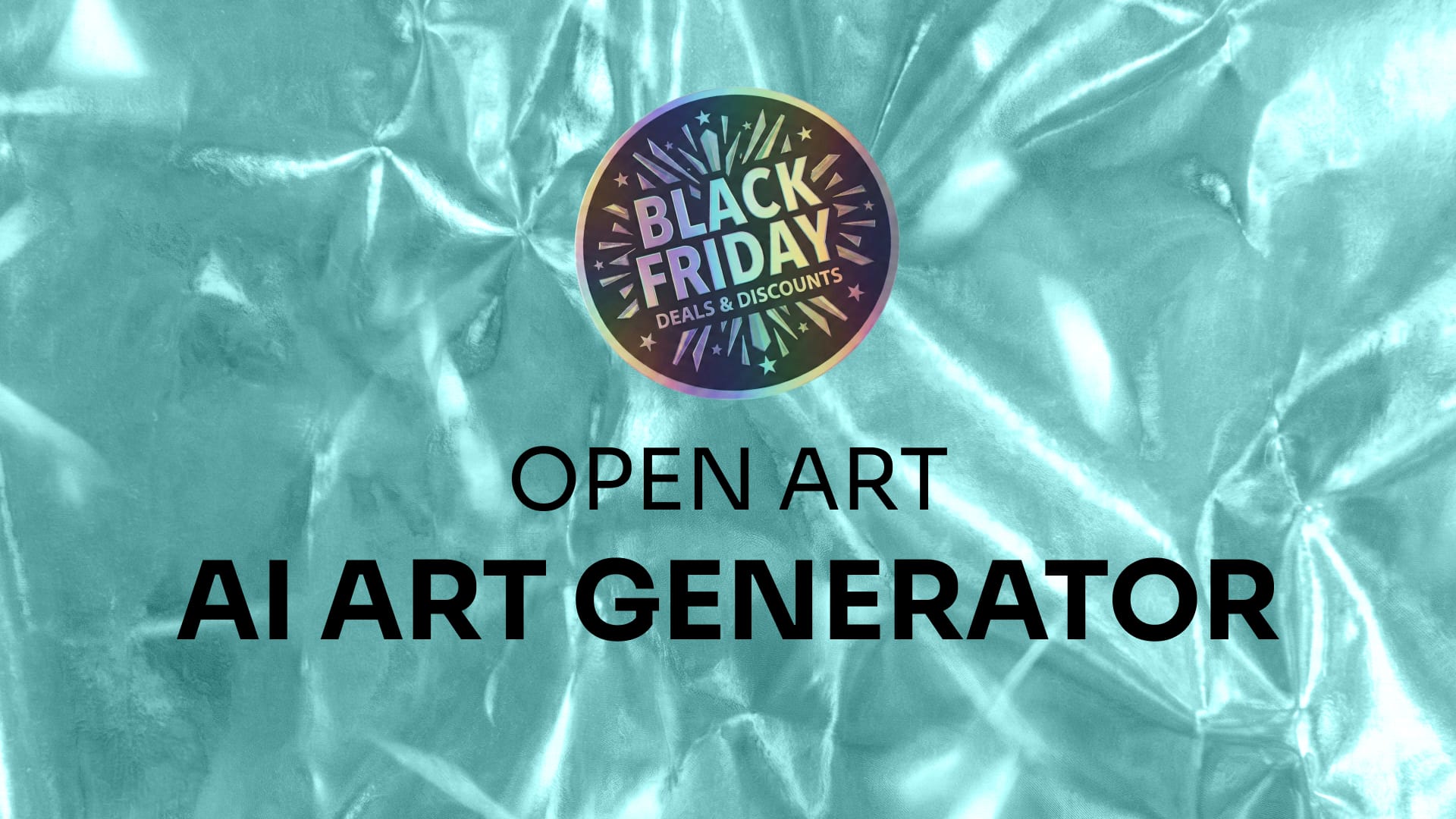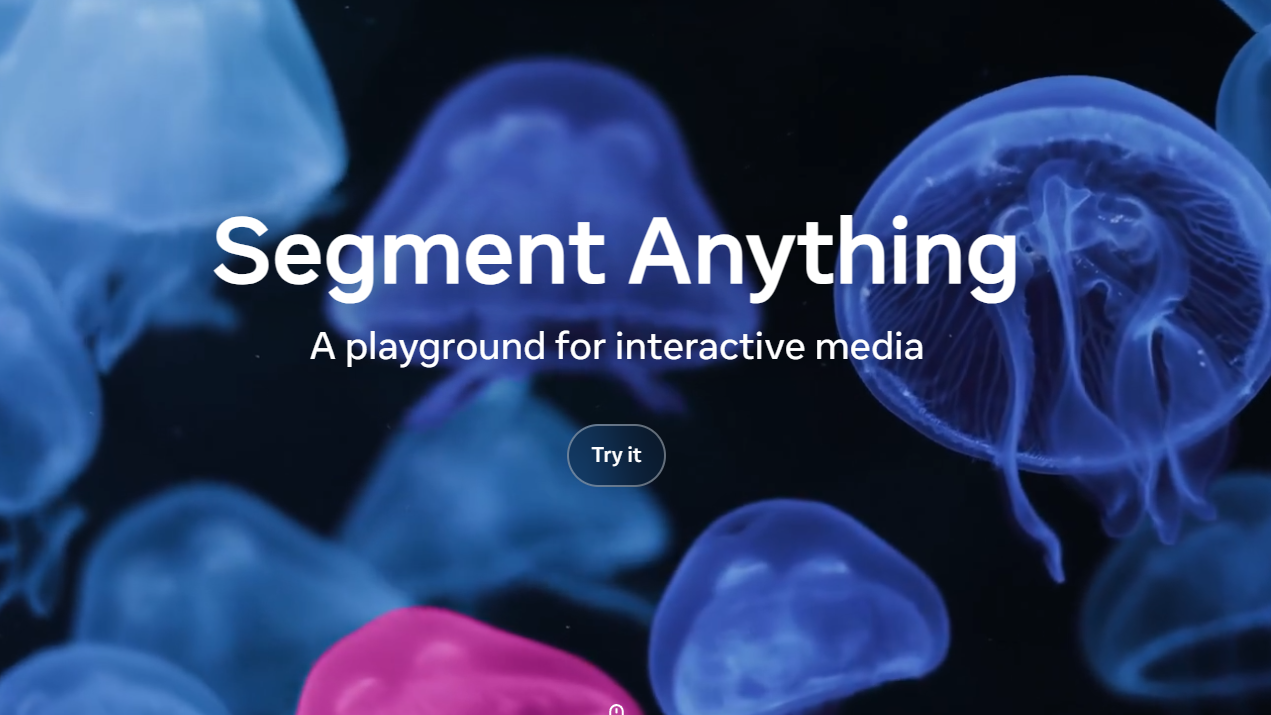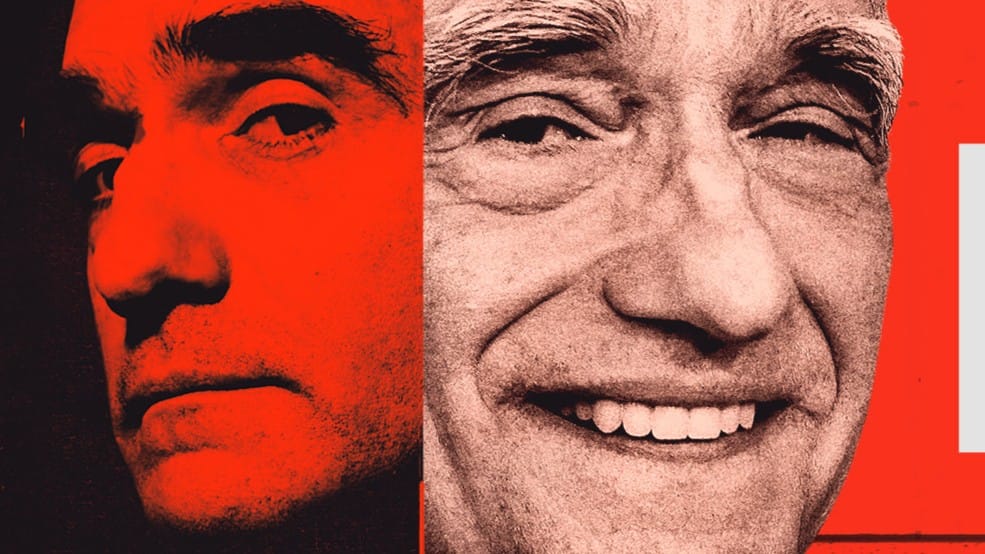Framer introduces AI Auto Rename and Relative Dates for faster, cleaner site building
Framer has introduced two new updates—Auto Rename for design layers and Relative Dates for its CMS—that aim to speed up site building and keep projects more organized for designers and content teams.
Auto Rename, released in November 2025, uses AI to automatically rename selected layers with a single keyboard shortcut, while Relative Dates lets CMS users display dynamic timestamps like “Today,” “Yesterday,” or “1 week ago” directly in their published sites. Both features are available in the core Framer product for Mac and Windows and are designed to reduce manual cleanup work and make content feel more current and localised.
The updates matter because they target two persistent friction points in modern web design workflows: messy layer structures inside design tools and static, hard‑coded dates on content‑driven sites.
By offloading layer naming to AI and handling date phrasing automatically, Framer is positioning its design‑to‑site platform as a faster option for teams that want both tidy files and dynamic, readable content without extra plugins or custom code. The changes also align with a broader trend in SaaS and no‑code tools, where small quality‑of‑life improvements compound into measurable productivity gains for designers and marketers.
Auto Rename: AI naming for layers
Auto Rename lets users select any set of layers in Framer and press ⌥ + R on macOS or ALT + R on Windows to have those layers automatically renamed using AI. The system analyses what each layer visually represents and then assigns a clean, descriptive label, replacing generic names or empty labels without requiring manual edits. In a short update video, Framer product designer Benjamin demonstrates renaming an entire header iteration at once, with all sublayers instantly getting relevant names tied to their role in the layout.
Framer frames Auto Rename as a small but focused quality‑of‑life feature that helps keep projects “clean and manageable” by cutting the repetitive task of naming layers one by one. For teams collaborating on larger projects, clearer layer names can improve searchability and reduce onboarding time when new designers join a file mid‑project. The feature is triggered entirely from the canvas, which means designers can keep their hands on the keyboard and maintain flow while organising complex layouts.
Auto Rename also builds on existing expectations set by earlier tools in the Framer ecosystem that tackled naming and organisation, such as marketplace utilities focused on renaming layers and standardising conventions. The difference with this release is the AI‑driven, context‑aware layer naming built directly into the core app, which removes the need to manually define naming patterns or regular expressions. This approach reflects a shift from rule‑based utilities towards AI helpers that understand design structure in a more semantic way.
Relative Dates: dynamic, human‑readable timestamps
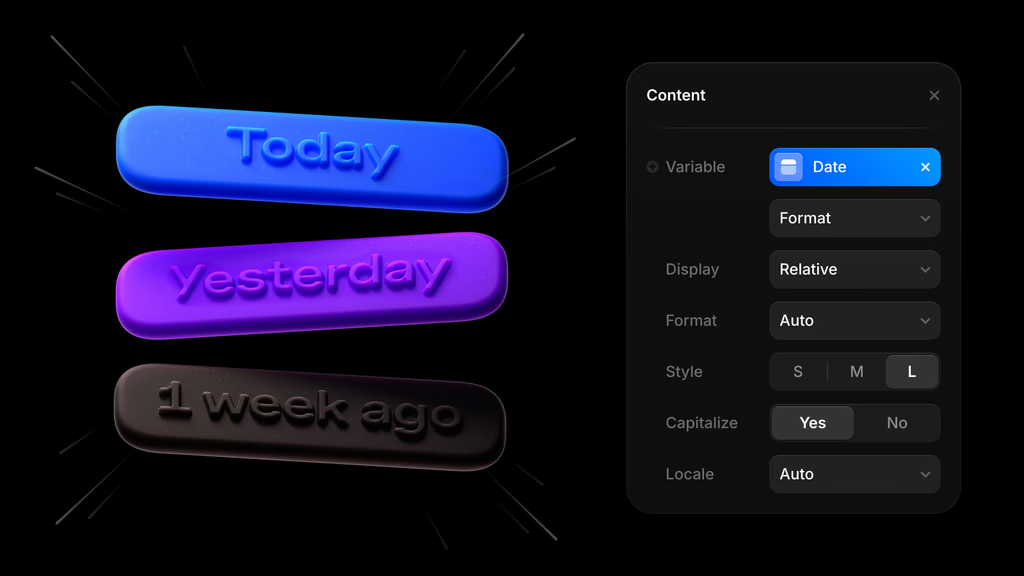
Alongside Auto Rename, Framer has rolled out Relative Dates for its CMS, a feature that lets sites display dynamic date values like “Today,” “Yesterday,” or “1 week ago” instead of fixed calendar dates. Users can enable this by selecting any date connected to a CMS Collection, opening the Text Transform popout, and choosing “Relative” as the display type. Once enabled, the date text updates automatically over time, allowing content like changelogs, blogs, and news feeds to feel more natural and up to date without manual edits.
The feature supports additional formatting controls, including capitalization options and style presets such as Short, Medium, or Long, so teams can match their site’s voice and layout requirements. Relative Dates are fully compatible with localization, meaning phrases like “Today” or “1 week ago” will adapt to the site’s language settings and display correctly for different audiences. This localisation support is particularly important for Framer customers running multi‑language sites or serving international audiences where date phrasing and reading patterns vary.
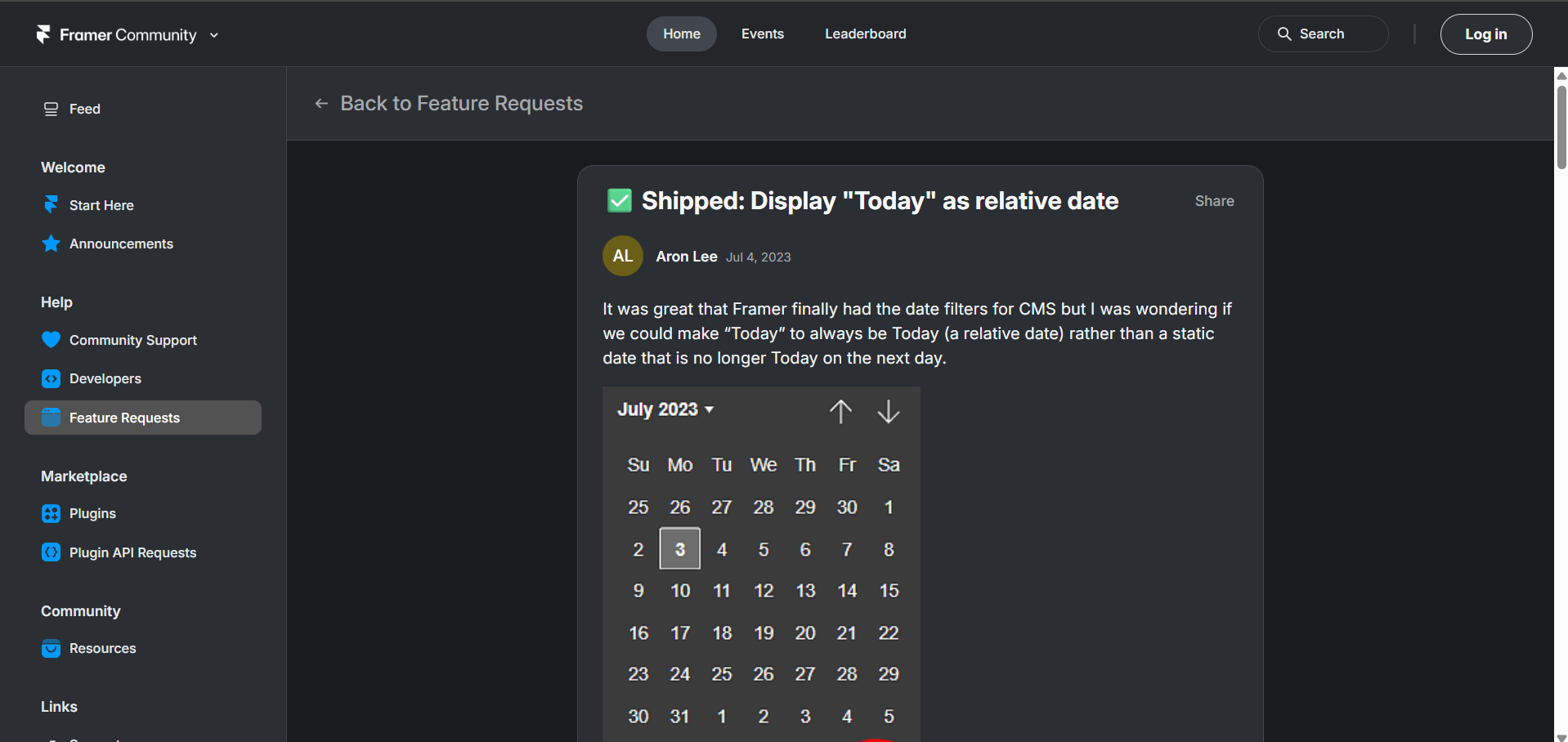
Relative Dates also answer a long‑standing community request from Framer users who previously relied on workarounds or custom overrides to simulate dynamic date behaviour. Forum posts and community threads had highlighted the need to show “Today” as a moving, relative value that always reflects the current date for automated CMS posting and scheduling. By bringing this behaviour into the core CMS text transforms, Framer reduces dependence on external components and overrides while keeping site performance and interactivity improvements aligned with its recent performance update for CMS‑based sites.
Fit within Framer’s broader update cadence
The Auto Rename and Relative Dates releases arrive amid a broader cadence of November updates from Framer, including an overhaul of custom fonts, performance improvements, and expanded CMS capabilities like better Markdown handling. Recent changelogs highlight features such as improved handling of CMS field changes on canvas, RTL support for interactive components, and structured SEO data enhancements, all pointing toward a focus on both design fidelity and production‑ready output. Within that context, Auto Rename and Relative Dates can be seen as incremental but meaningful steps that tighten everyday workflows rather than introducing entirely new product areas.
Industry observers and agencies that track Framer updates have noted that many of the recent changes—such as asset panel improvements and better analytics—target operational efficiency for teams managing real sites at scale. The new layer renaming and relative date handling fit neatly into that pattern by cutting repetitive tasks and reducing the gap between design changes and live content updates.
For teams using Framer as both design tool and live site platform, these types of micro‑optimisations can accumulate into shorter iteration cycles and cleaner handoff between design and content roles.
Looking ahead
The arrival of Auto Rename and Relative Dates suggests that Framer will likely continue investing in AI‑assisted workflows and dynamic content features that smooth over small but frequent pain points in designing and running sites. As AI becomes more deeply embedded in design tools, features like context‑aware naming and smart formatting could expand into other areas of the product, from component organization to content suggestions. For now, these updates signal an incremental but clear push toward reducing manual busywork so teams can focus more on layout, storytelling, and product strategy rather than file maintenance and repetitive formatting.

Sources
- Framer – “Auto Rename” update announcement (official product update)
- Framer – “Relative Dates” CMS update announcement (official product update)
- Framer – “Framer Update: Auto Rename” feature explainer video (official YouTube channel)
- Framer Community – “Shipped: Display ‘Today’ as relative date” feature request and announcement thread
- Framer – “Framer Updates: Features and improvements” and November changelog overview