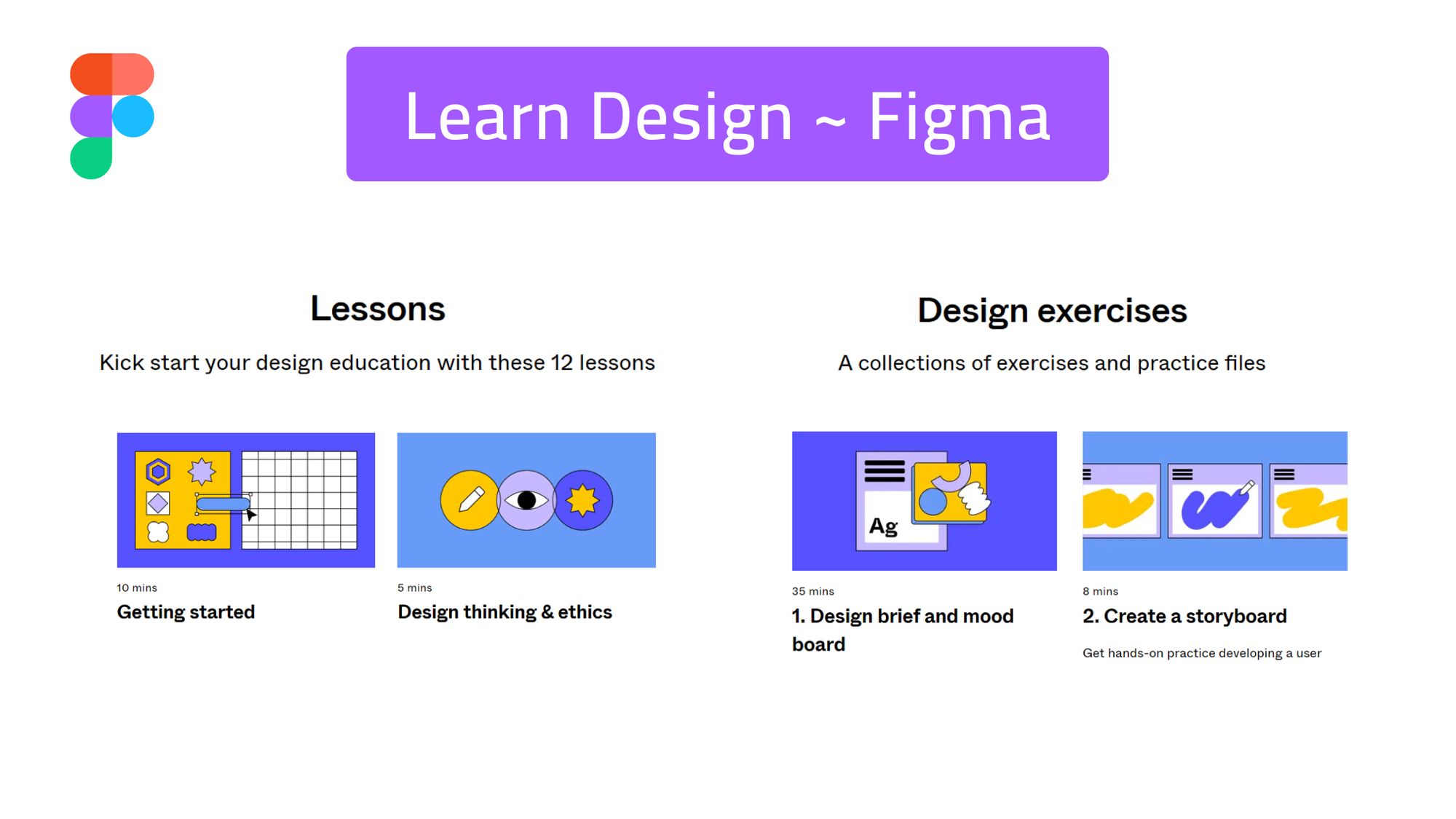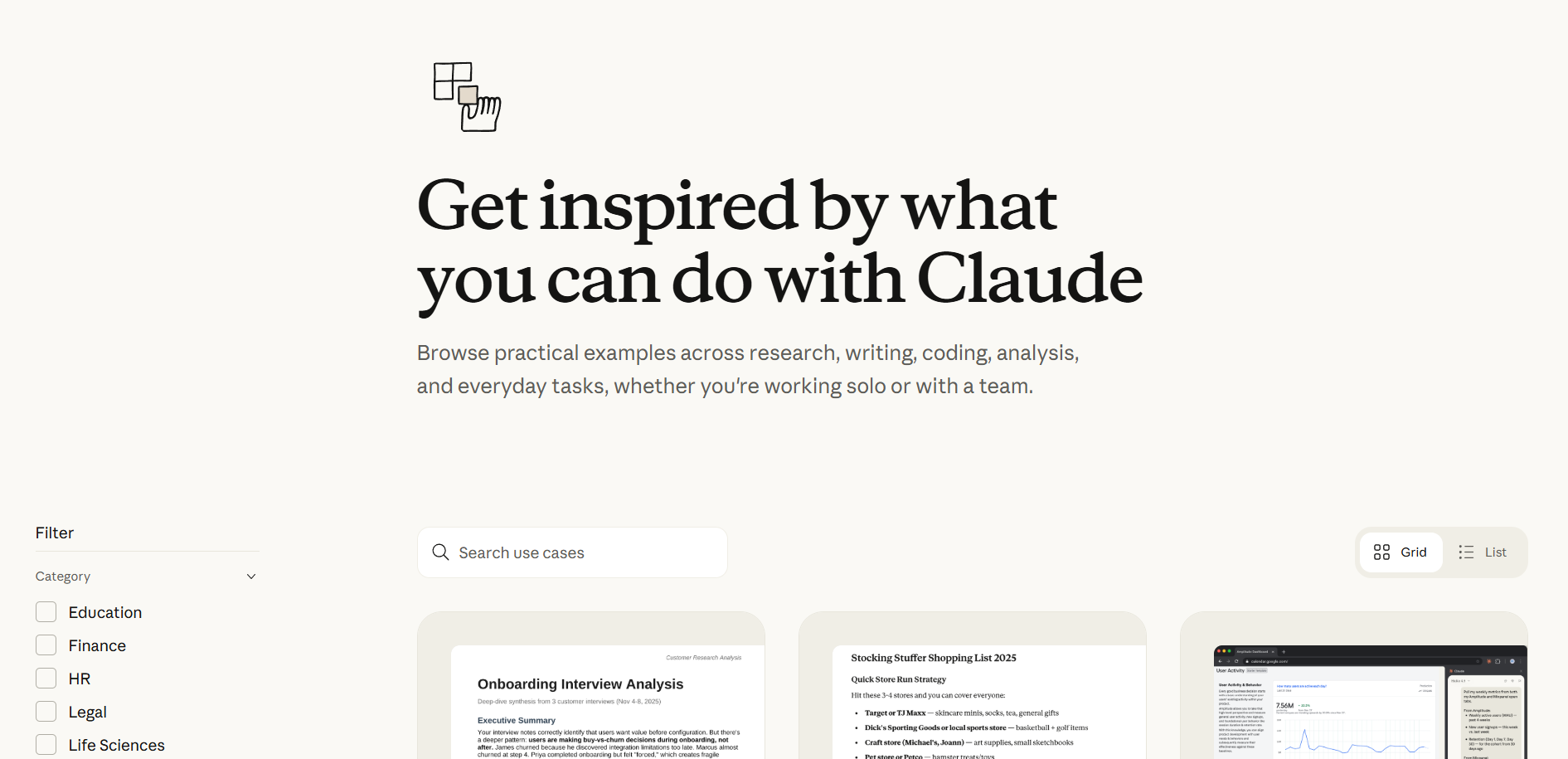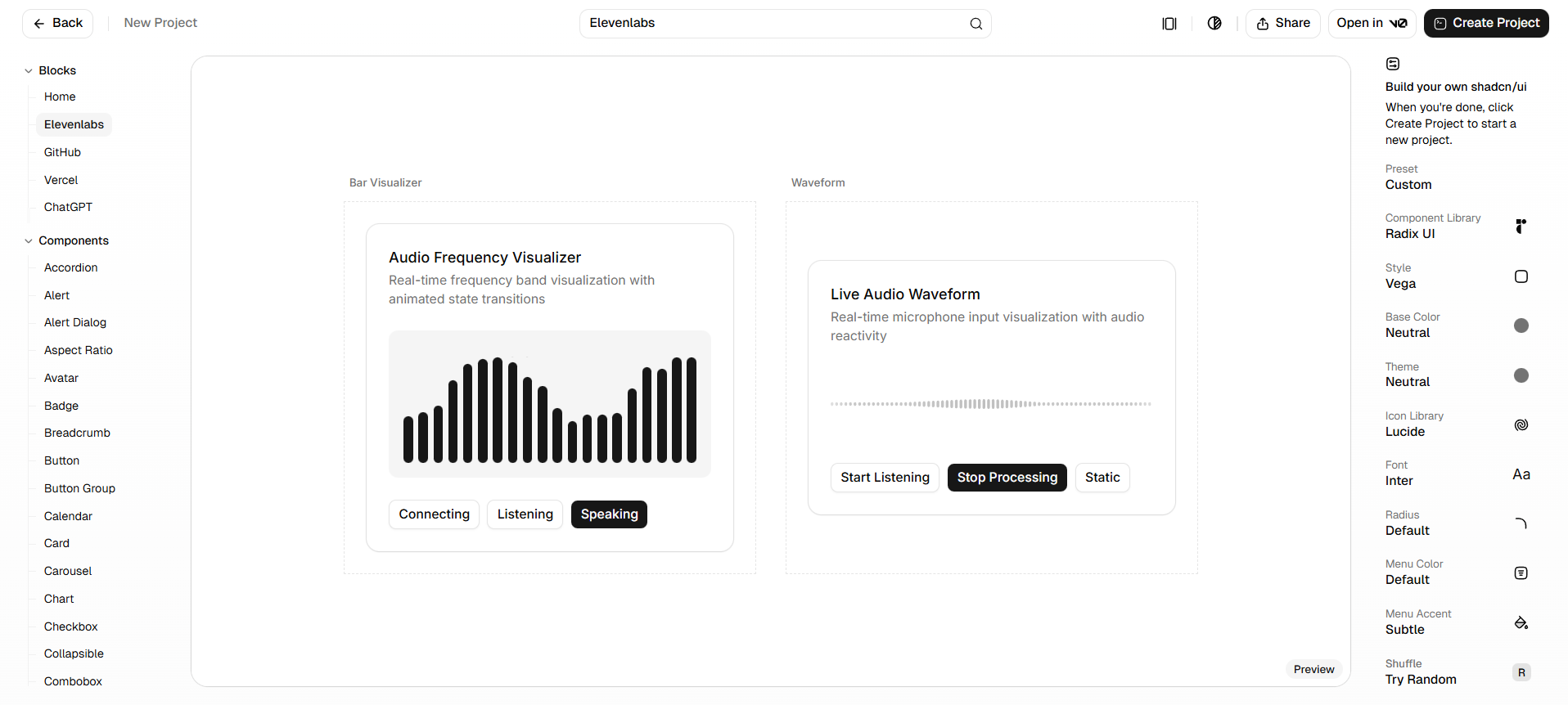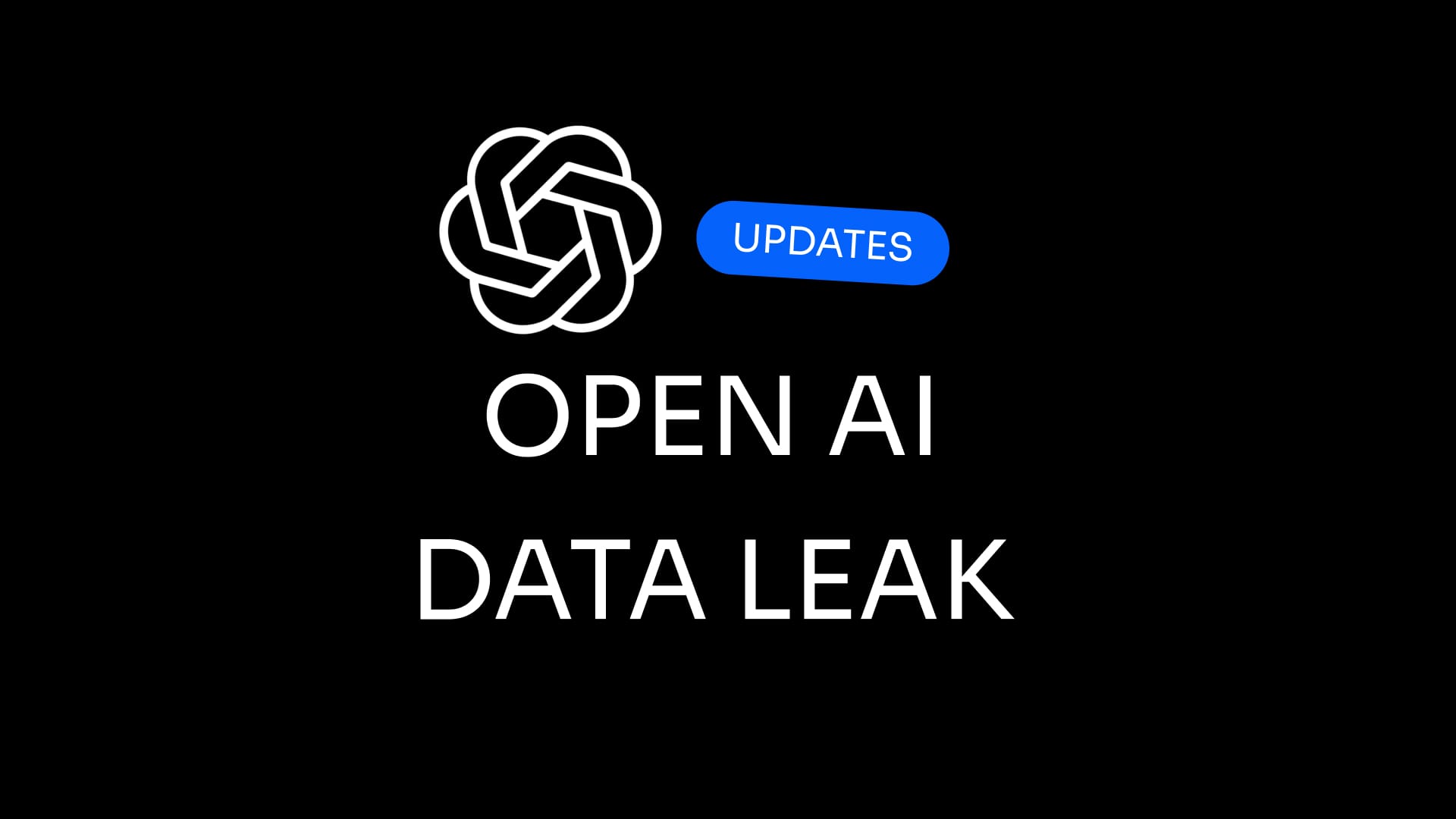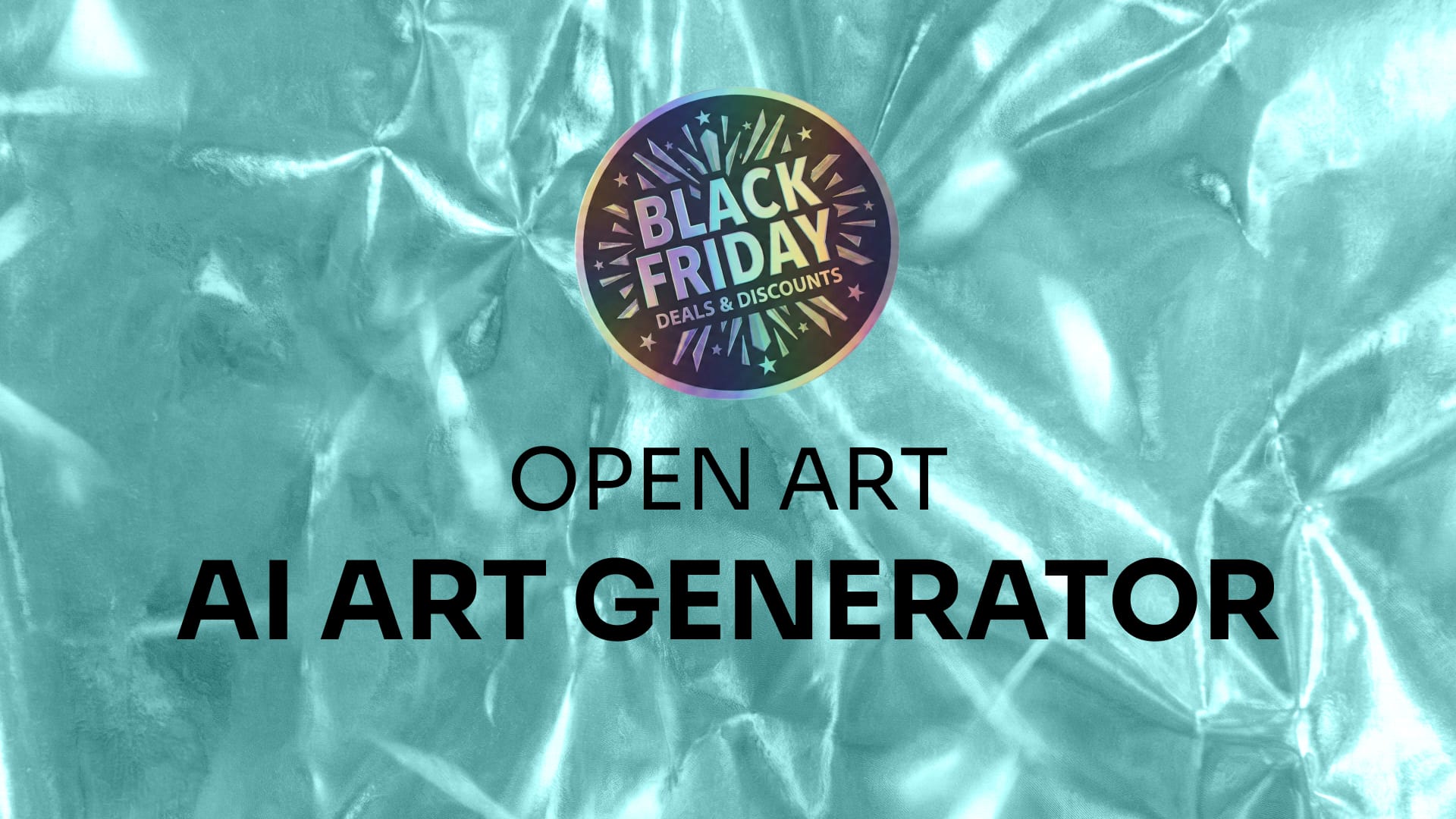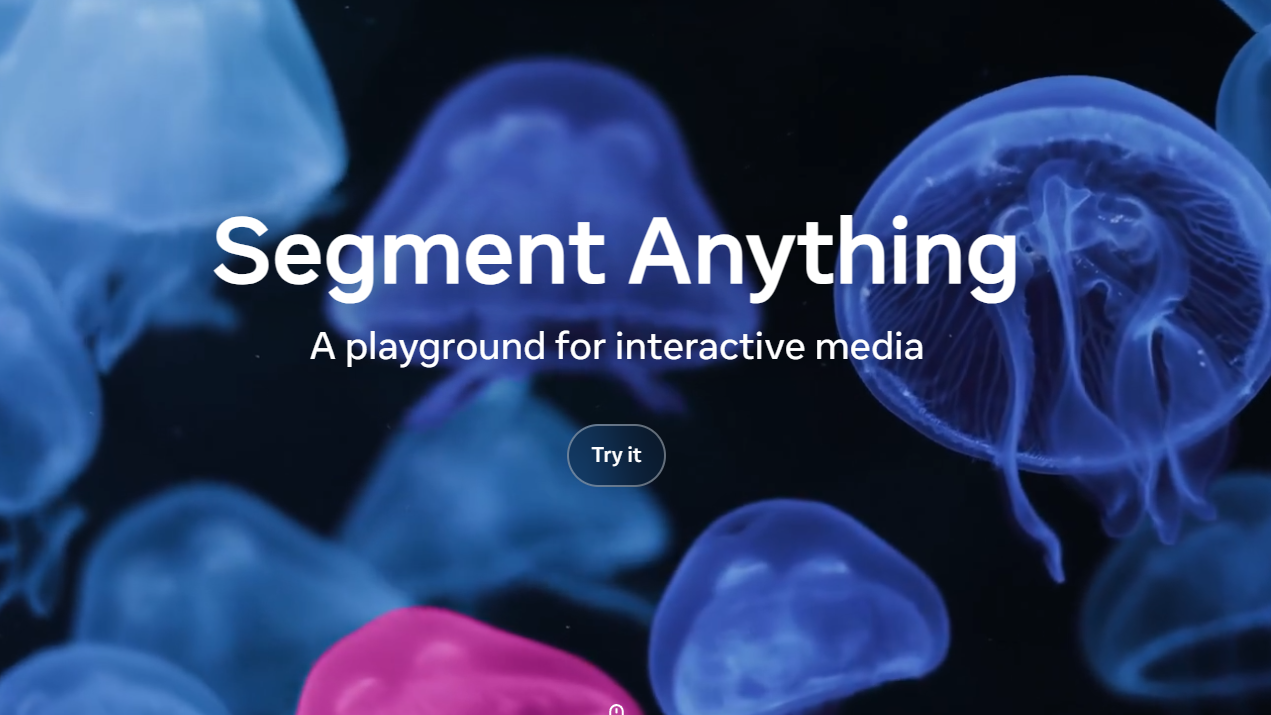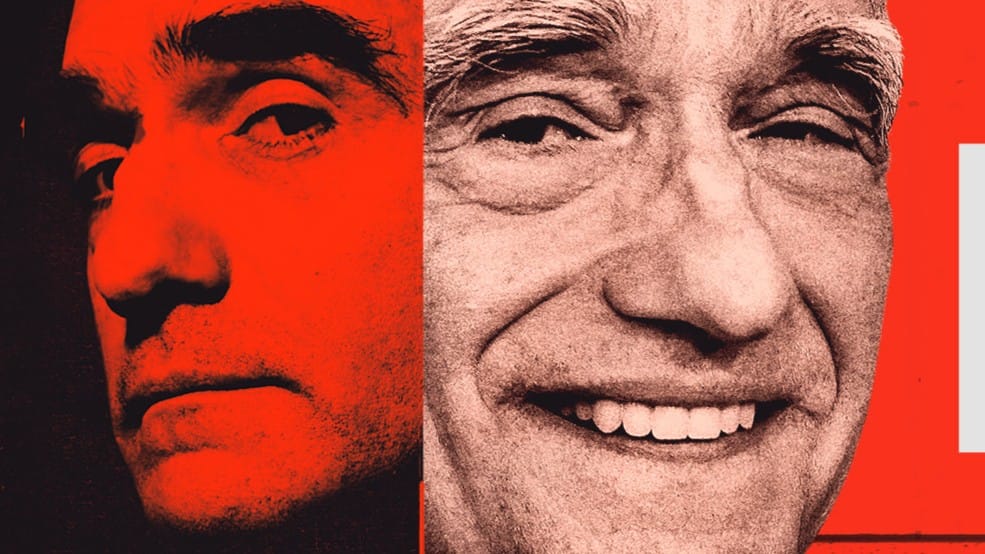Learning UI/UX design doesn't have to cost a fortune. This comprehensive free Figma design course provides everything needed to master design fundamentals, from basic concepts to advanced techniques, all while earning valuable hands-on experience.
Quick Summary
- Access 12 free design lessons covering everything from basics to advanced concepts
- Complete 5 practical exercises including design briefs, storyboards, and CV design
- Learn essential UI/UX design principles including accessibility, research, and design thinking
- Master Figma tools and features through step-by-step tutorials
- Build a portfolio with real-world projects and design systems
What is UI/UX Design
UI (User Interface) and UX (User Experience) design are fundamental disciplines in creating digital products that users love. UI design focuses on the visual elements users interact with—buttons, layouts, colors, and typography—while UX design encompasses the entire user journey and experience. Understanding both concepts is crucial for anyone pursuing a career in digital design.
Why Choose Figma for Learning Design
Figma has become the industry standard for UI/UX design, offering powerful collaborative features and an intuitive interface that's perfect for beginners. Unlike other design tools, Figma is completely free for individual use and runs directly in web browsers, eliminating the need for expensive software or high-end hardware. The platform offers built-in prototyping, real-time collaboration, and extensive community resources.
Free Figma Course Structure
Getting Started Module
The foundation begins with understanding what is graphic design and basic design principles. This module covers design thinking, ethics, accessibility, and inclusion—essential concepts for creating responsible, user-centered designs. Students learn to navigate Figma's interface, understand frames versus artboards, and master basic tools like shapes, text, and color selection.
Core Design Principles
Design research and content strategy form the backbone of effective UI/UX work. The course covers storytelling techniques, simplicity principles, and consistency guidelines that separate amateur work from professional designs. Students explore hierarchy and typography design, learning how visual organization guides user attention and improves usability.
Practical Application
Five hands-on exercises reinforce theoretical knowledge through real-world projects. Students create design briefs and mood boards, develop storyboards for user journeys, and practice reducing design complexity in existing interfaces. The curriculum includes working with existing design systems and culminates in designing a personal CV or resume.
Advanced Figma Techniques
Auto Layout and Components
Modern UI design relies heavily on Auto Layout for responsive interfaces that adapt across different screen sizes. Students learn to create reusable components that maintain consistency throughout projects and speed up the design process. These techniques are essential for professional workflow efficiency.
Prototyping and Interactions
Figma's prototyping capabilities allow designers to create interactive mockups that demonstrate user flows and animations. The course covers creating complex interactions, adding animations, and building clickable prototypes that stakeholders can test and provide feedback on. This skill bridges the gap between static designs and functional products.
Collaboration and Handoff
Professional design work requires seamless collaboration between designers, developers, and stakeholders. Students learn to use Figma's sharing features, commenting system, and developer handoff tools that export assets and provide CSS specifications. These collaborative skills are crucial for team-based projects.
So Far We Have Learned
The free Figma design course provides comprehensive coverage of UI/UX fundamentals through 12 structured lessons and 5 practical exercises. Students gain hands-on experience with industry-standard tools while building a portfolio of real projects. The curriculum balances theoretical knowledge with practical application, preparing learners for entry-level design positions.
Building Your Design Portfolio
A strong portfolio showcases design thinking process, problem-solving abilities, and technical skills. The course projects—including mood boards, storyboards, interface simplification, and resume design—provide diverse examples of design capabilities. Students learn to document their design decisions and present work professionally.
Career Preparation
Industry Readiness
The curriculum aligns with current industry standards and includes emerging trends like Figma AI integration. Students learn accessibility principles following WCAG guidelines, ensuring designs work for users with disabilities. Understanding design systems and component libraries prepares learners for team-based professional environments.
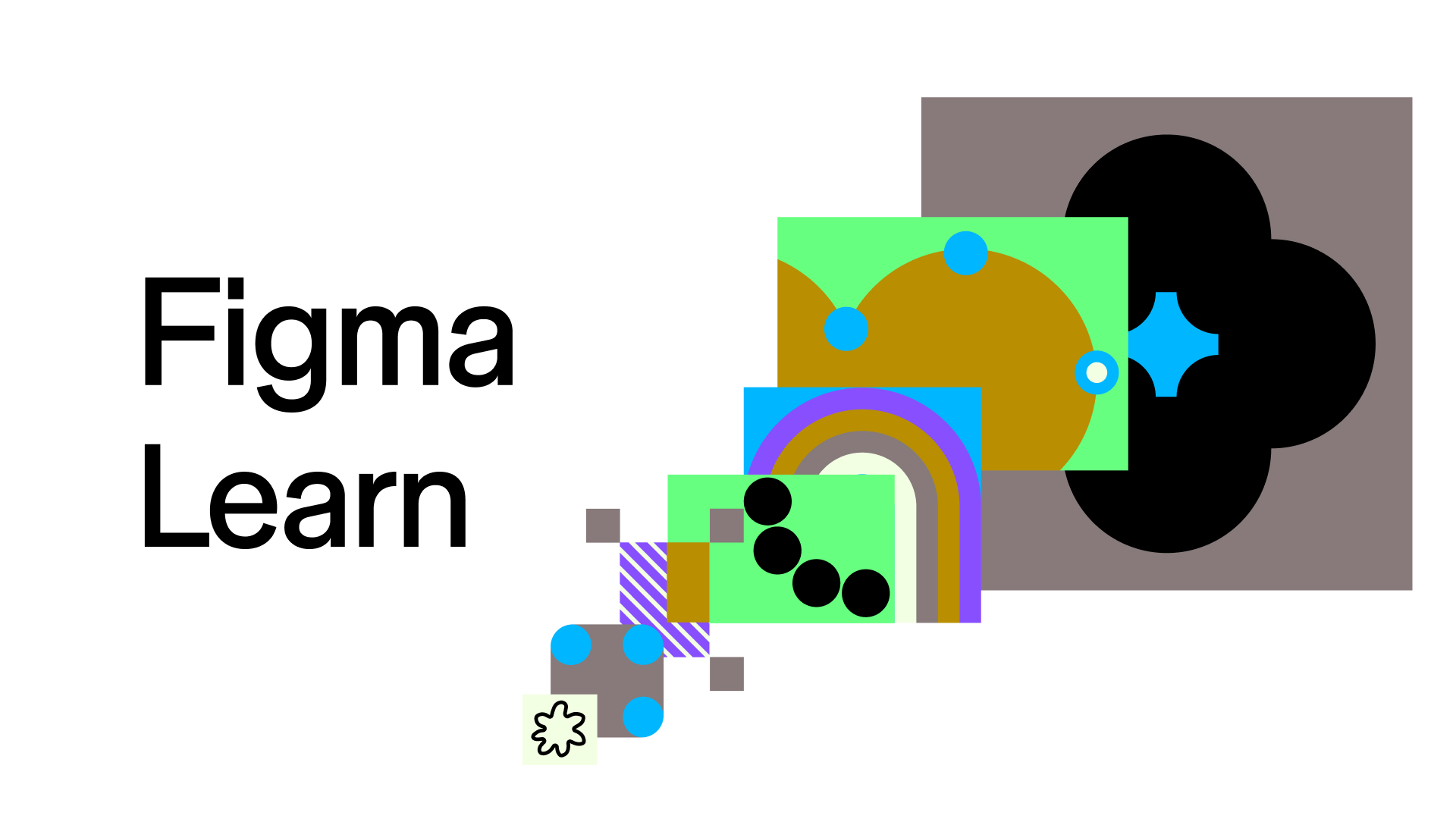
Continued Learning
Design education doesn't end with course completion. Students gain access to Figma Community resources, advanced tutorials, and ongoing updates as the platform evolves. The foundation provided enables continuous skill development and specialization in specific design areas.
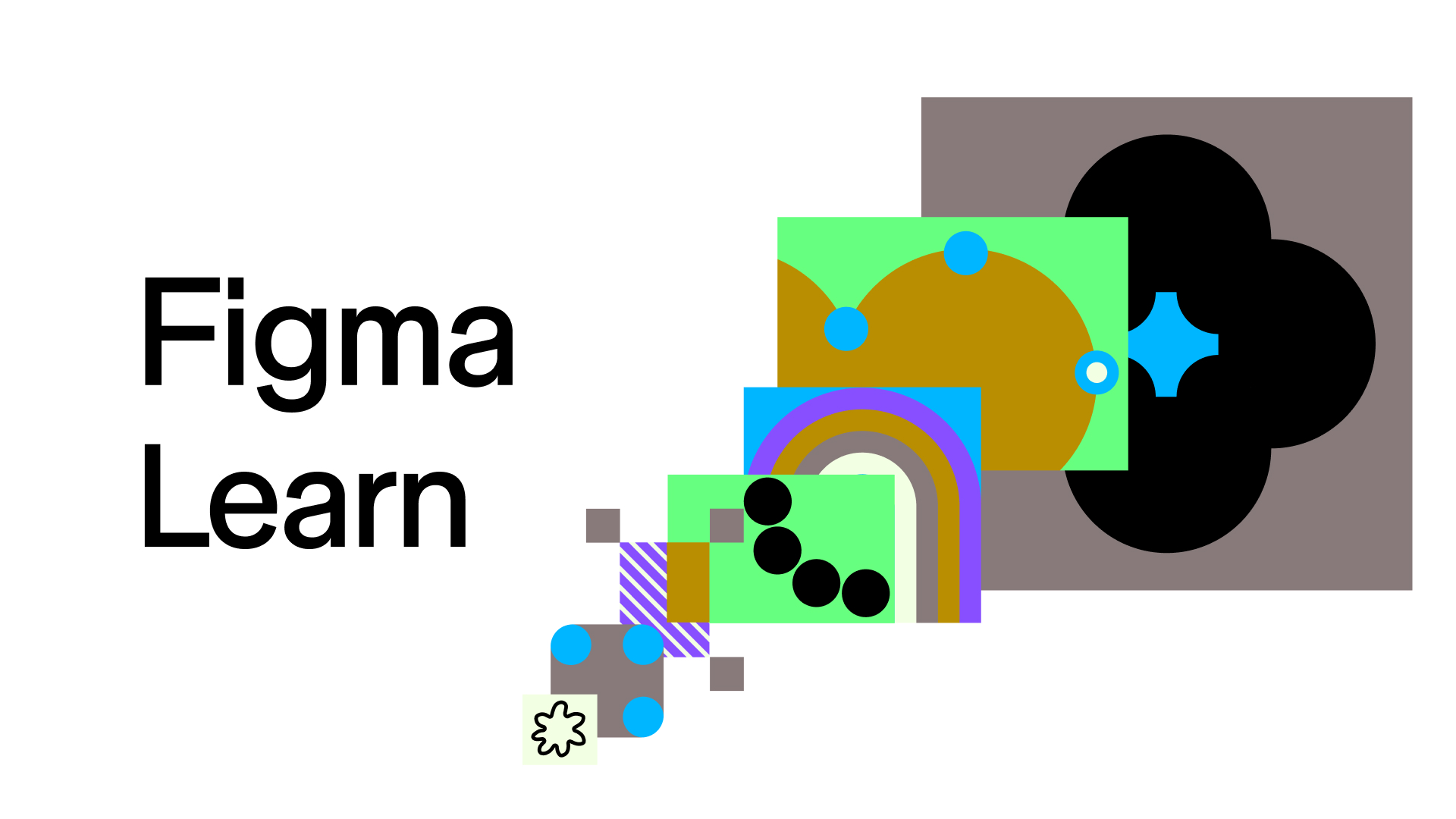
Frequently Asked Questions
Q: Is this Figma course really free?
A: Yes, all 12 lessons and 5 exercises are completely free through Figma's official resources. Figma itself is free for individual use, making it accessible to anyone wanting to learn design.
Q: Can I get a certificate for completing this course?
A: While Figma's basic course doesn't provide certificates, completing the projects creates portfolio pieces that demonstrate skills to potential employers. Some third-party platforms offer certificates for Figma courses.
Q: How long does it take to complete the entire course?
A: The 12 lessons can be completed in approximately 8-10 hours, with an additional 10-15 hours for the 5 practical exercises. Learning pace varies by individual experience and practice time.
Q: Do I need design experience to start this course?
A: No prior design experience is required. The course starts with fundamental concepts and gradually introduces more complex topics. Basic computer literacy and creativity are the only prerequisites.
Q: What devices can I use for this course?
A: Figma runs in web browsers on any computer with internet access. While tablets and smartphones can view Figma files, a computer with mouse/trackpad is recommended for design work.
Q: Will I be job-ready after completing this course?
A: This course provides a solid foundation, but job readiness depends on practice, portfolio development, and continued learning. Many successful designers started with similar free resources.
Key Takeaways
- Free comprehensive education through Figma's official 12-lesson curriculum covering design fundamentals
- Hands-on practice with 5 real-world projects building a diverse design portfolio
- Industry-standard tools and techniques preparing students for professional design work
- Accessibility and ethics integration ensuring responsible design practices
- Career preparation through portfolio development and industry-relevant skills