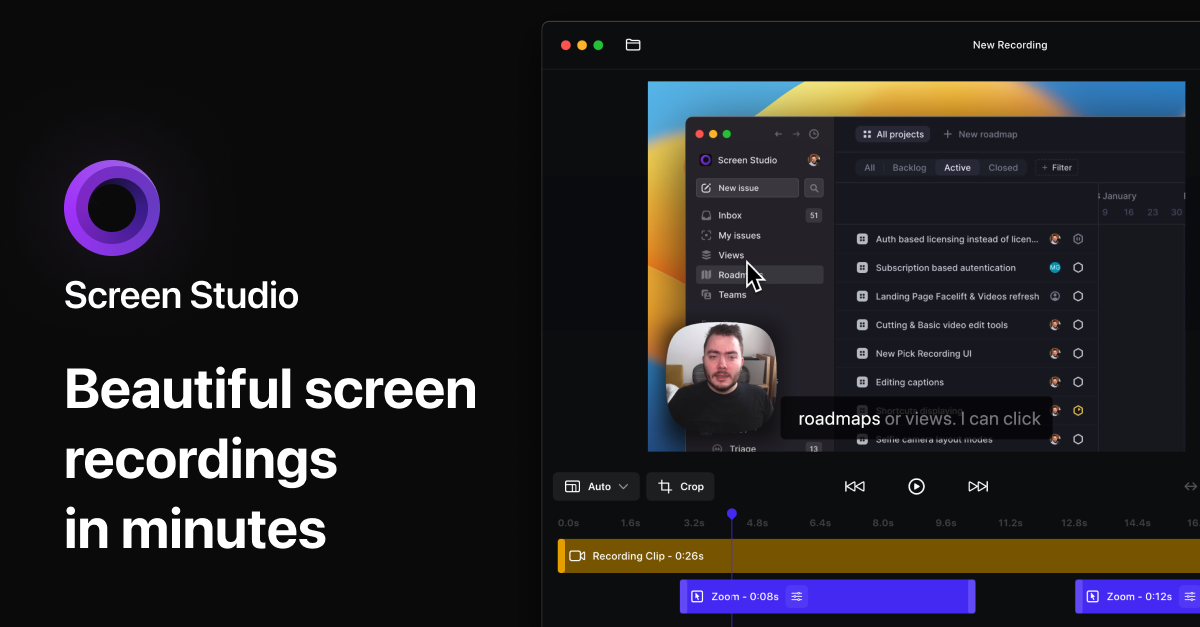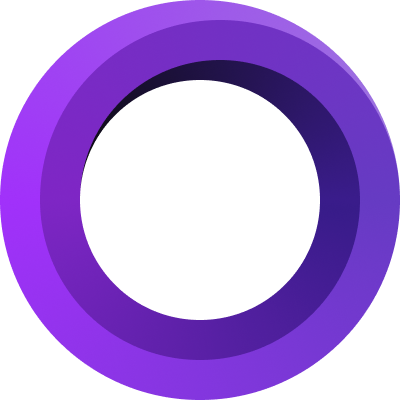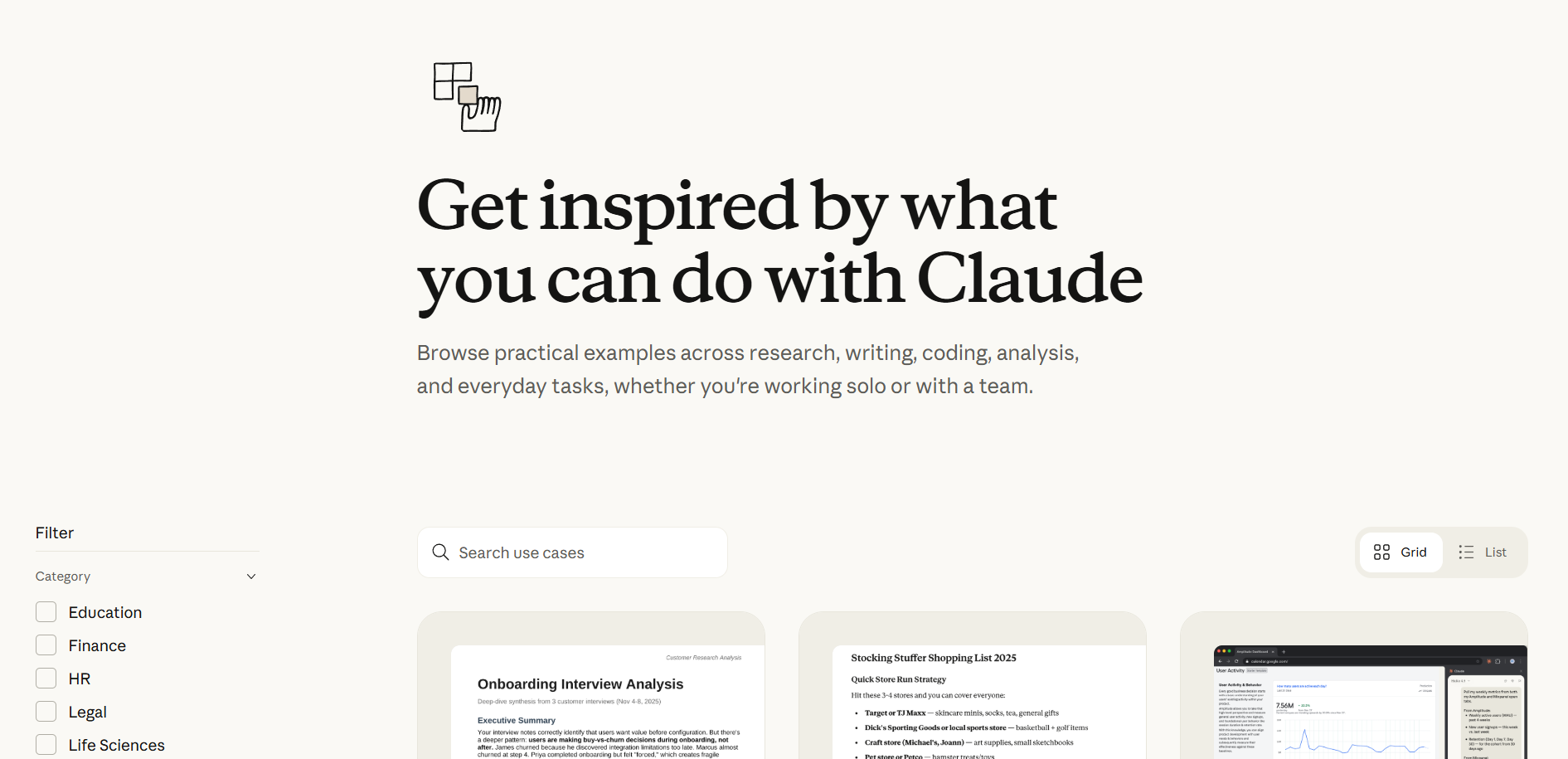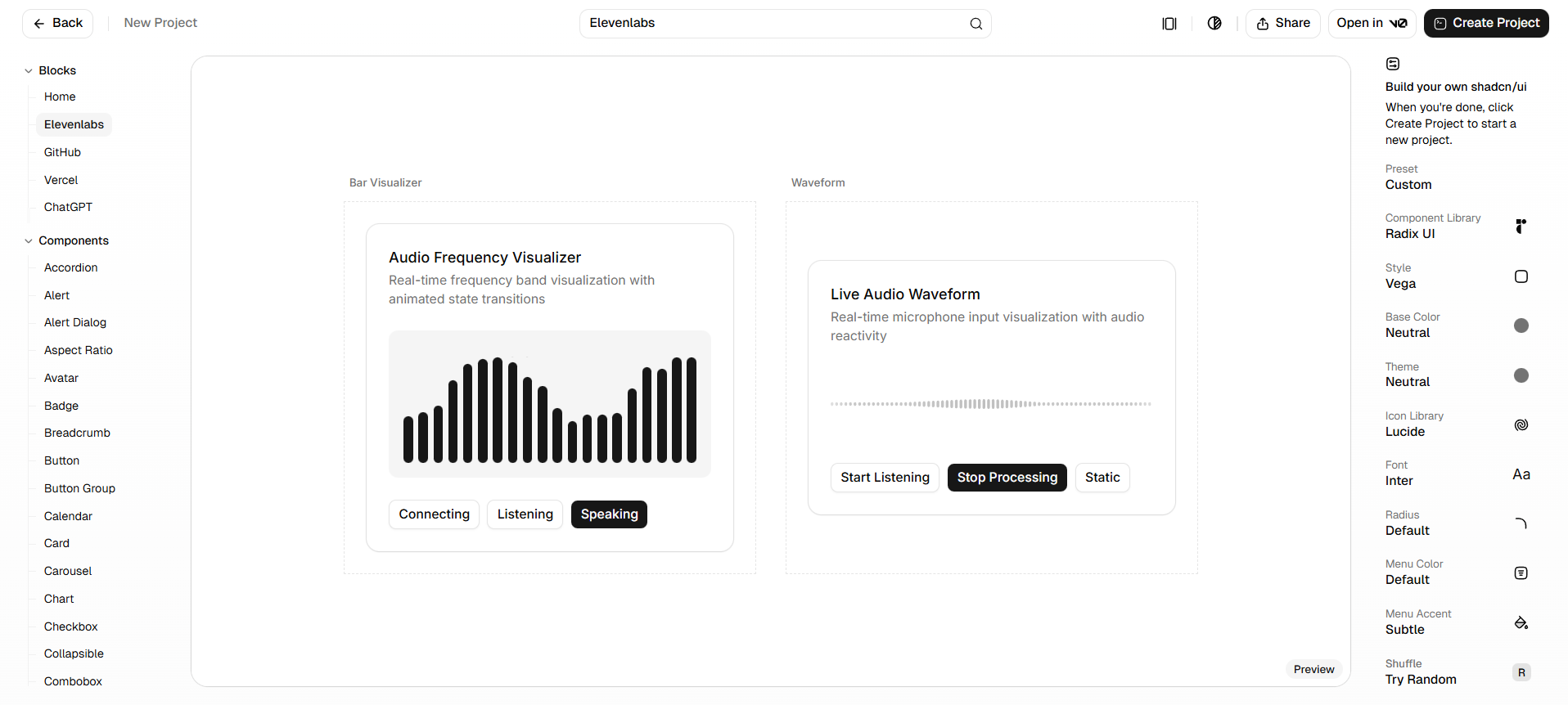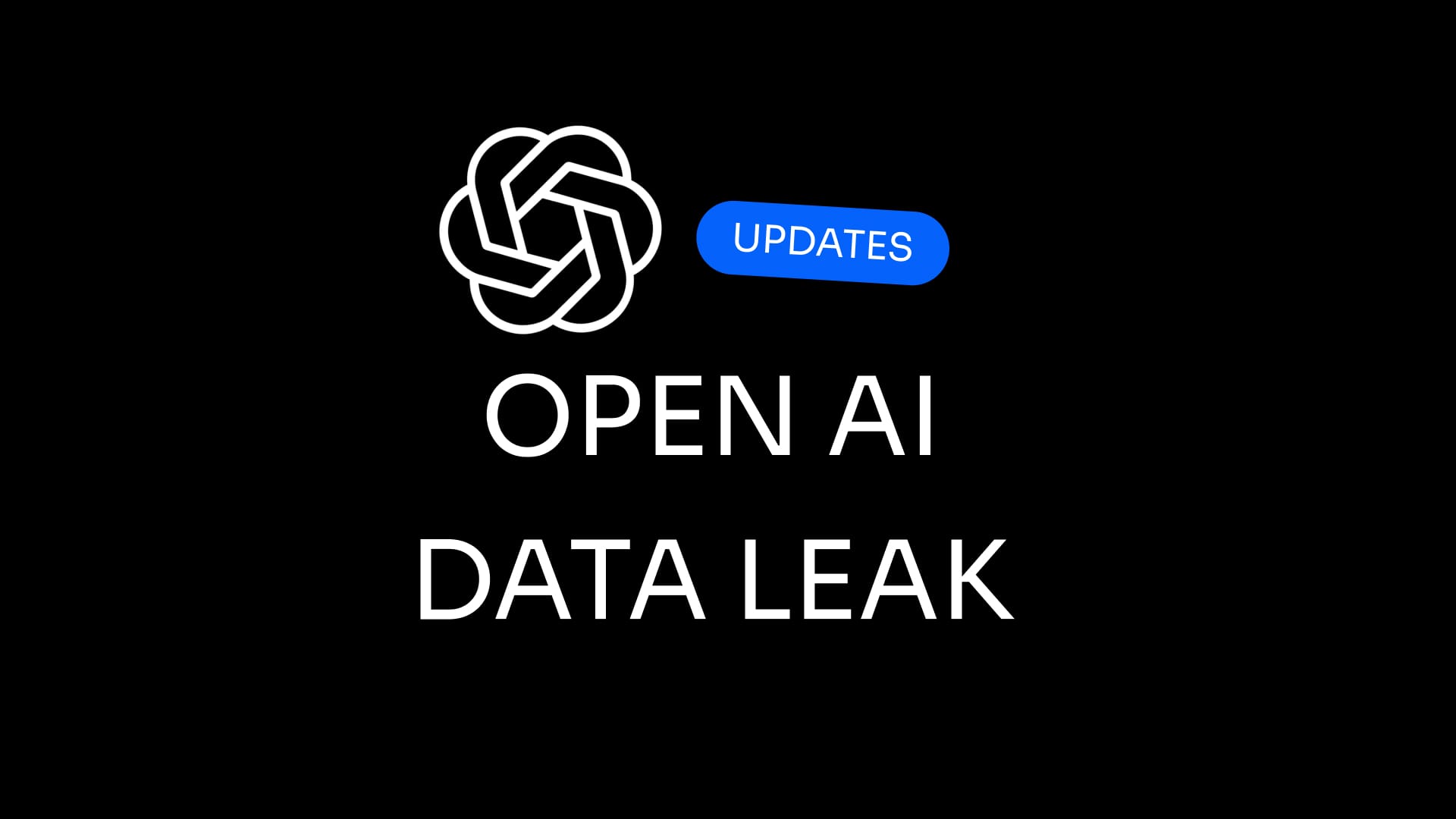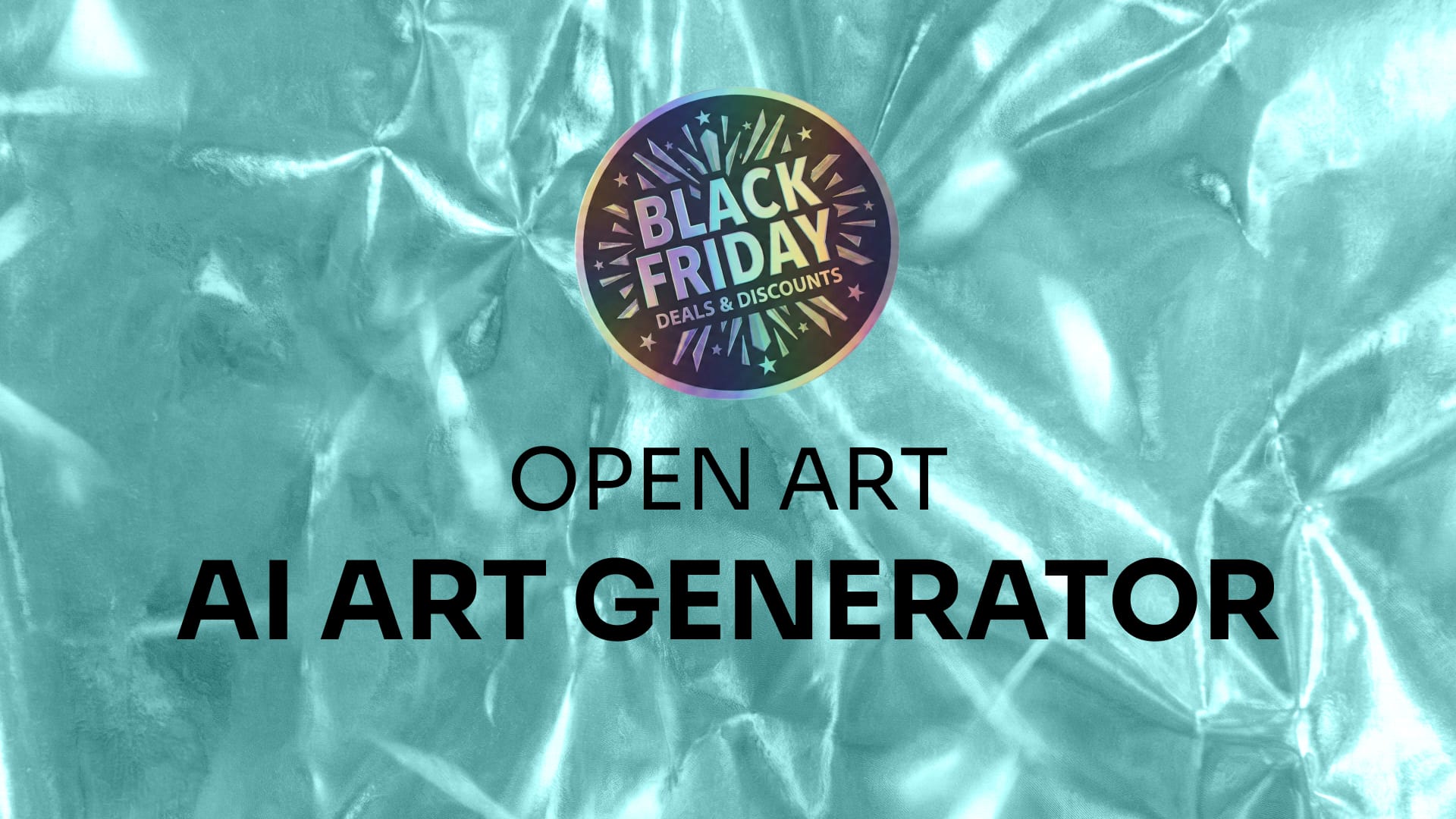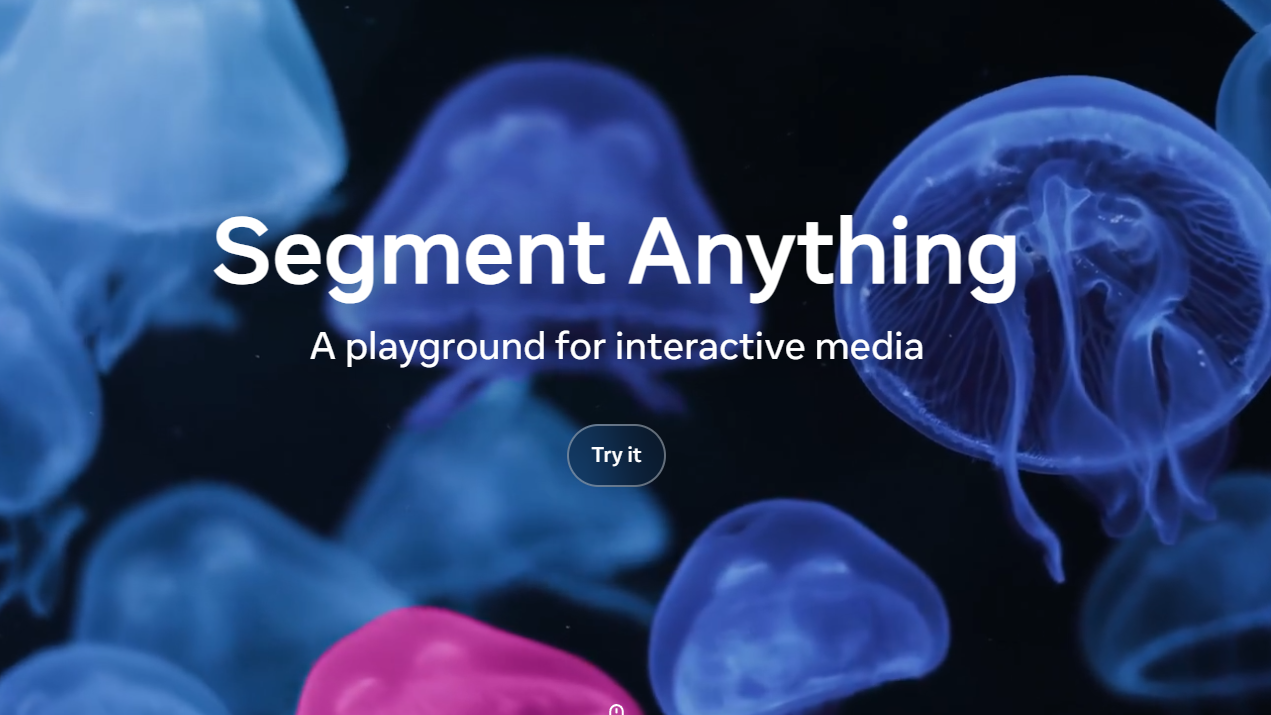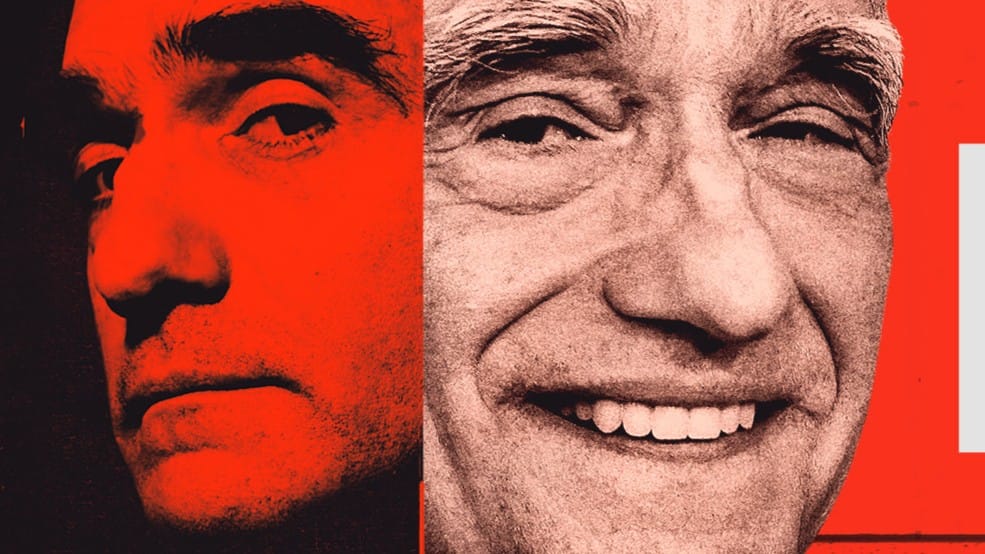Hey there! If you're looking for an amazing screen recorder for Mac, let me tell you about my go-to tool—Screen Studio. Whether you’re creating tutorials, product demos, or social media content, this app makes everything super easy and professional. And the best part? You can try it for free!
Why I Love Screen Studio (And You Will Too!)
1. Automatic Zoom That Just Works
Ever wished your recordings would automatically highlight the important parts? Screen Studio does just that by zooming in on mouse actions, making your videos easier to follow. Plus, you can fine-tune the zoom in the editor.
2. Smooth Cursor Movement = No More Jittery Videos
Nothing ruins a video like a shaky cursor. Screen Studio smooths out movements effortlessly, so your videos look polished. You can even change the cursor size or hide it if you prefer!
3. Professional Animations with Zero Effort
Cinematic motion blur and smooth transitions make your recordings look like they were edited by a pro—without any extra work from you.
4. Crystal Clear Audio Every Time
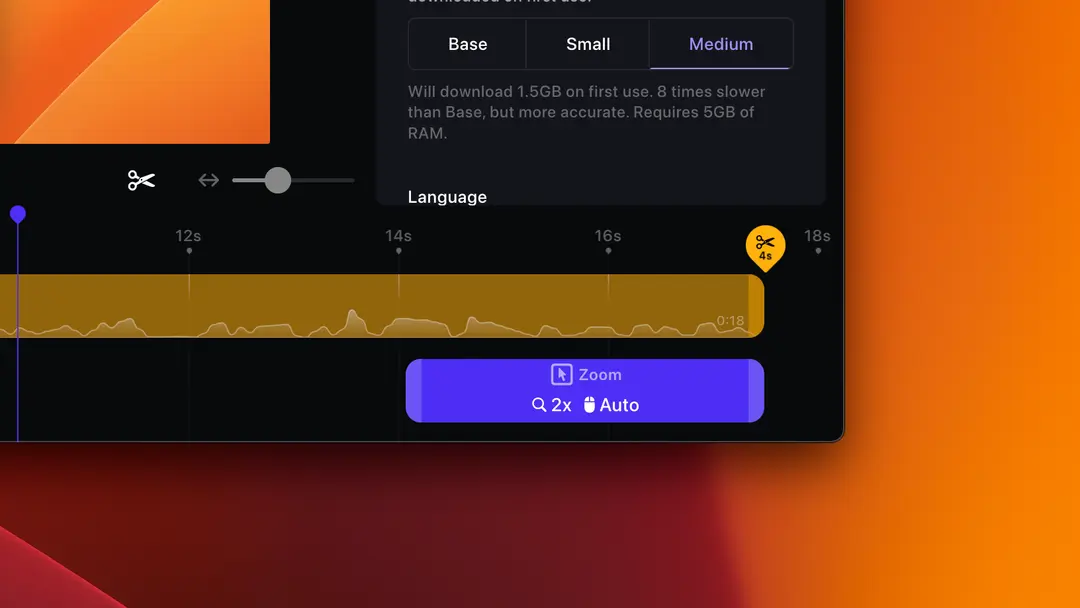
Forget about background noise or uneven volume. Screen Studio automatically balances your voice and even captures system audio for a crisp, professional sound.
5. Super Easy Editing & Smart AI Tools
Trim, cut, speed up, or slow down your clips in just a few clicks. Need subtitles? Screen Studio generates them automatically, making your videos more accessible.
6. Make It Your Own with Custom Branding
Want to add your logo or tweak the background? No problem. Screen Studio lets you personalize your videos effortlessly.
7. Perfect Exports for Every Platform
Planning to post on YouTube Shorts, TikTok, or Instagram Reels? Screen Studio optimizes your videos for each platform, so they always look great.
Give It a Shot – Upgrade Whenever You’re Ready!
I highly recommend downloading Screen Studio’s free version and seeing how much easier it makes your recording workflow. If you love it (trust me, you will), upgrading to the paid plan gives you even more power:
✔️ All Features Unlocked – No limitations, full access
✔️ Lifetime Updates – Always stay ahead with new features
✔️ Cloud AI Features – Advanced automation to save time
✔️ Team Collaboration – Work seamlessly with your team
✔️ Use on 3 macOS Devices – One license, multiple devices
✔️ Instant Shareable Links – Share your videos effortlessly
I’ve tried many screen recorders, and this one is hands-down my favorite. Give it a try for free and see for yourself!