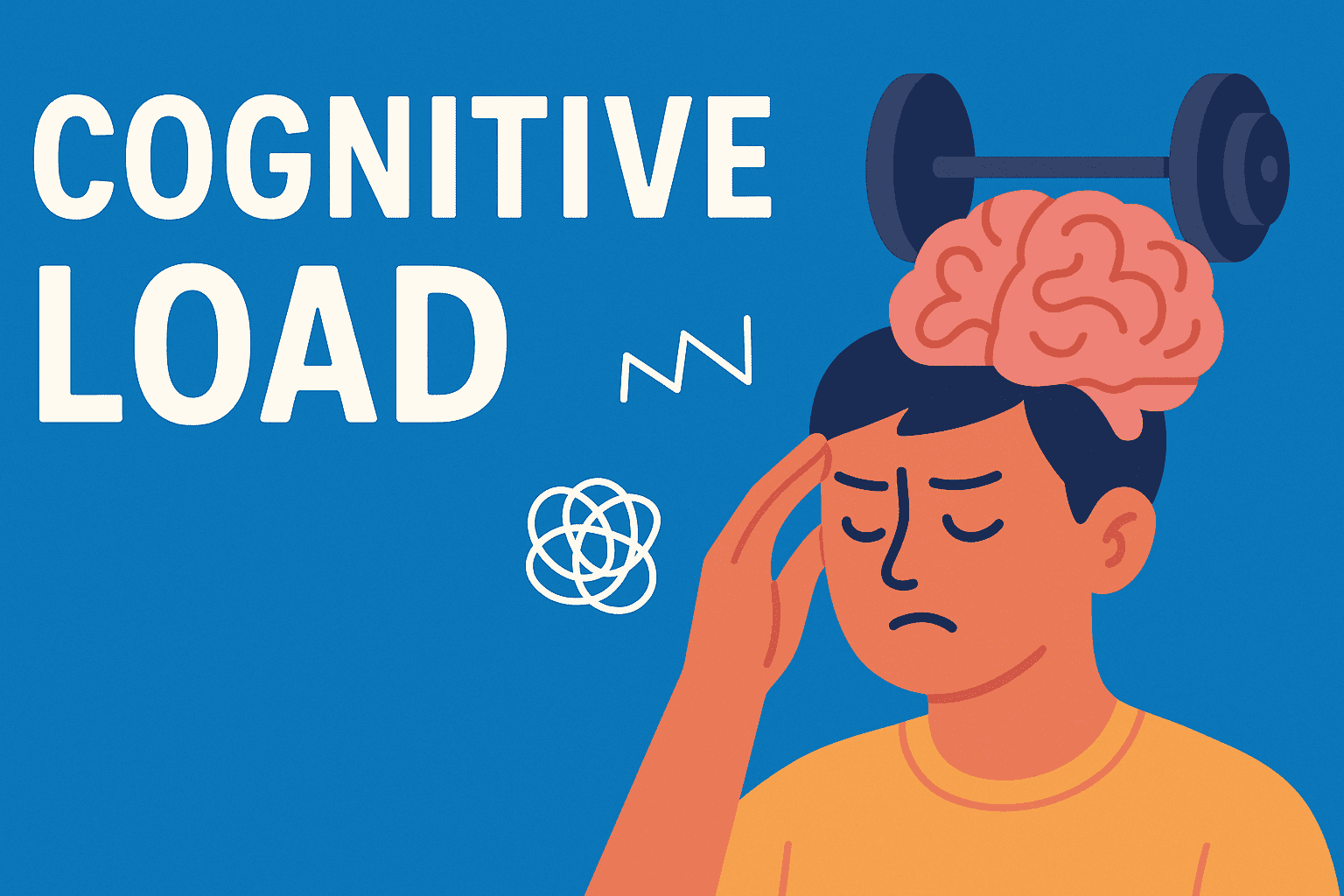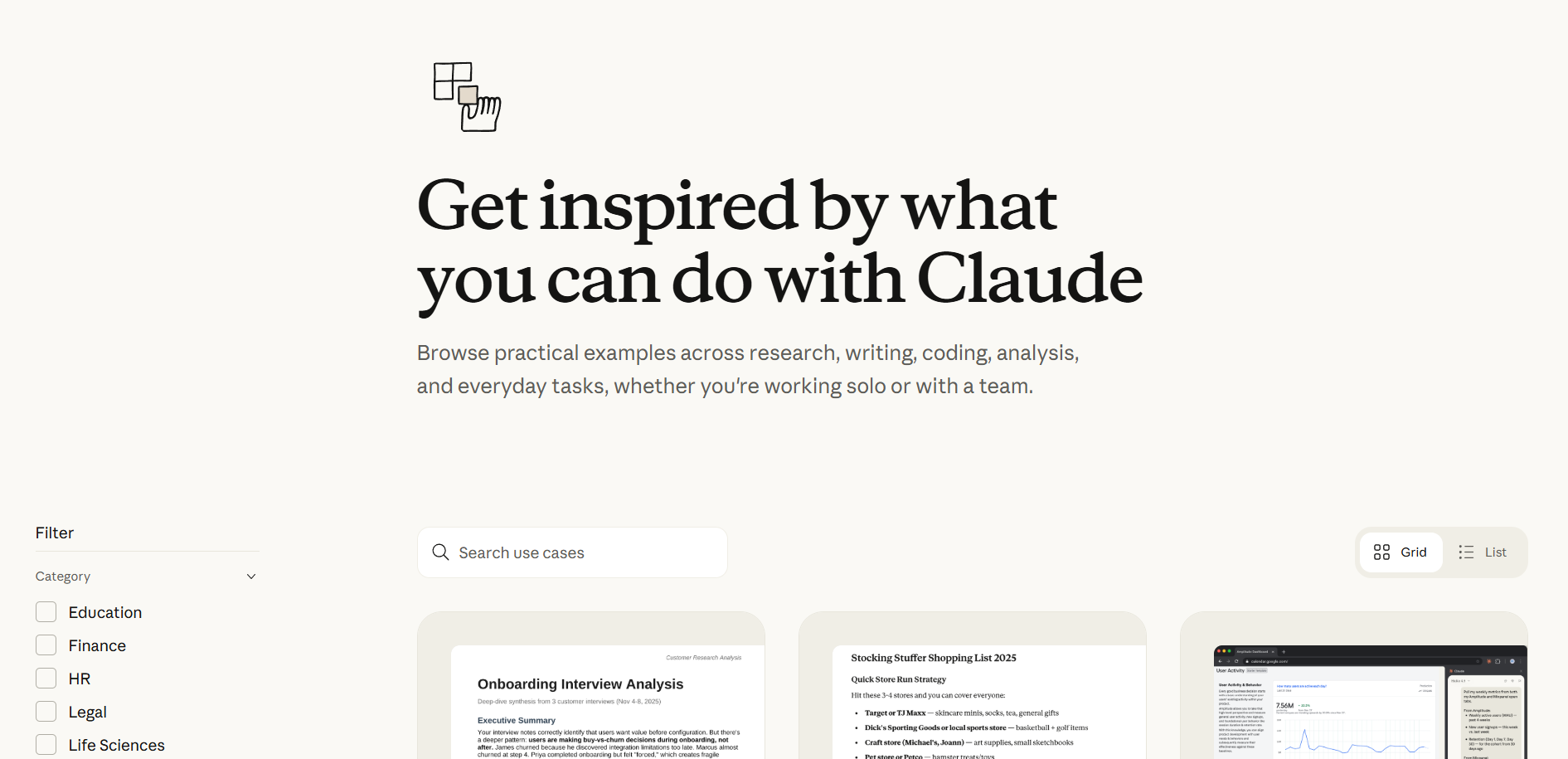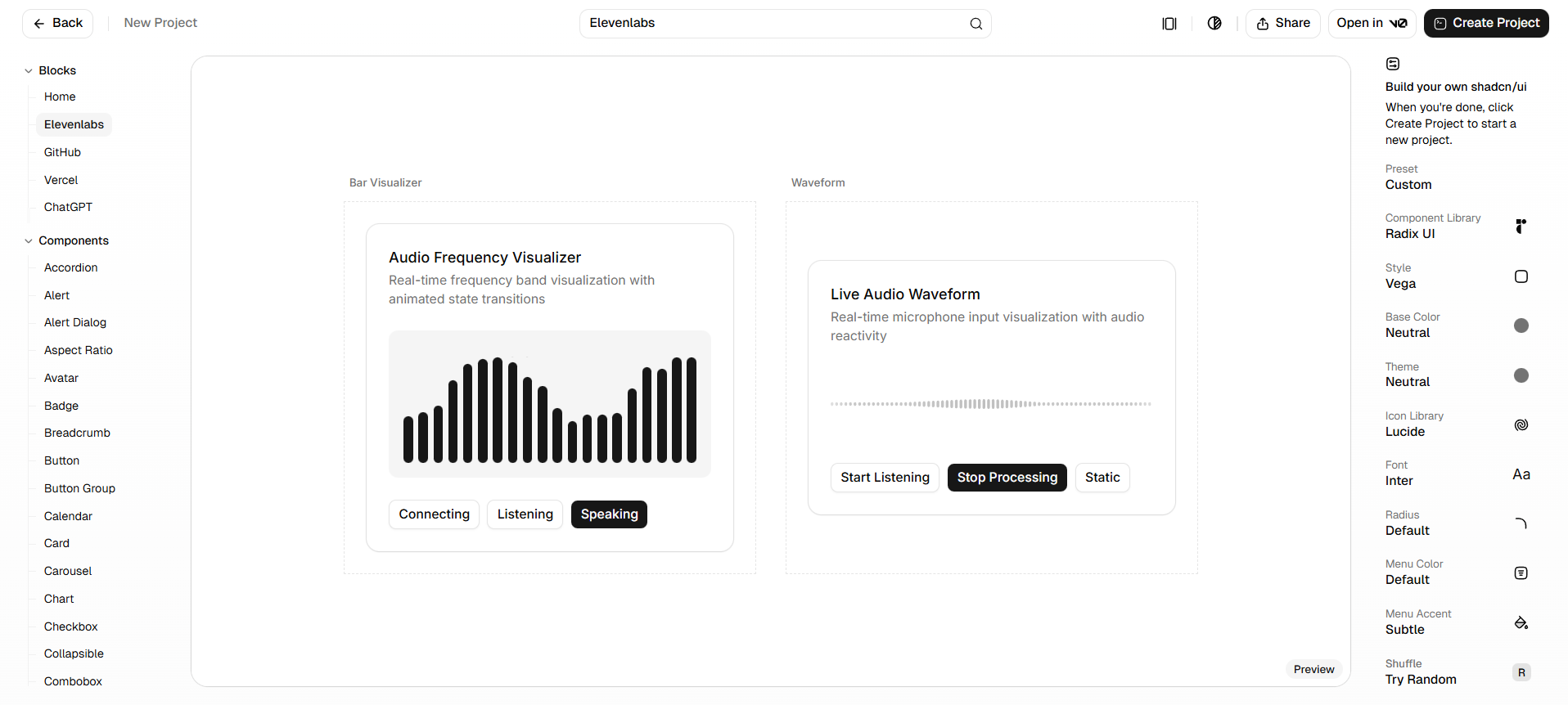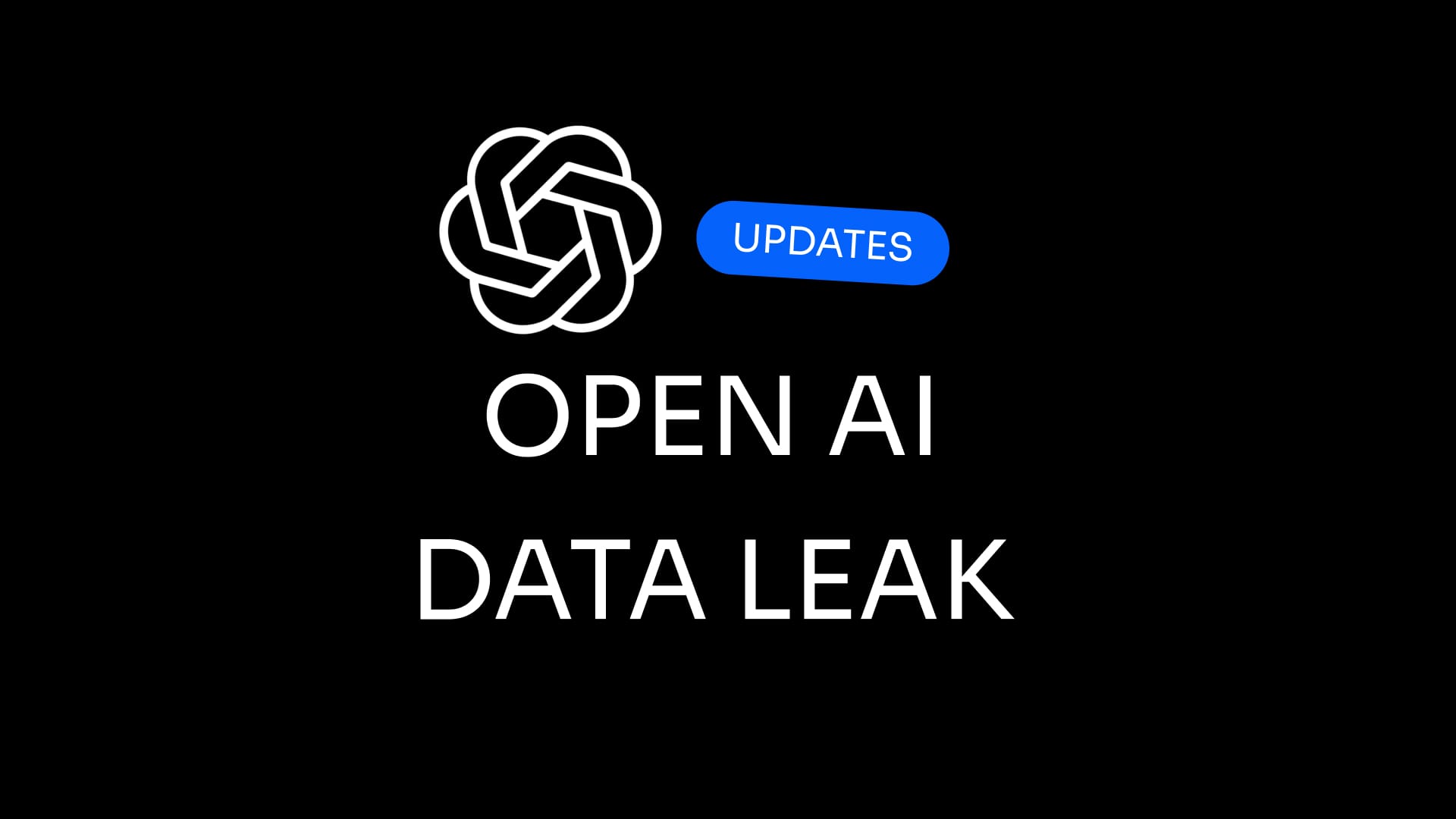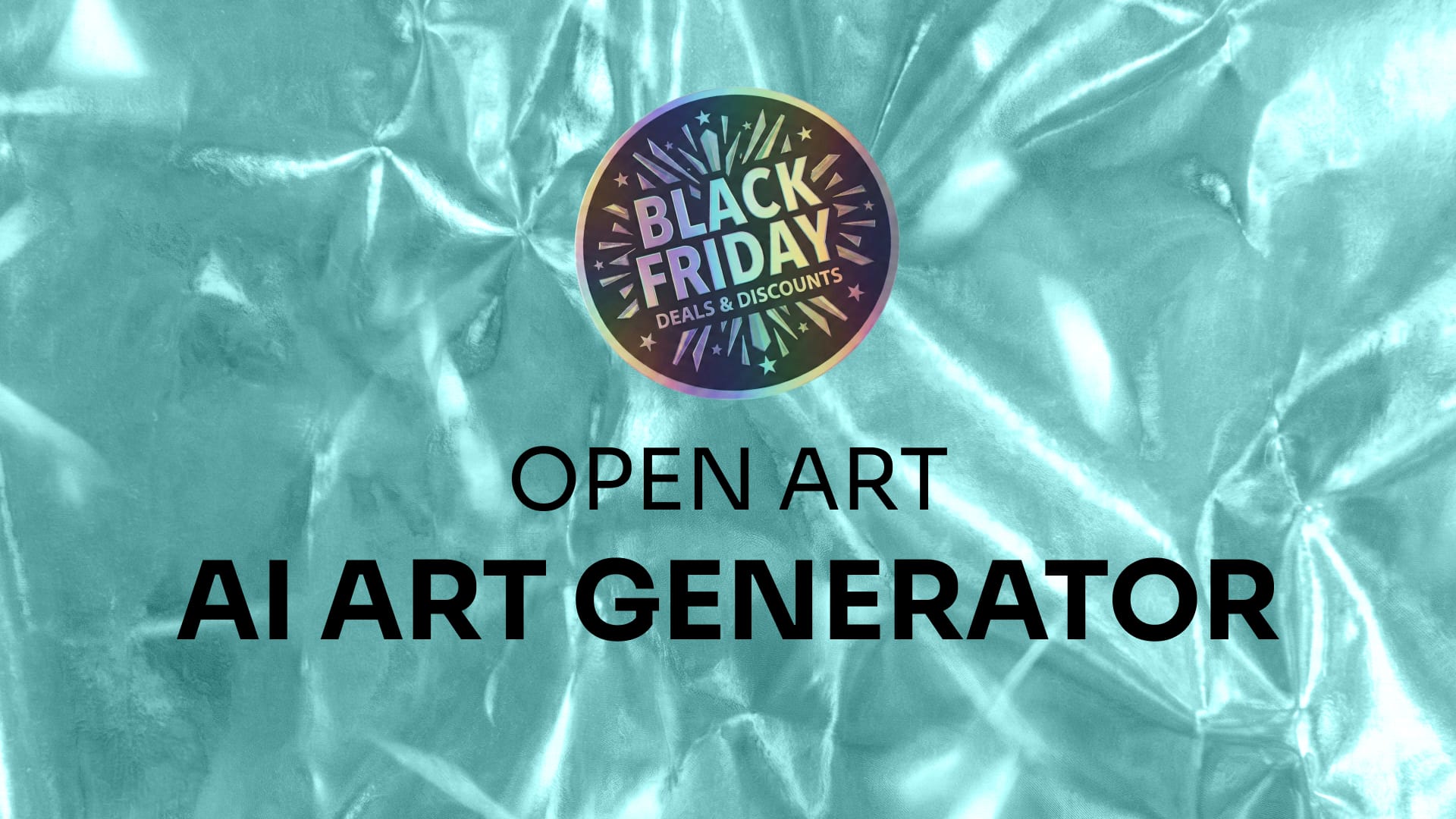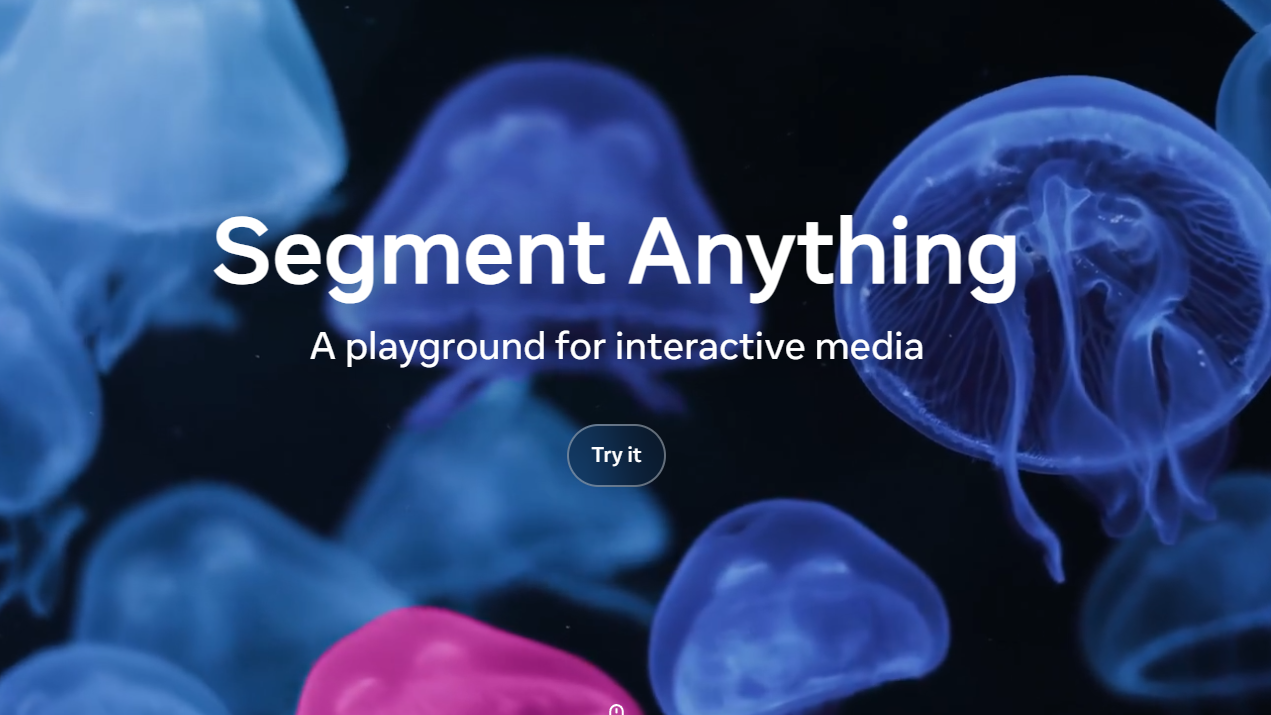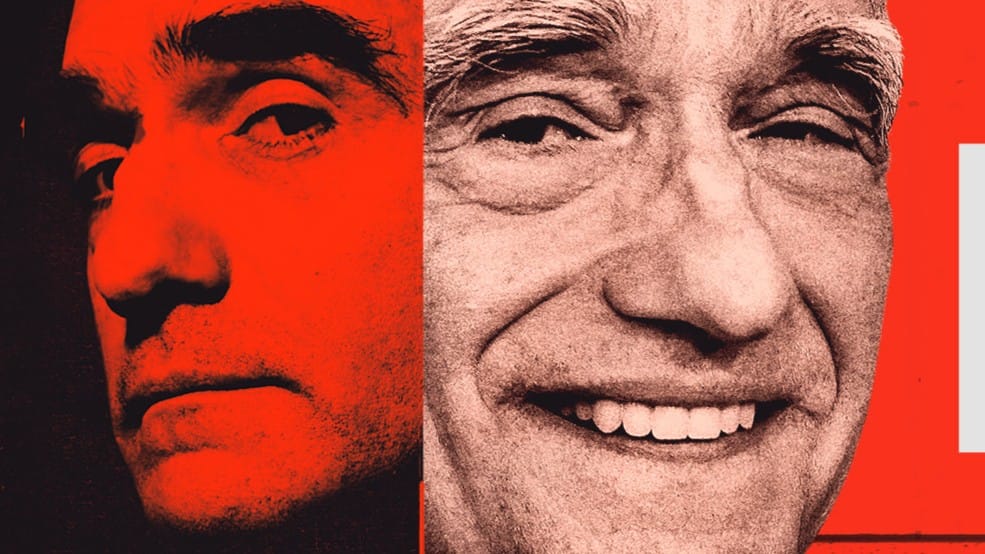Imagine juggling flaming swords while reciting Shakespeare. That's what navigating a poorly designed interface can feel like. Welcome to the world of cognitive load in UX design—a realm where every extra click, confusing label, or cluttered layout adds weight to the user's mental backpack.
What is Cognitive Load?
Cognitive load refers to the amount of mental effort being used in the working memory. In UX design, it's the mental gymnastics users perform to interact with your product. The goal? Make their experience feel less like a triathlon and more like a leisurely stroll in the park. You might also want to understand Mental Models in UX Design to build interfaces your users intuitively understand.
The Three Types of Cognitive Load
- Intrinsic Load: The inherent difficulty associated with a specific task. For example, learning to use a new software tool.
- Extraneous Load: The way information or tasks are presented to a user. Poor design choices increase this load unnecessarily. This is closely related to the Aesthetic-Usability Effect, where visually pleasing designs are often perceived as easier to use, even if they're not.
- Germane Load: The mental resources devoted to processing, constructing, and automating schemas. This is the "good" load that aids learning and understanding.
The Pros and Cons of Managing Cognitive Load
Pros
- Enhanced Usability: Reducing unnecessary cognitive load leads to more intuitive interfaces. You may find Hicks Law in UX Design usefull if you need help simplifying the options.
- Increased Efficiency: Users complete tasks faster when not bogged down by complex navigation or excessive information. Remember Doherty's Threshold in UX Design – keeping response times quick is crucial for maintaining user engagement.
- Improved Satisfaction: A seamless experience keeps users happy and more likely to return.
Cons
- Oversimplification: Stripping down interfaces too much can lead to a lack of necessary information, hindering user goals. Applying Occam's Razor in UX Design helps find the right balance between simplicity and functionality.
- Reduced Engagement: Overly simplistic designs might not challenge users enough, leading to boredom.
- Potential Misuse: Misunderstanding cognitive load principles can lead to designs that are either too complex or too simplistic.
When to Use Cognitive Load Principles
- Complex Systems: When designing for applications with intricate functionalities, like CRM software. You might use Chunking in UX Design to organize information effectively.
- Onboarding Processes: To ease new users into your product without overwhelming them.
- Mobile Interfaces: Limited screen real estate necessitates efficient information presentation.
When Not to Overemphasize Cognitive Load
- Expert Users: They might prefer more information and control, even if it increases cognitive load.
- Creative Tools: Applications like Photoshop require a plethora of options; oversimplifying could hinder functionality.
- Educational Platforms: Sometimes, challenging the user is necessary for learning and growth. You may even utilize the Zeigarnik Effect in UX Design to keep user engaged to an incomplete task.
Practical Examples
- Google Maps: Displays only essential information, providing clear visual cues to assist users with navigation.
- Headspace App: Utilizes a clean, minimalist interface to present guided meditation sessions, allowing users to focus without distractions.
- Apple's Online Store: Streamlines the purchasing process by limiting product variations and guiding users through a clear, step-by-step customization for each device. This approach can also be related to Jacob's Law in UX Design, which emphasizes leveraging user familiarity with existing patterns.
Strategies to Manage Cognitive Load
- Simplify User Interfaces: Remove unnecessary elements to focus user attention. Applying Miller's Law in UX Design can help you determine the optimal number of elements to display.
- Break Down Complex Tasks: Use progressive disclosure to reveal information gradually.
- Use Familiar Patterns: Stick to well-established design conventions to reduce learning curves. Consider also utilizing Postel's Law in UX Design.
- Limit Choices: Avoid overwhelming users with too many options. This directly counters Choice Overload in UX.
- Provide Clear Feedback: Inform users of the consequences of their actions and guide them to rectify mistakes.
- Organize Information: Use chunking to group related information into smaller, digestible units. You can learn more about using Chunking in UX Design to improve usability.
Further Reading
- Understanding Cognitive Load in UX and How to Minimize it?
- Cognitive Load in UX Design: How to Simplify Digital Experiences for Better Results
- Cognitive Load In UX Design: Key Strategies for Management
Remember, the goal isn't to eliminate cognitive load entirely but to manage it effectively. After all, a little mental workout never hurt anyone—unless it's trying to find the "Submit" button hidden in a sea of pop-ups.