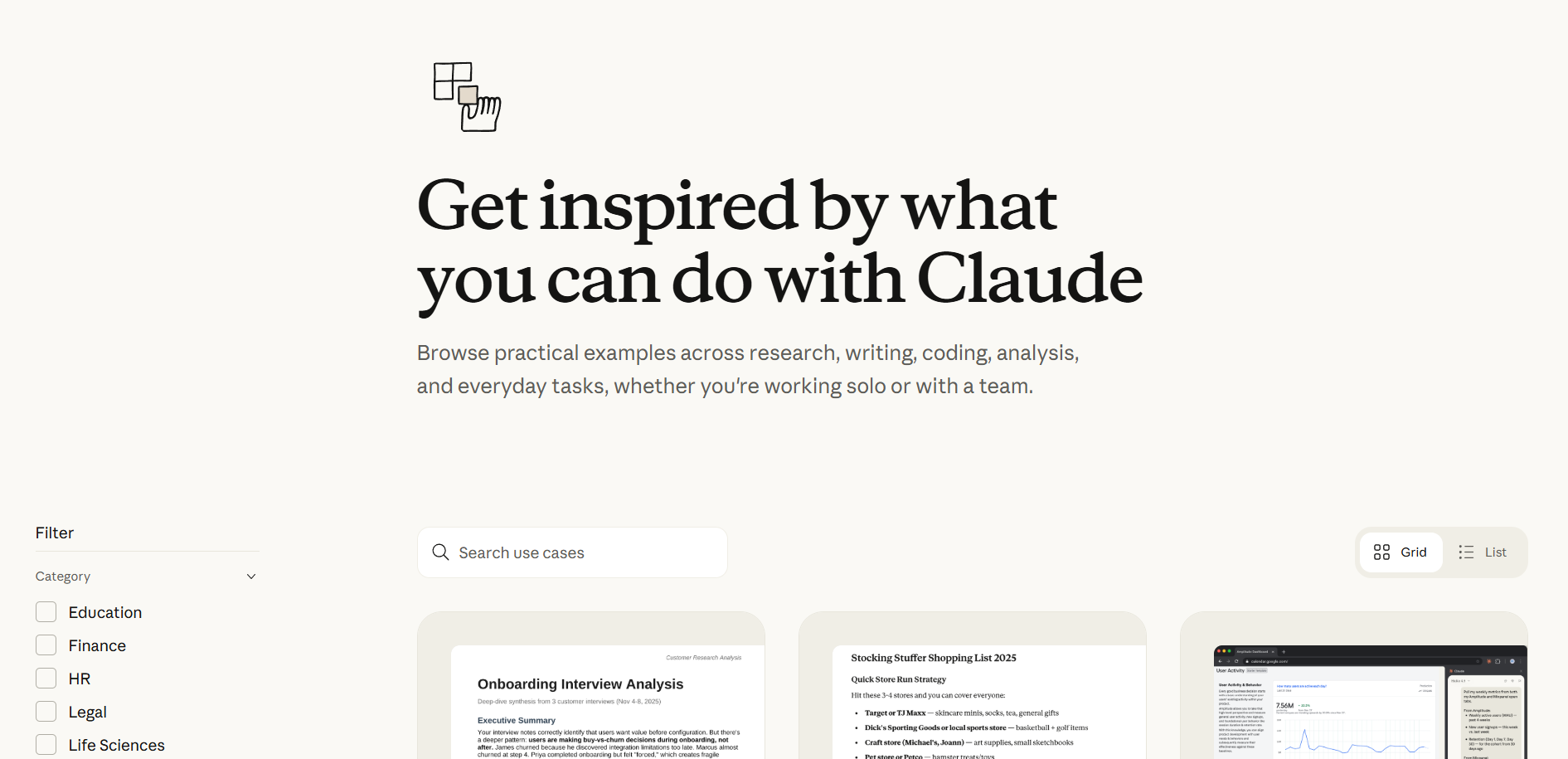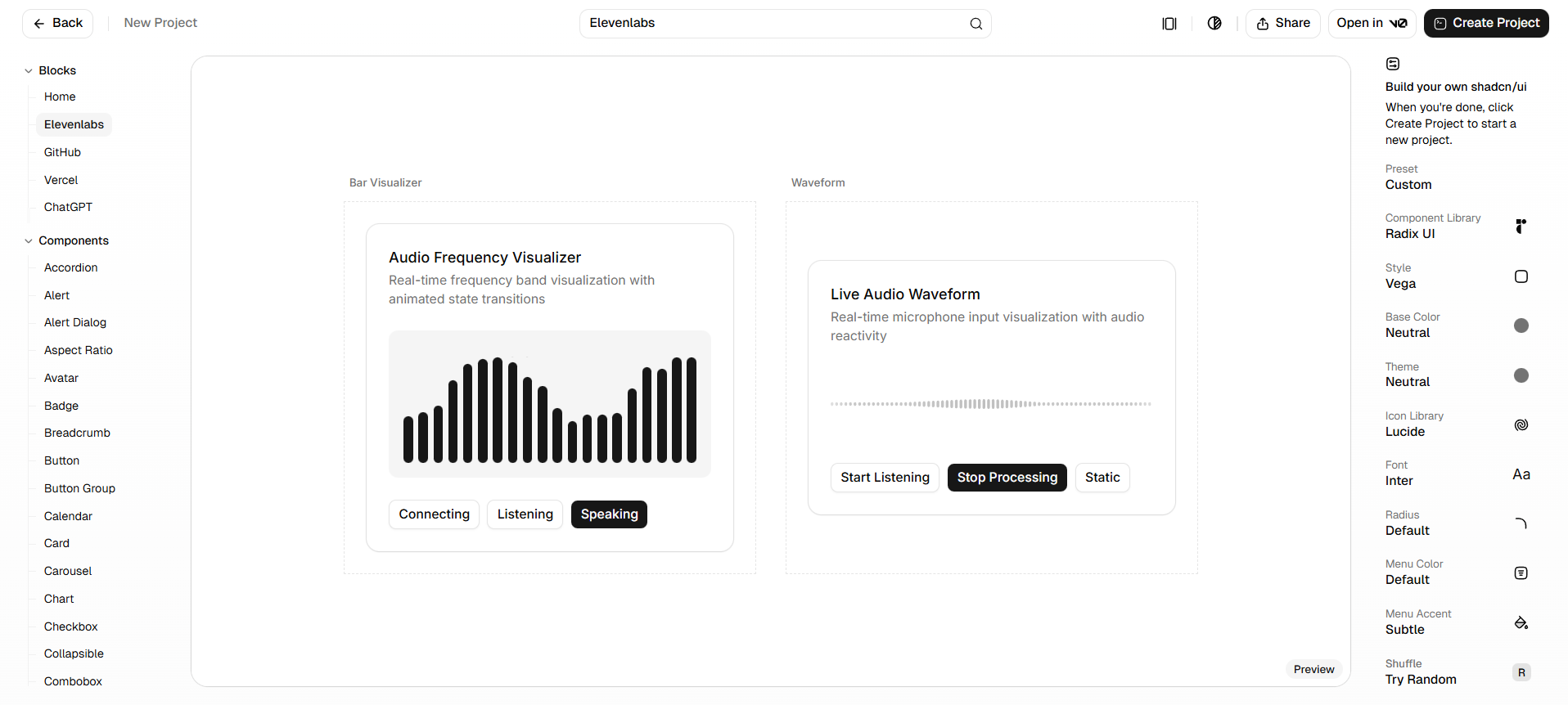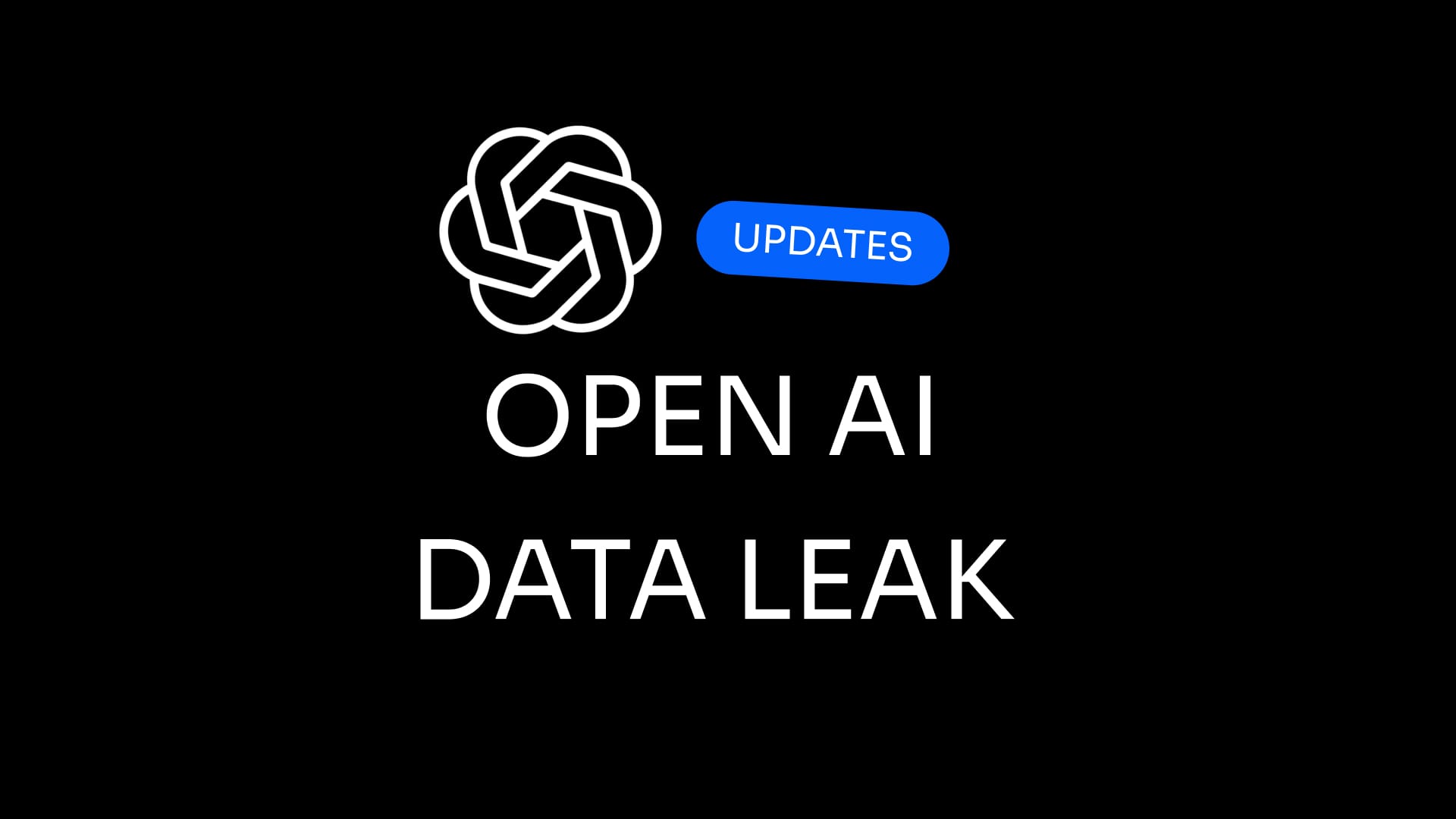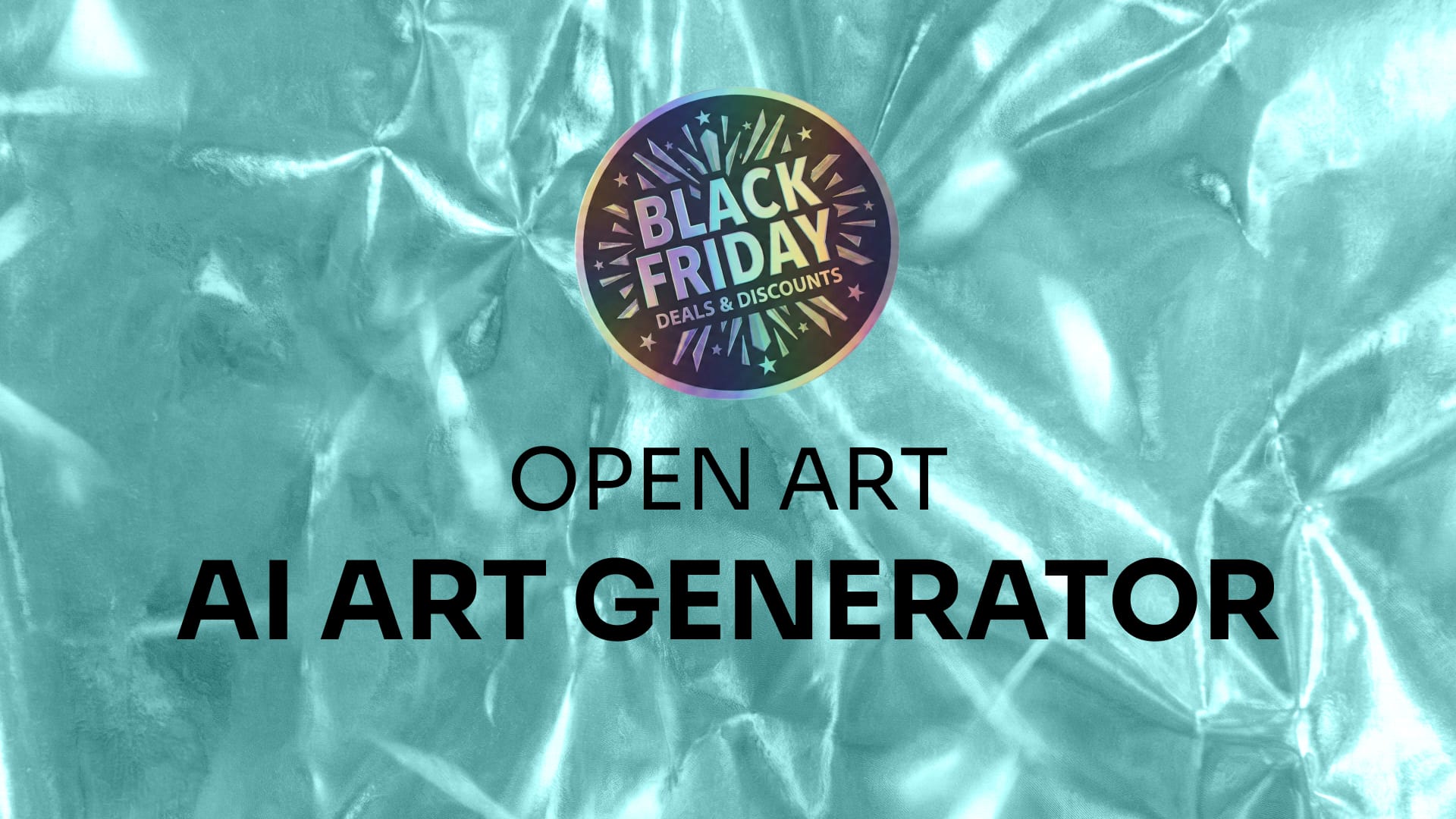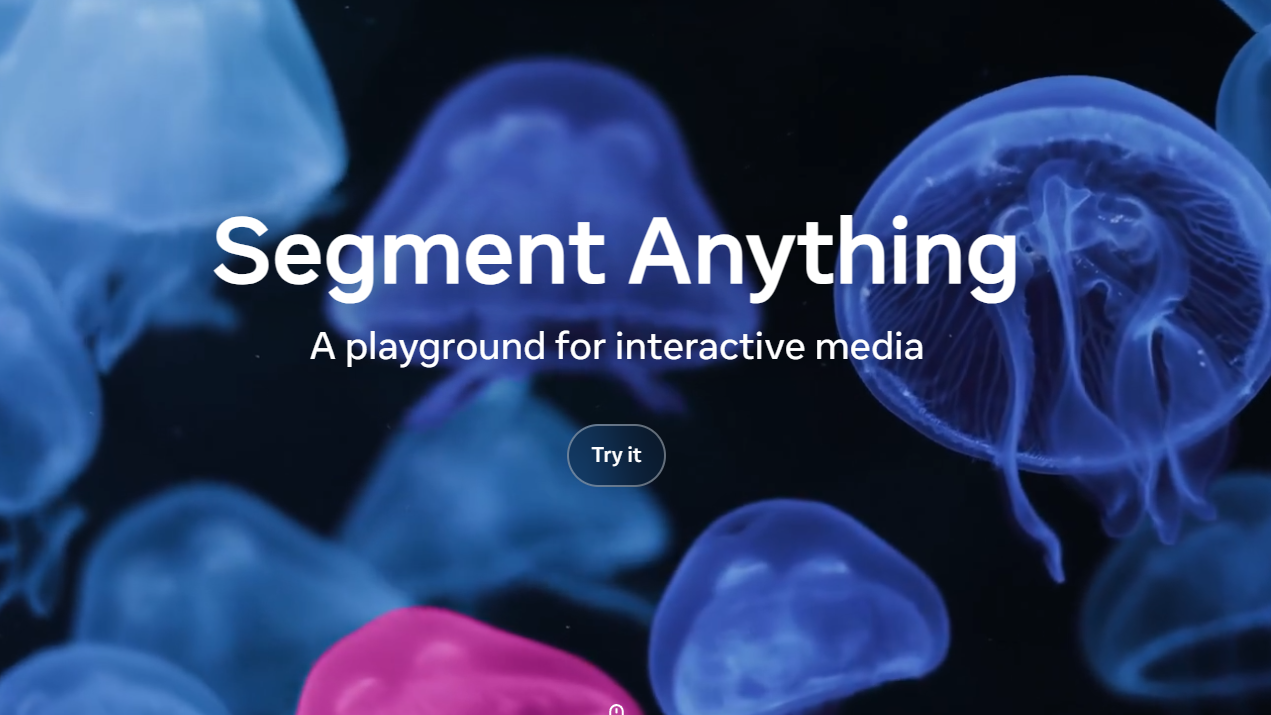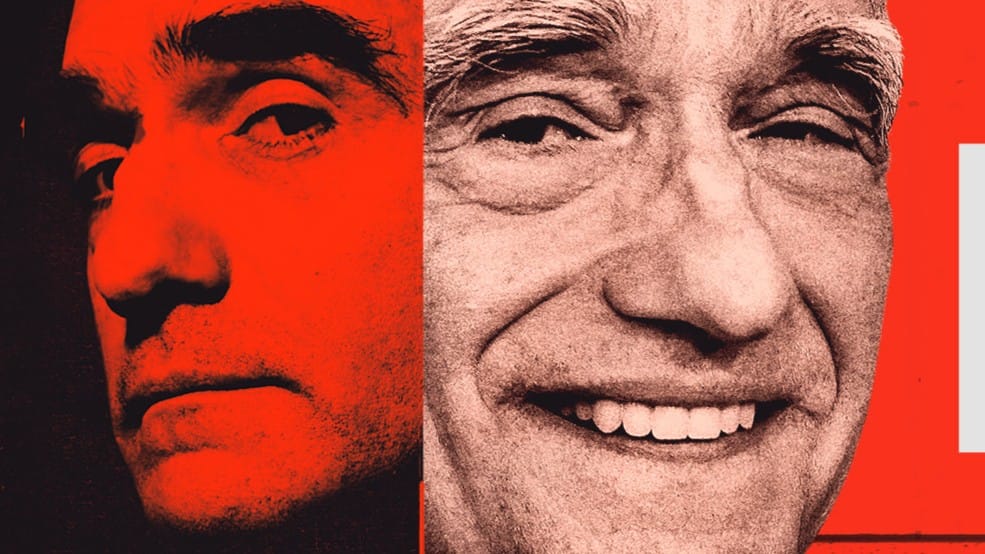What Is Chunking?
Chunking is a cognitive strategy derived from psychology, where information is grouped into manageable units (chunks) to enhance memory retention and comprehension. George A. Miller's 1956 paper, "The Magical Number Seven, Plus or Minus Two," introduced this concept, highlighting the limitations of working memory, also known as Miller's Law.
In UX design, chunking involves organizing content into digestible sections, making interfaces more navigable and information easier to process. Understanding how users perceive and process information is crucial, and it relates directly to minimizing Cognitive Load in UX Design.
Practical Applications of Chunking
1. Form Design
Breaking lengthy forms into multi-step processes prevents user overwhelm. For instance, a checkout process divided into steps like "Shipping Information," "Payment Details," and "Review Order" allows users to focus on one task at a time.
2. Navigation Menus
Grouping related navigation links under clear categories (e.g., "Products," "Services," "Support") helps users find information efficiently. This is similar to how Laws of Proximity in UX Design helps users group elements together.
3. Content Presentation
Using bullet points, headings, and short paragraphs breaks text into readable chunks, enhancing user engagement and comprehension. Consider also implementing Tesselar's Law in UX Design to help organize your information.
Pros of Chunking
- Enhanced Comprehension: Users process and understand information more effectively when it's organized into logical groups.
- Improved Memory Retention: Chunking aligns with cognitive capabilities, aiding in better recall of information.
- Reduced Cognitive Load: By simplifying complex information, chunking minimizes mental effort required to process content. This aligns with the principle of Occam's Razor in UX Design – the simplest solution is often the best.
- Streamlined Navigation: Organized content allows users to locate information quickly, improving overall user experience. Designing effective navigation often depends on understanding Mental Models in UX Design.
Cons of Chunking
- Over-Chunking: Excessive segmentation can lead to fragmented information, causing confusion.
- Inconsistent Grouping: Poorly defined chunks may mislead users, hindering comprehension. The Law of Common Region in UX Design can help to visually group related elements, avoiding inconsistent groupings.
- Increased Interaction Steps: Dividing content into multiple chunks may require more clicks or interactions, potentially frustrating users. Be mindful of Hick's Law in UX Design, which states that the time it takes to make a decision increases with the number and complexity of choices. Also consider Fitt's Law in UX Design to ensure target areas are appropriately sized and spaced.
When to Use Chunking
- Complex Information: When presenting intricate data or processes, chunking simplifies understanding.
- User Onboarding: Introducing new users to a platform benefits from step-by-step guidance.
- Mobile Interfaces: Limited screen space necessitates concise, chunked content for readability.
When to Avoid Chunking
- Simple Content: Over-segmenting straightforward information can unnecessarily complicate the user experience. Applying Jacob's Law in UX Design can make it easier for users to transfer their prior knowledge.
- Time-Sensitive Tasks: In scenarios requiring quick actions, additional steps from chunking may hinder efficiency.
Further Reading
- How Chunking Helps Content Processing - NN/g
- Chunking - Laws of UX
- Mastering the UX Law of Chunking - Medium
- The Principle of Chunking: What Airbnb Taught Me About Good Design - Usability Geek
- Chunking Content to Improve UX Design - LogRocket Blog
- Explore other important design principles like Pareto Principle in UX Design to optimize your user experience further.