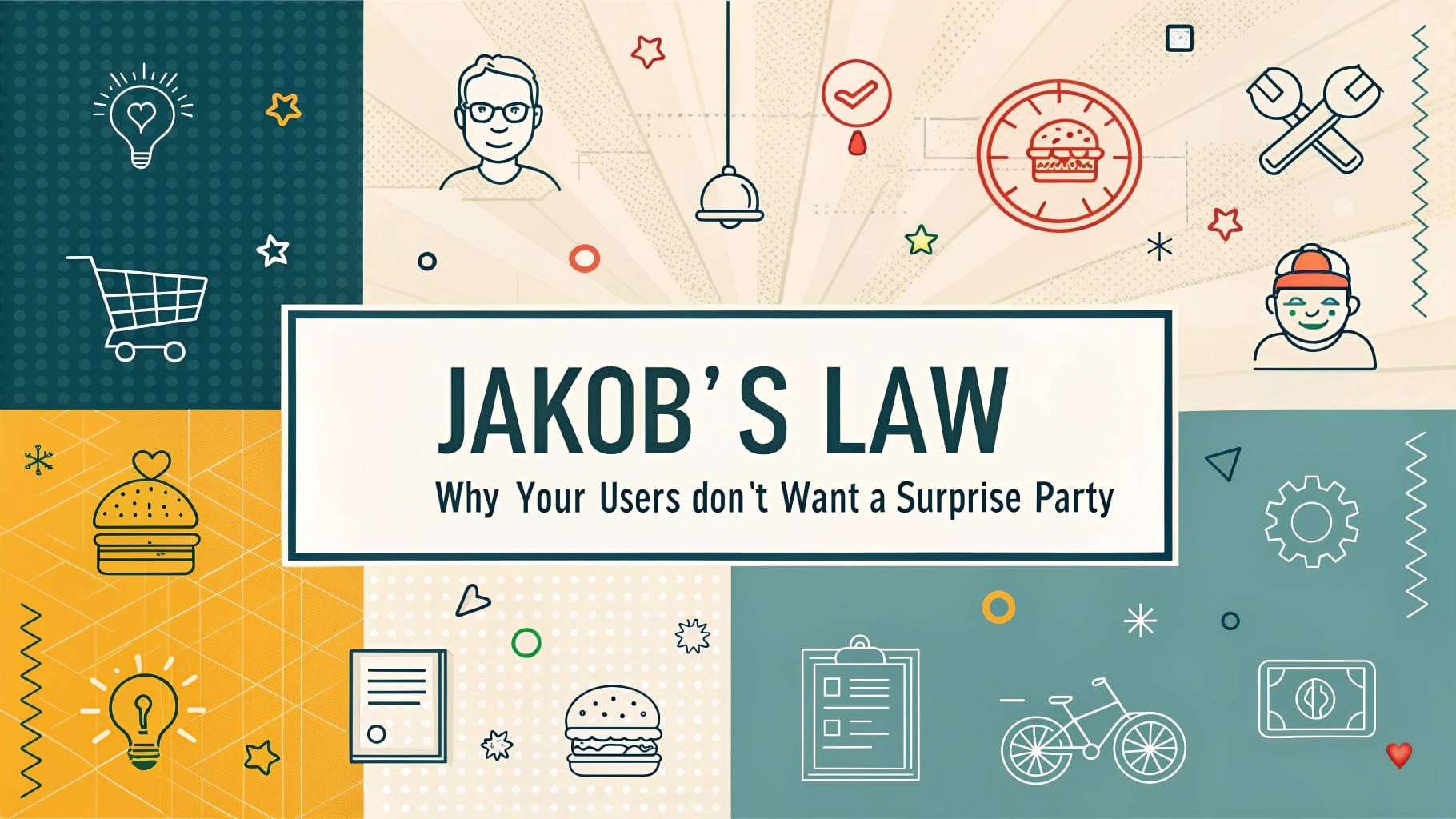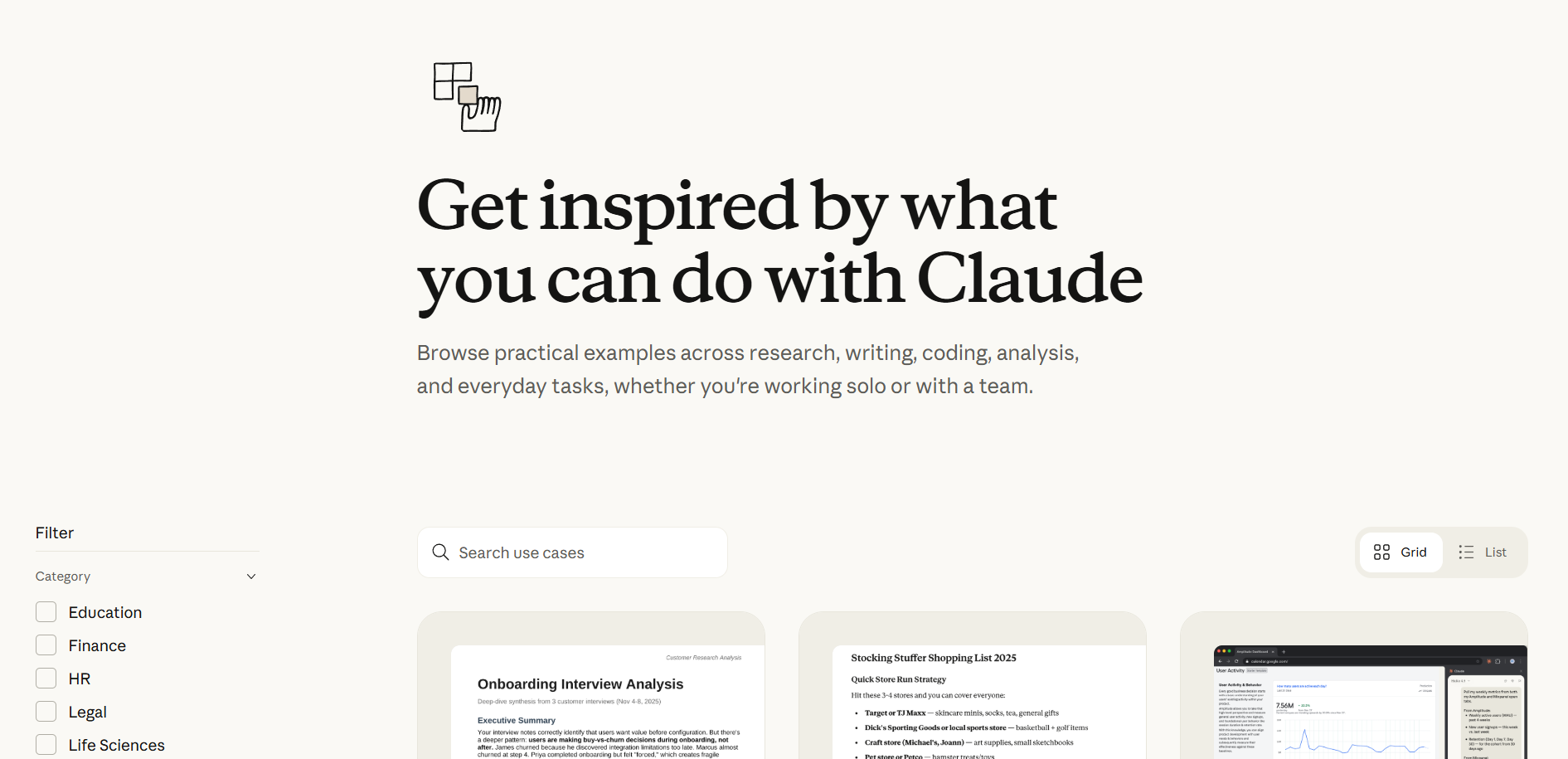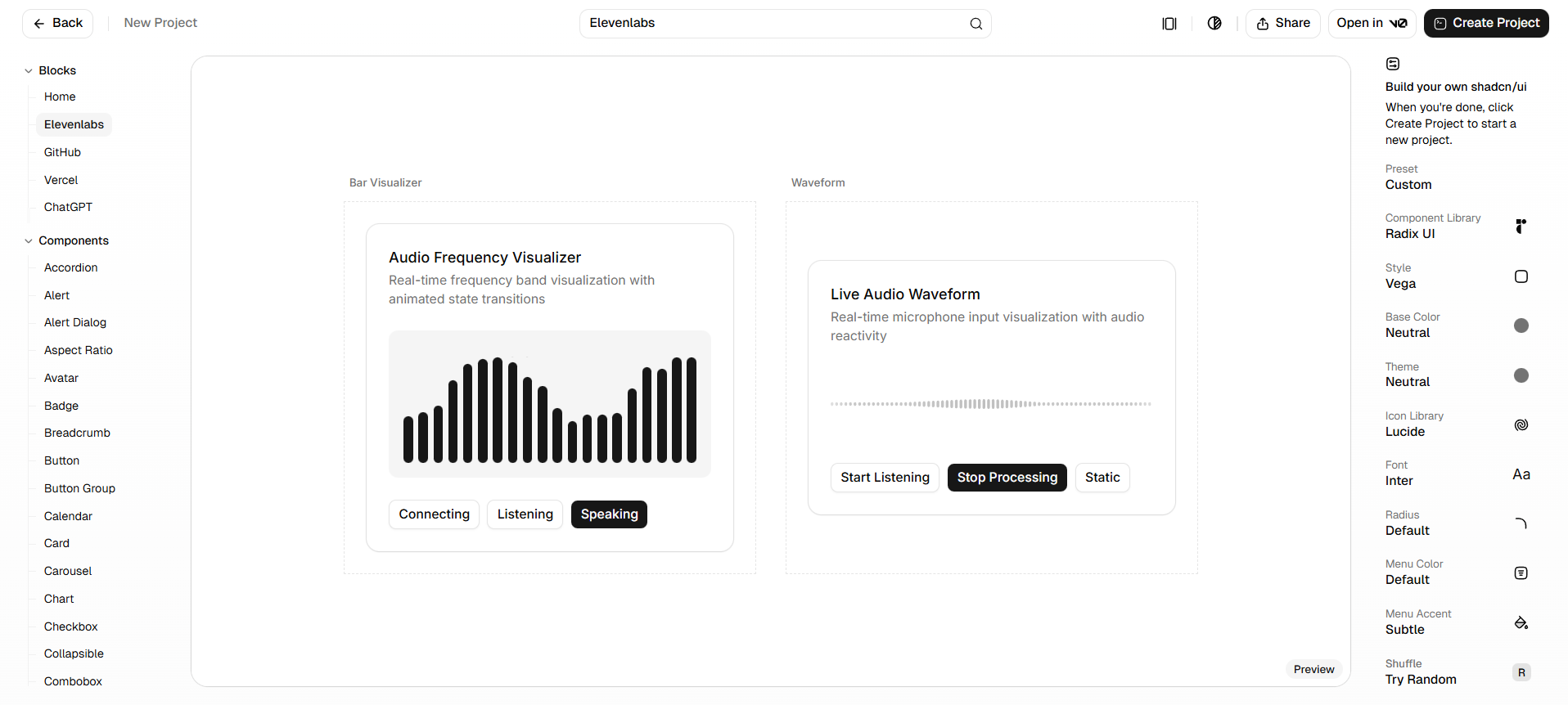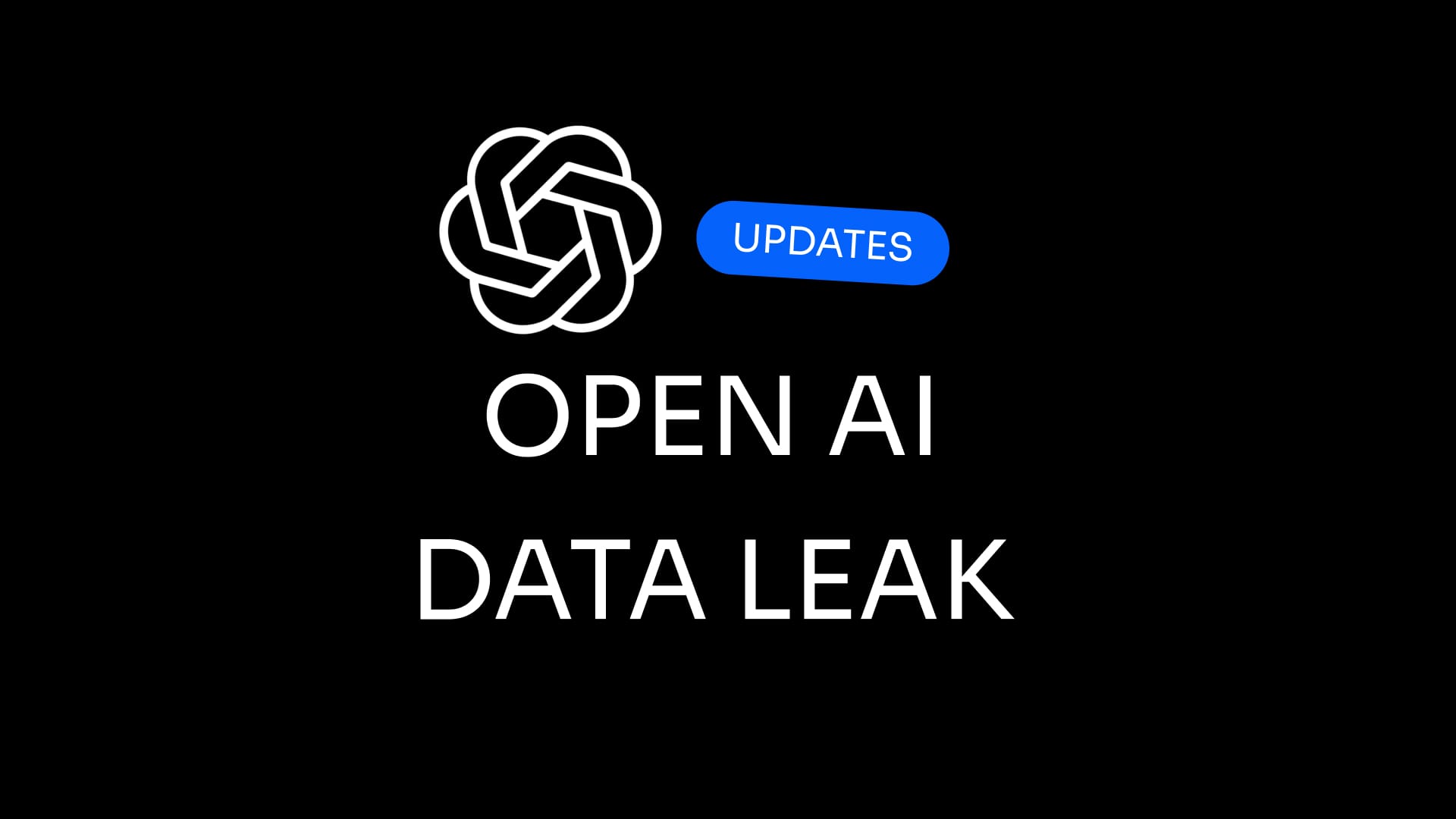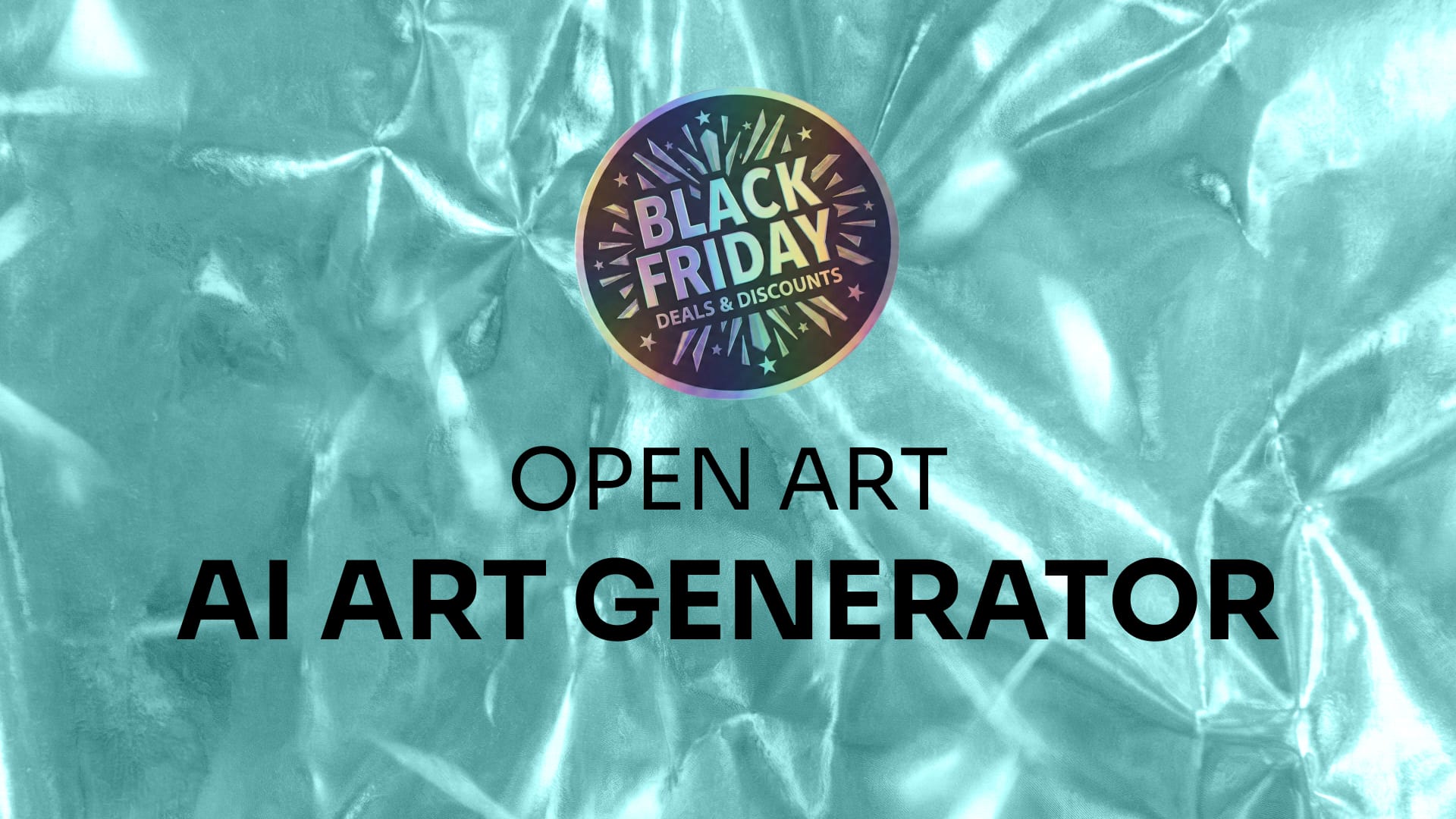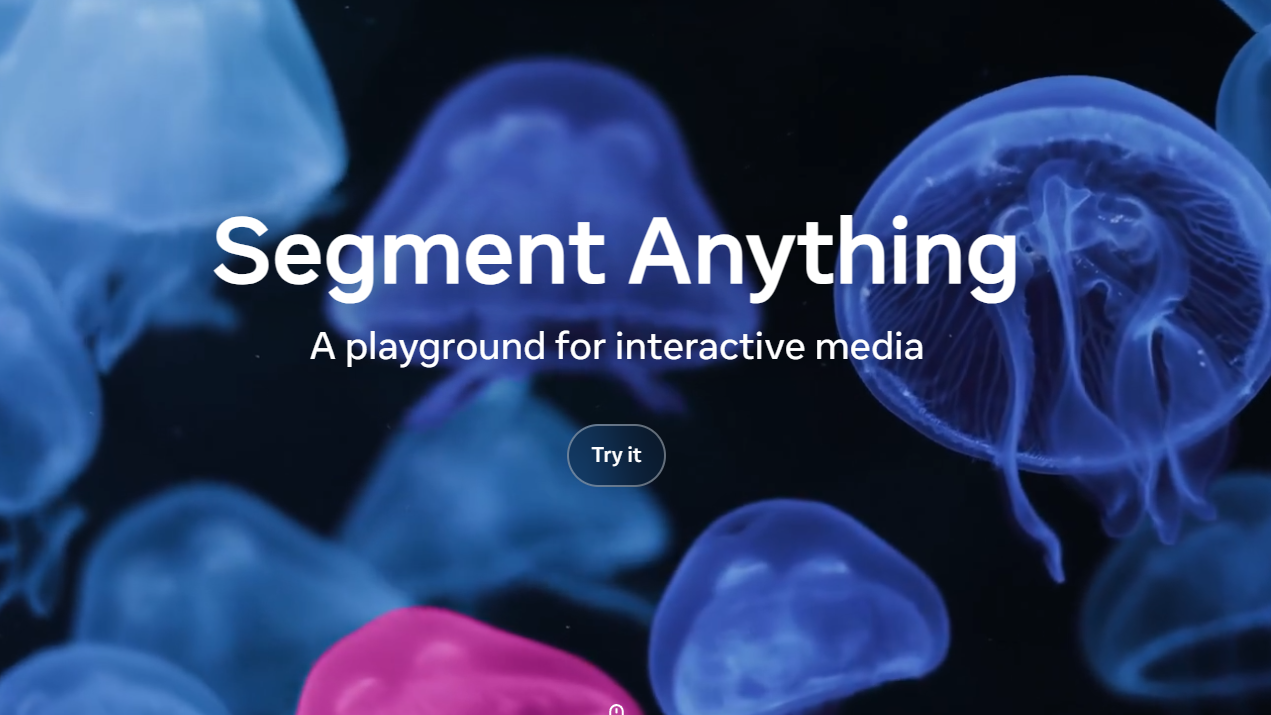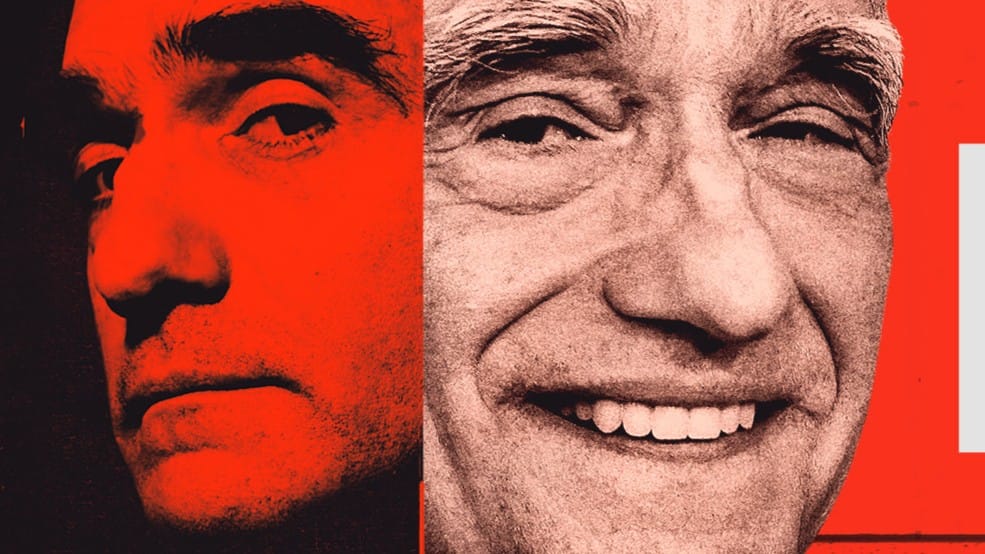Imagine this.
It’s 7:45 a.m. You’ve just rolled out of bed, bleary-eyed and caffeine-deprived. You open your favorite food delivery app to order that blessed iced coffee and croissant combo. But wait… the cart icon is missing. The menu is now a circular maze. The categories are scattered like breadcrumbs across a whimsical interface. It’s as if someone swapped your trusted app for an abstract art experiment.
Your brain short-circuits. You close the app.
Now switch scenes: you open another app—different brand, but same layout you're used to. Search bar at the top. Categories down the side. Cart in the top-right. You breathe a sigh of relief.
That, my friends, is Jakob’s Law in action.
What is Jakob’s Law?
Coined by usability guru Jakob Nielsen, Jakob’s Law states:
“Users spend most of their time on other websites. This means they prefer your site to work the same way as all the other sites they already know.”
In other words, users bring baggage. The good kind. Mental models from other apps, websites, and platforms they’ve used repeatedly. They’ve already learned how digital things work—and they expect your product to play by those rules too. Learn more about how users build mental models in UX design.
Designers might dream of originality, but users? They dream of predictability.
Why Jakob’s Law Works: The Good Stuff
1. Reduced Cognitive Load
If your users don’t need to relearn basic interactions, they can focus on what matters—their goal. The less time they spend deciphering your UI, the faster they’ll convert, click, or complete tasks. Reducing cognitive load in UX design is key to a user-friendly experience. Make sure to consider Miller's Law to help manage information effectively!
Think of it like IKEA instructions: If you've built one of their bookshelves before, the next one feels easy—even if it still involves an Allen key and a prayer.
Example: Nearly every checkout flow online mirrors Amazon’s: product image, quantity, shipping info, payment, confirmation. We don’t reinvent this wheel—we just grease it.
2. Faster Onboarding
You’re not just teaching them your product. You’re leveraging every product they’ve used before. Familiar icons (search, cart, hamburger menu), layout conventions (navigation on the left), and behaviors (click-to-expand accordions) create a sense of control.
Example: Slack uses threads and mentions like email and Twitter. Familiar patterns = faster adoption.
3. User Satisfaction
People love surprises—but not in UX. Predictability makes users feel smart. They complete tasks easily, and that confidence creates positive emotions tied to your product. The aesthetic-usability effect can also improve user satisfaction.
Example: Instagram stories and TikTok videos use similar swipe gestures. Familiar mechanics = higher engagement.
Why Jakob’s Law Can Trip You Up: The Dark Side
1. Stifled Innovation
If you cling too tightly to familiar patterns, you risk designing a "me-too" product. Sometimes, users don't know a better way until they experience it.
Example: When Apple removed the physical Home button from iPhones, users panicked—briefly. Then gestures became second nature. Apple broke Jakob’s Law, but with enough UX polish and purpose, it paid off.
Tip: Break conventions only when your new pattern is demonstrably better.
It's all about balancing familiarity with innovation. Remember, Occam's Razor suggests that simplicity is often the best solution.
2. Misleading Familiarity
Borrowing patterns from other apps doesn’t always translate well. Misused familiarity can mislead users into the wrong mental model.
Example: If your “like” button has a heart icon but works like a "save to wishlist," users might misinterpret its function. That’s UX betrayal.
3. Cultural & Contextual Blind Spots
Jakob’s Law assumes a shared digital vocabulary. But what’s familiar in the U.S. may not be intuitive in Japan or India. The more global your audience, the more care you need. Selective Attention can vary greatly between cultures.
When to Follow Jakob’s Law
- You’re designing for broad, general audiences
- You want to reduce training or onboarding
- You’re building apps that perform standard tasks (e.g., shopping, messaging, booking)
If you're unsure, consider applying Pareto Principle to focus on what will impact the majority of users.
When to Break It (Carefully)
- You’re creating a disruptive or innovative product
- Your users are power users or early adopters
- Your new pattern offers a superior experience with clear payoff
It's crucial to consider how your new design aligns with Fitt's Law for ease of use.
Pro Tip: If you're going to break Jakob’s Law, support users with microcopy, onboarding, tooltips, and visual cues. Remember the Zeigarnik effect and use progress indicators to encourage task completion.
Designer's Cheat Code: Familiar ≠ Boring
You don’t need to choose between familiarity and delight. You can respect Jakob’s Law on structure and layout—then add personality in branding, tone, and motion.
Example: Mailchimp’s UI is straightforward, but its tone and illustrations give it soul.
Also consider Von Restorff Effect and use visual cues to make important elements stand out!
Further Reading: Dive Deeper
- Laws of UX – https://lawsofux.com/jakobs-law/
- Jakob Nielsen’s Usability Heuristics – https://www.nngroup.com/articles/ten-usability-heuristics/
- “The Best Interface is No Interface” by Golden Krishna – A punchy critique of over-designed UX
- Don’t Make Me Think by Steve Krug – If you haven’t read it, stop everything and do.
Final Thoughts: Familiarity Breeds Contentment
Jakob’s Law is a reminder that your users aren’t blank slates—they’re carrying years of interface muscle memory. Good UX isn’t about dazzling users with novelty. It’s about making them feel at home while quietly guiding them somewhere better. If your product aligns with established design principles, users might even experience the aesthetic-usability effect. Always keep the Serial Position Effect in mind when organizing information to aid user memory.
Or to put it another way:
If users feel like they’ve been here before, you’re doing something right.
But hey—just don’t make your app look like Windows XP. Familiar doesn’t mean fossilized.
Remember, it’s all about striking the right balance. Consider Chunking in UX design when structuring large amounts of information, making it more digestible.
Need a UX sanity check or have a wild redesign idea you want to run past someone before the pitch? Hit me up. I’ve broken Jakob’s Law—and lived to tell the tale.