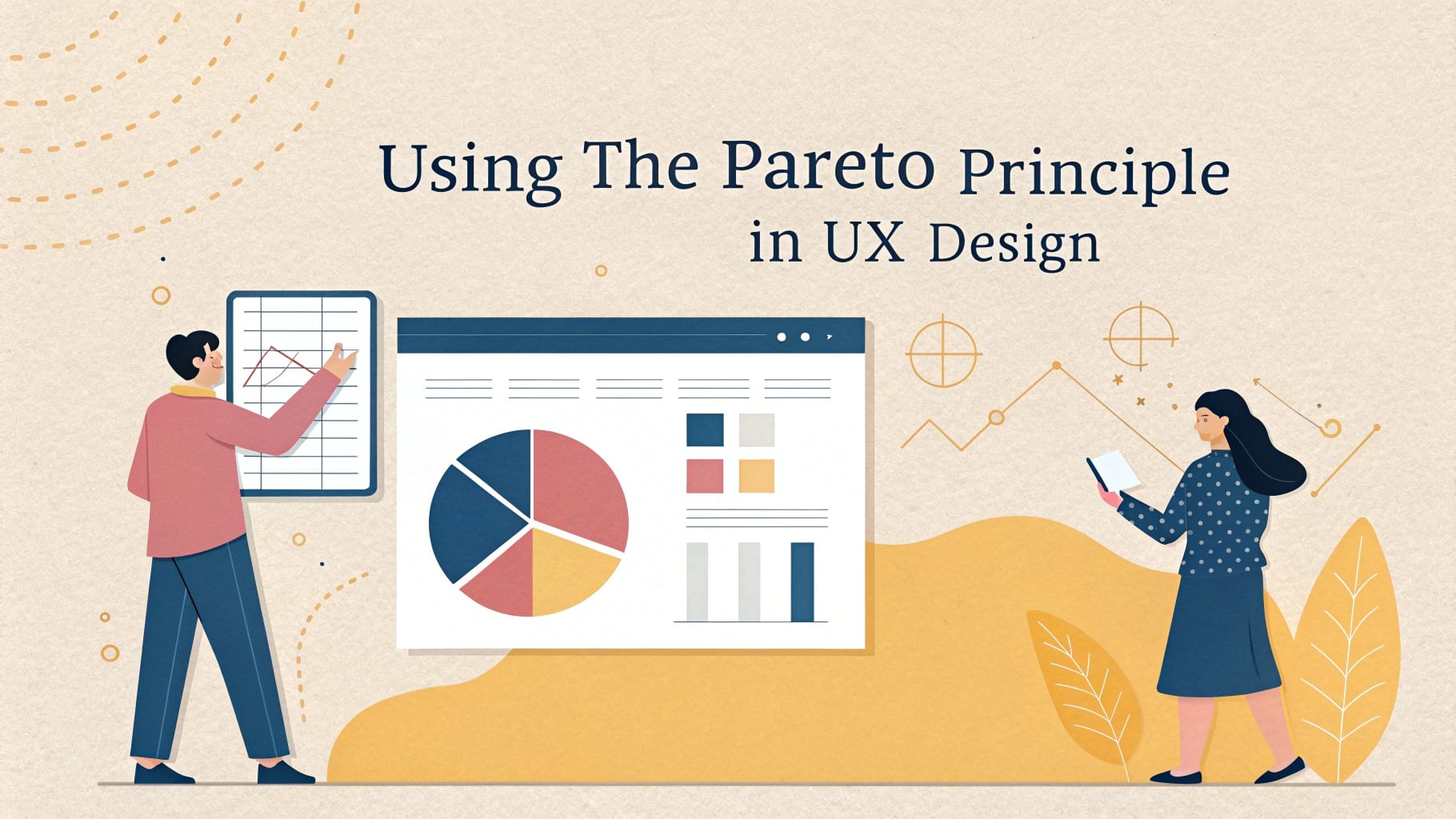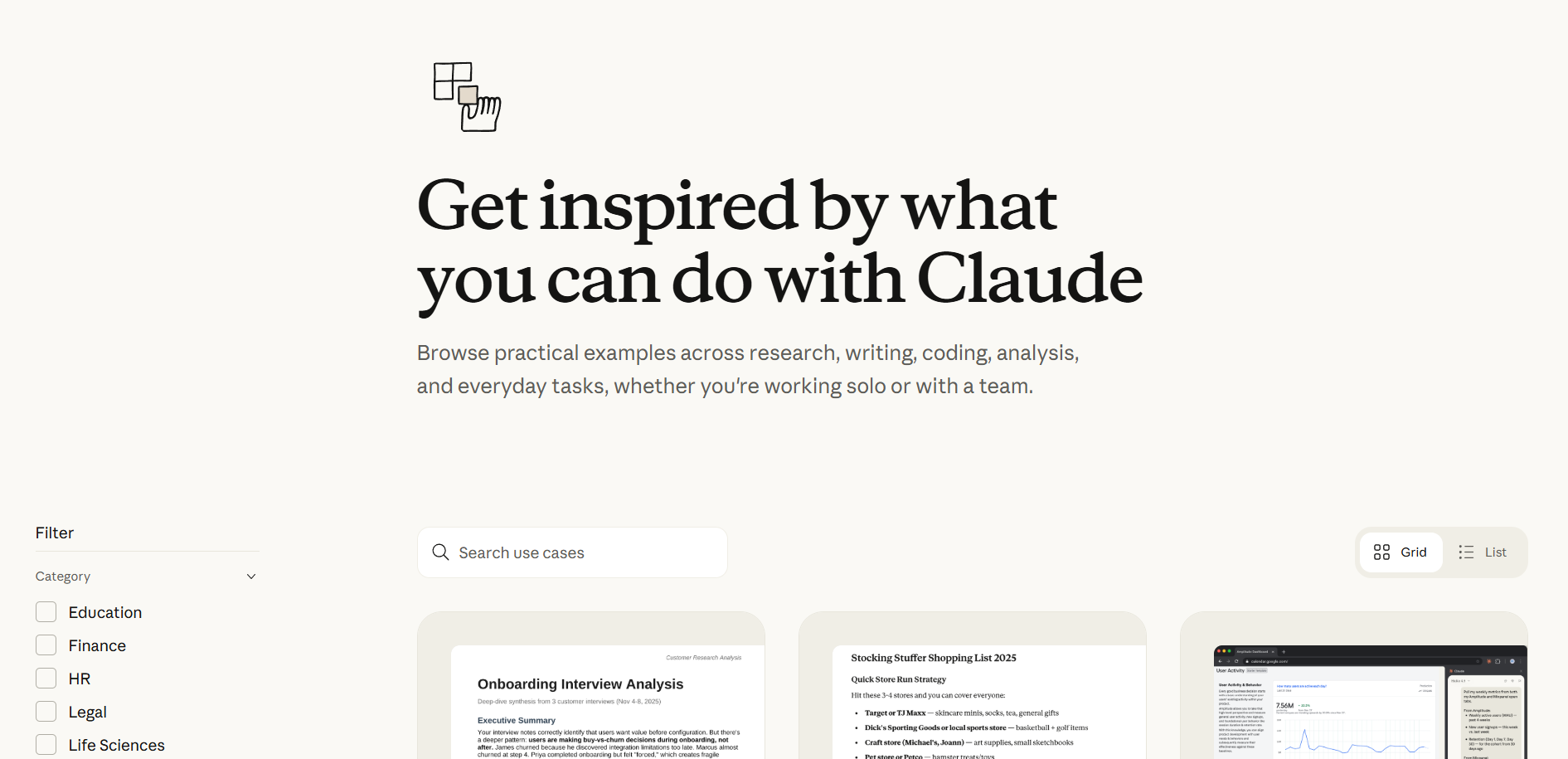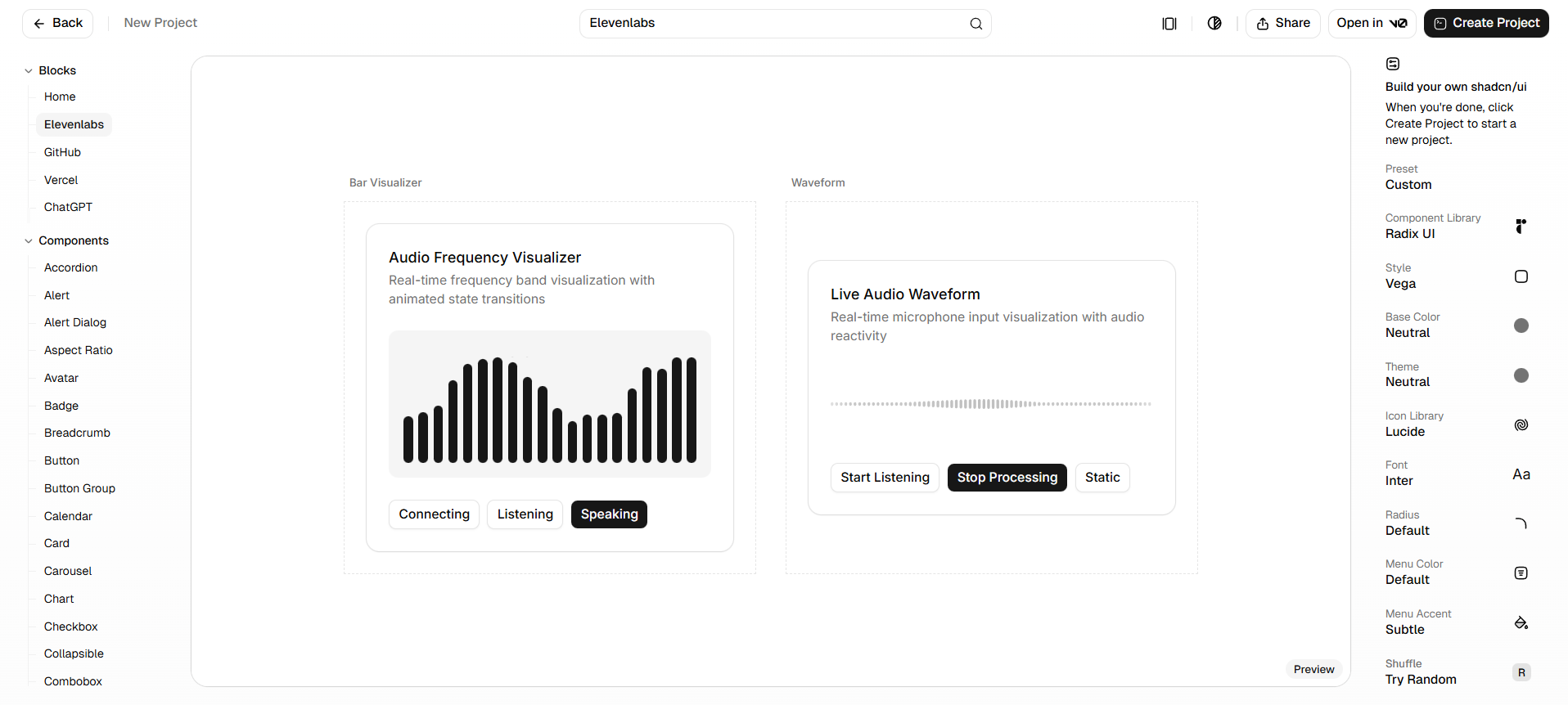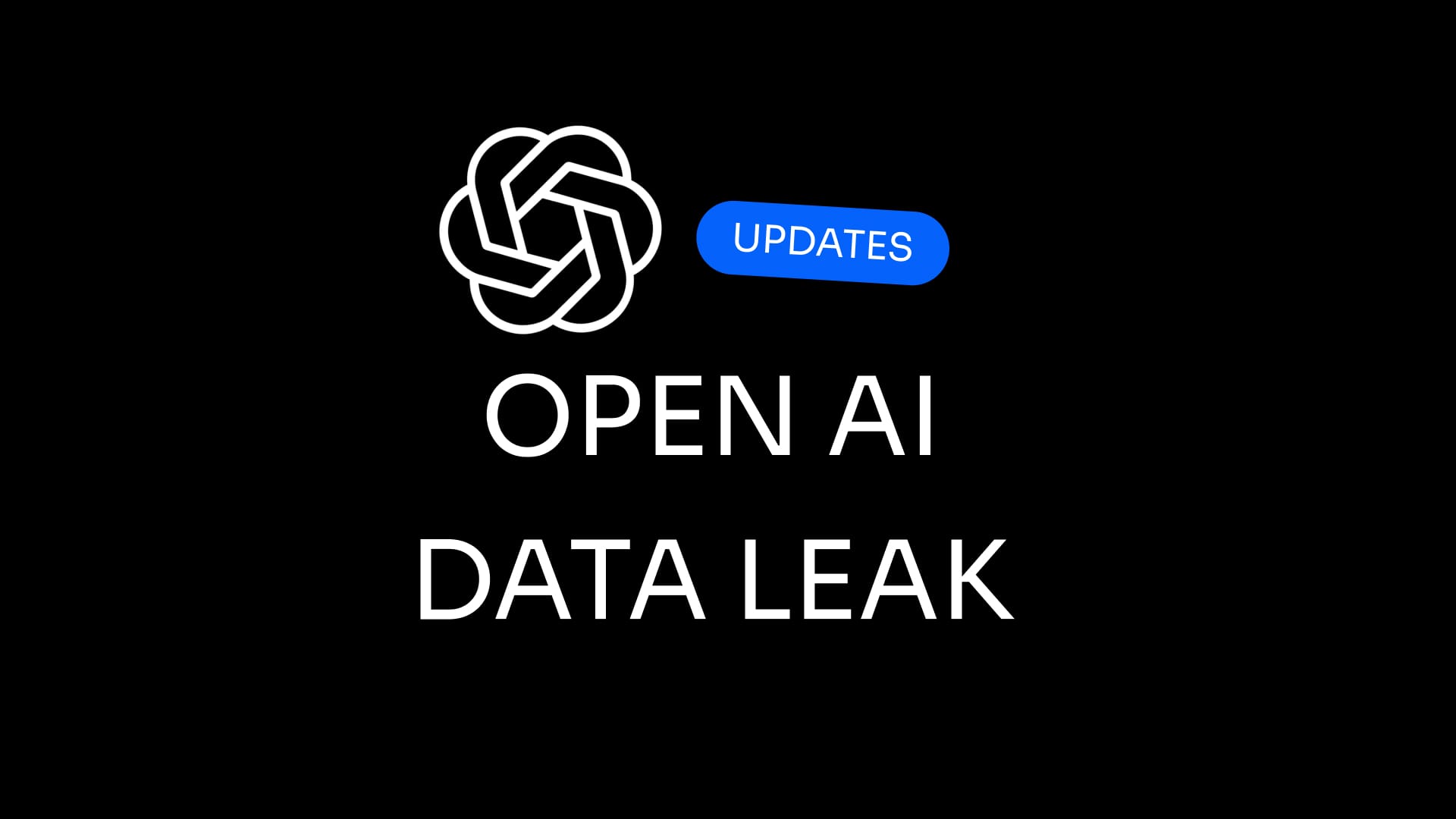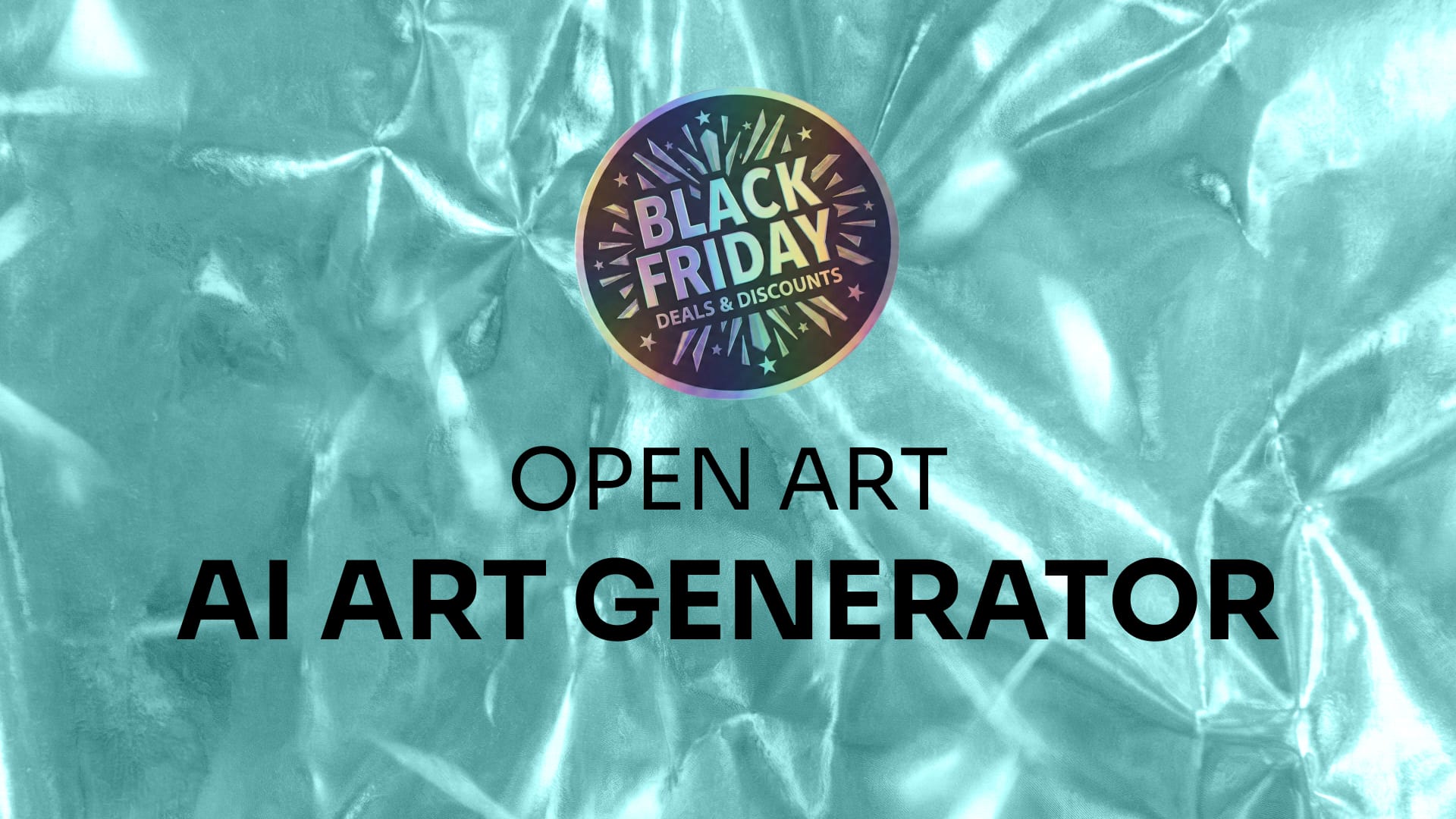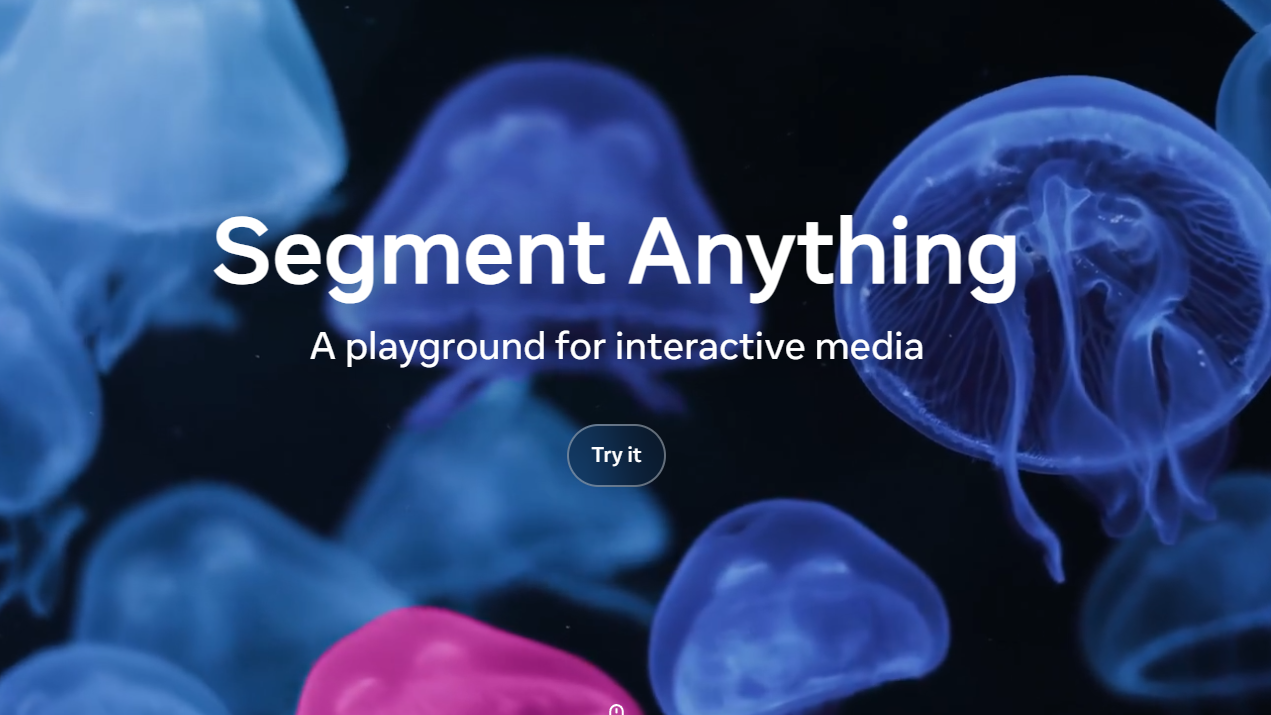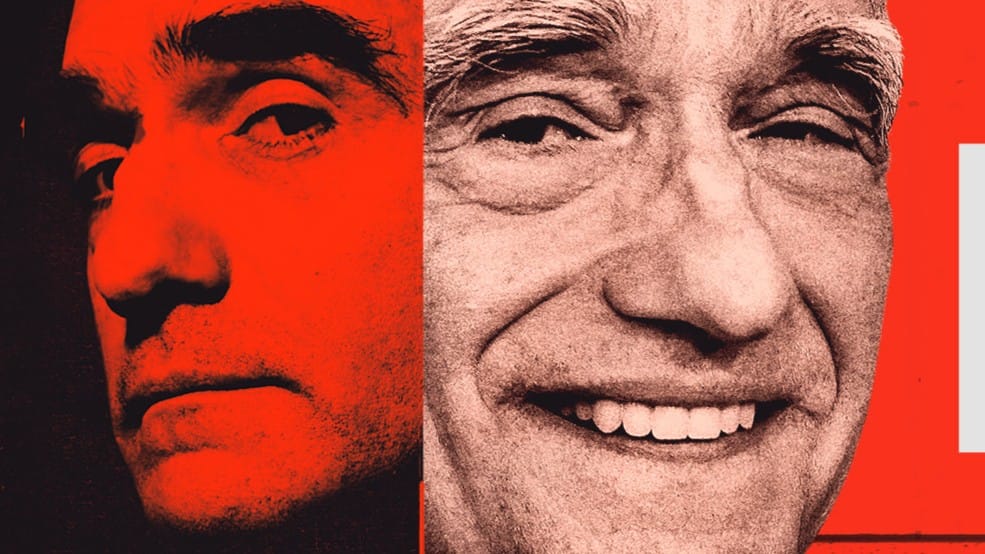Imagine you're redesigning a travel booking app. You're juggling countless features: flight search, hotel reservations, car rentals, travel insurance, user reviews, loyalty programs, and more. Your team is stretched thin, deadlines loom, and stakeholders are clamoring for results. Where do you focus your efforts?
Enter the Pareto Principle, also known as the 80/20 rule. This principle suggests that 80% of outcomes result from 20% of causes. In UX design, this means that a small fraction of your product's features often accounts for the majority of user engagement and satisfaction.
The Power of the 80/20 Rule in UX Design
The Pareto Principle, named after Italian economist Vilfredo Pareto, has been widely adopted in various fields, including UX design. It emphasizes focusing on the "vital few" rather than the "trivial many." In practice, this means identifying and optimizing the core features that most users rely on, thereby enhancing overall user experience efficiently.
Real-World Applications
1. Amazon's Checkout Optimization
Amazon observed that users from the UK predominantly selected "United Kingdom" as their country during checkout. By pre-selecting this option for UK users, Amazon streamlined the process, reducing friction and potentially increasing conversion rates. This efficiency aligns with principles like Hick's Law in UX Design, which suggests that increasing the number of choices increases the time required to make a decision.
2. Laterooms' Homepage Redesign
Laterooms discovered that 98.6% of users didn't use their homepage menu, and 98.9% ignored popular destinations content. Users primarily used the search function. By redesigning the homepage to focus on search, they improved user experience and engagement. This demonstrates the power of reducing Choice Overload in UX and minimizing unnecessary elements that increase Cognitive Load in UX Design.
3. Netflix's Simplified Navigation
Netflix prioritizes features like personalized recommendations and "Continue Watching," which are most frequently used by users. Less-used features are tucked away in menus, keeping the interface clean and user-friendly. This application helps manage Cognitive Load in UX Design and often utilizes Chunking in UX Design to organize information logically.
Benefits of Applying the Pareto Principle
- Efficiency: Focuses resources on the most impactful areas.
- Improved User Satisfaction: Enhances the features users care about most.
- Simplified Design: Reduces clutter by deprioritizing less-used features, contributing to lower Cognitive Load in UX Design.
- Data-Driven Decisions: Encourages analysis of user behavior to inform design choices, helping mitigate the impact of Cognitive Bias in UX Design.
Potential Pitfalls
- Neglecting Minority Users: Over-focusing on the majority can alienate niche user groups whose Mental Models in UX Design might differ significantly.
- Stifling Innovation: Prioritizing existing features may hinder the development of new, potentially valuable functionalities.
- Misinterpreting Data: Without proper analysis, it's easy to misidentify which features truly constitute the vital 20%.
When to Use the Pareto Principle
- Resource Constraints: When time or budget is limited, focusing on high-impact areas is crucial.
- Early Design Phases: Helps in prioritizing features during initial development. Consider a Design Thinking course for beginners to structure these phases effectively.
- Performance Optimization: Identifying and improving the most-used features can enhance overall performance.
When to Be Cautious
- Diverse User Base: If your product serves varied user groups, overemphasis on the majority can lead to a subpar experience for others.
- Innovative Products: In novel applications, user behavior data may not yet exist, making it challenging to apply the principle effectively.
Further Reading
- Applying the Pareto Principle to the User Experience – MeasuringU
- Using Pareto Principle Psychology to Improve Your User Experience – Keep It Usable
- Maximizing UX with the Pareto Principle – Medium
By thoughtfully applying the Pareto Principle, UX designers can create more focused, efficient, and user-friendly designs. However, it's essential to balance this approach with considerations for all user groups and remain open to innovation.